-
Notifications
You must be signed in to change notification settings - Fork 18
ChoiceManager Widget v7
- status : complete
- version : 7.x
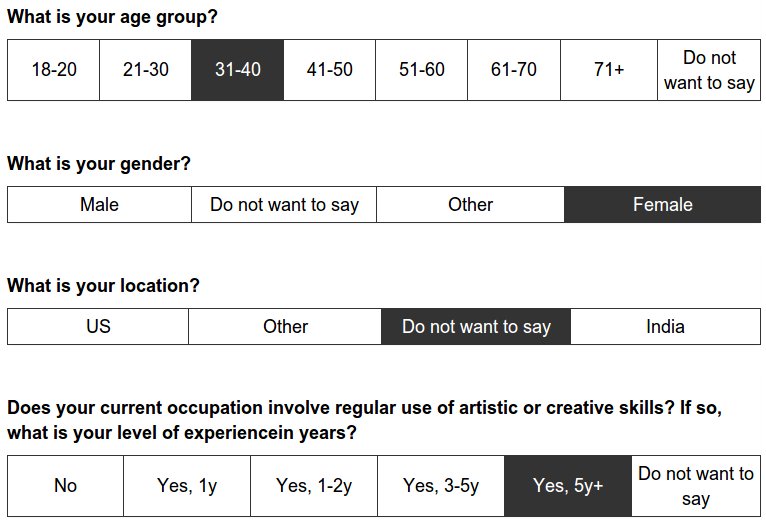
The ChoiceManager widget handles multiple form elements together, for example ChoiceTable widgets.
The ChoiceManager widget is similar to the ChoiceTableGroup, but it is more flexible, because it can handle different type of choice selector elements (i.e. forms).
-
forms: an array of forms or a function returning the array of
forms. Each element in the array for forms may be:
- an instantiated widget,
- a "widget-like" element (
appendandgetValuesmethods must exist), - a configuration object for a widget to be instantiated, e.g.:
{ // name: 'ChoiceTable', // name can be omitted for widget ChoiceTable (default) mainText: 'Did you commit the crime?', choices: [ 'Yes', 'No' ], }
- formsOptions: An object containing options that are shared with all the forms that have not been instantiated yet (that is, when forms are passed as configuration objects, and not as widgets).
- shuffleForms: TRUE, if forms should be added in random order to the page.
- mainText: a text to be displayed above the list
- freeText: if TRUE, a textarea will be added under the list, if 'string', the text will be added inside the the textarea.
- className: the className of the widget (string or array), or false to have none.
- group: the name of the group (number or string), if any.
- groupOrder: the order of the list in the group, if any.
The main methods are the same as for ChoiceTable.
The return value is an object containing an entry for each of the
forms (see Usecase section). If a selection for one or more
form is missing, and the form had the requiredChoice property set to
TRUE, then the return object contains the property
missValues equal to an array with the ids of the forms that do not
have a selection.
var root = document.body;
var survey = node.widgets.append('ChoiceManager', root, {
id: 'survey',
title: false,
shuffleForms: true,
forms: [
// The forms array contains "widget-like" objects.
// For instance, they can be already instantiated widgets:
node.widgets.get('ChoiceTable', {
id: 'age',
mainText: 'What is your age group?',
choices: [
'18-20', '21-30', '31-40', '41-50',
'51-60', '61-70', '71+', 'Do not want to say'
],
title: false,
requiredChoice: true
}),
node.widgets.get('ChoiceTable', {
id: 'job',
mainText: 'Does your current occupation involve ' +
'regular use of artistic or creative skills? ' +
'If so, what is your level of experience' +
'in years?',
choices: [
'No', 'Yes, 1y', 'Yes, 1-2y',
'Yes, 3-5y','Yes, 5y+', 'Do not want to say'
],
title: false,
requiredChoice: true
}),
// Or they can be objects containing the options to create new widgets.
// The default widget is ChoiceTable and can be omitted.
{
// name: 'ChoiceTable',
id: 'gender',
mainText: 'What is your gender?',
choices: [
'Male', 'Female', 'Other', 'Do not want to say'
],
shuffleChoices: true
},
{
id: 'location',
mainText: 'What is your location?',
choices: [
'US', 'India', 'Other', 'Do not want to say'
],
shuffleChoices: true,
// Override default forms options, by making this question optional.
requiredChoice: false
})
],
// These options are applied to all widgets that are not already
// instantiated (in this case the third and fourth one).
formsOptions: {
title: false,
requiredChoice: true
}
});
// After user made his or her selection, get current values.
survey.getValues();
// Object {
// id: "survey",
// forms: {
// age: {
// id: "age"
// attempts: [],
// choice: "4"
// isCorrect: true
// nClicks: 2,
// time: 2555
// },
// gender: Object,
// job: Object,
// location: Object
// },
// missValues: [ "gender", "location" ],
// order: [ 1, 0, 3, 2 ]
// };Go back to the wiki Home.
Copyright (C) 2021 Stefano Balietti
Permission is hereby granted, free of charge, to any person obtaining a copy of this software and associated documentation files (the "Software"), to deal in the Software without restriction, including without limitation the rights to use, copy, modify, merge, publish, distribute, sublicense, and/or sell copies of the Software, and to permit persons to whom the Software is furnished to do so, subject to the following conditions:
The above copyright notice and this permission notice shall be included in all copies or substantial portions of the Software.
THE SOFTWARE IS PROVIDED "AS IS", WITHOUT WARRANTY OF ANY KIND, EXPRESS OR IMPLIED, INCLUDING BUT NOT LIMITED TO THE WARRANTIES OF MERCHANTABILITY, FITNESS FOR A PARTICULAR PURPOSE AND NONINFRINGEMENT. IN NO EVENT SHALL THE AUTHORS OR COPYRIGHT HOLDERS BE LIABLE FOR ANY CLAIM, DAMAGES OR OTHER LIABILITY, WHETHER IN AN ACTION OF CONTRACT, TORT OR OTHERWISE, ARISING FROM, OUT OF OR IN CONNECTION WITH THE SOFTWARE OR THE USE OR OTHER DEALINGS IN THE SOFTWARE.