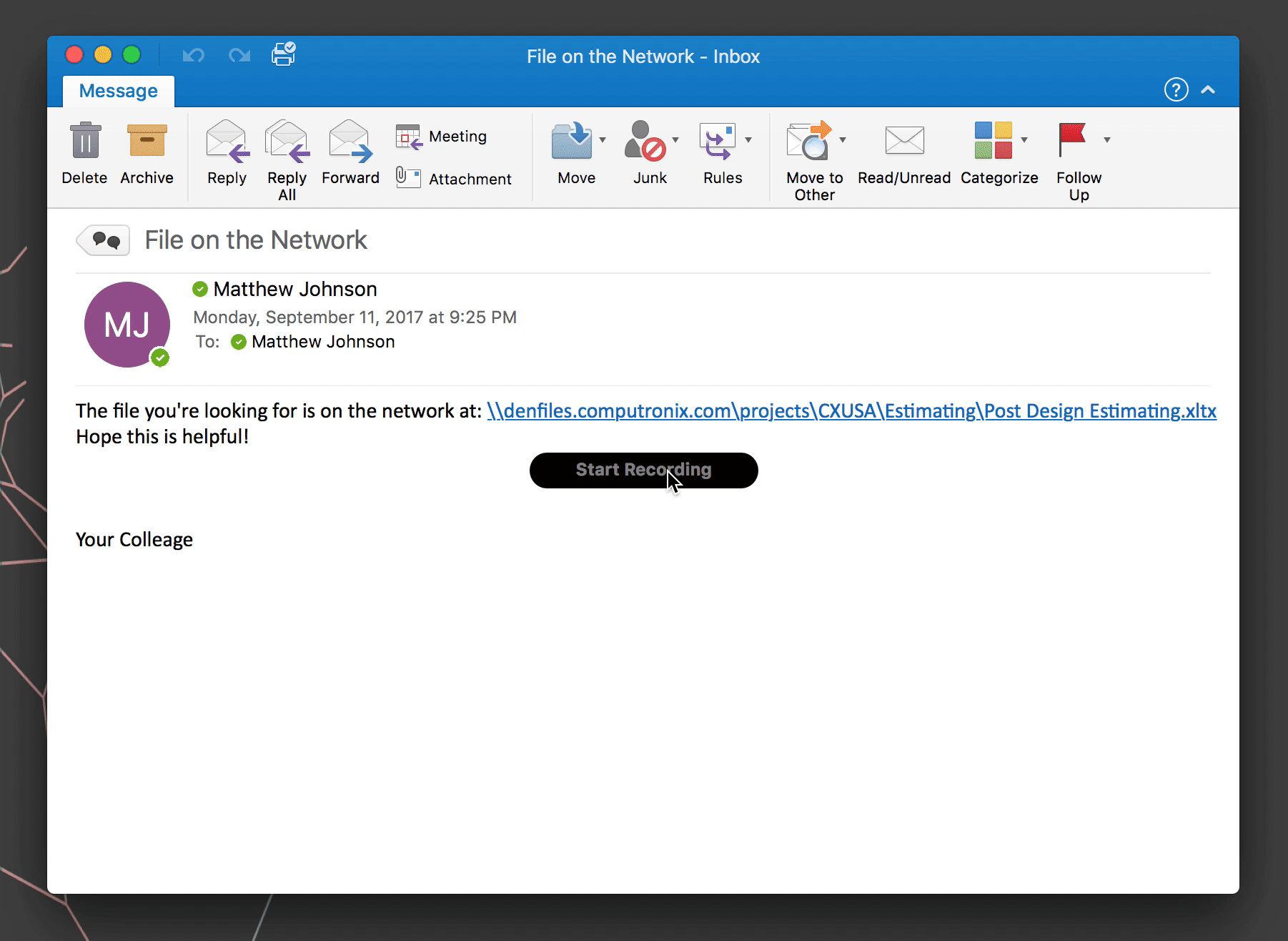Path Swapper (Download)
This is a quick workflow to convert Mac paths to Windows paths and vice versa. For those who work in a Windows environment and often need to "translate" a mounted directory path (e.g. /Volumes/projects/etc) to a more friendly Windows UNC path, or the other direction. This workflow works based on data from the clipboard. To use, copy the text you'd like to transform (either from UNC/Windows or Mac) and activate Alfred, using the pathswap keyword, and your clipboard will be converted, with options to either view the file or copy a Windows path.
pathswap- Converts the current clipboard contents from a Windows (UNC) path to a Mac path, or alternately from a Mac "Volume-style" or SMB path back into a Windows (UNC) path. For example,
\\server\share\folderwould result in/Volumes/share/folder. Similarly,smb://server/share/folder/or/Volumes/share/folderwould translate back to\\server\share\folder\as well. - Note for existing users: the "volume mappings" that previously were required in
pathswapper.pyfile are now no longer needed or supported, since I'm using thedfcommand to determine network locations. 😁
- Converts the current clipboard contents from a Windows (UNC) path to a Mac path, or alternately from a Mac "Volume-style" or SMB path back into a Windows (UNC) path. For example,