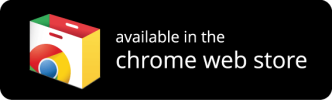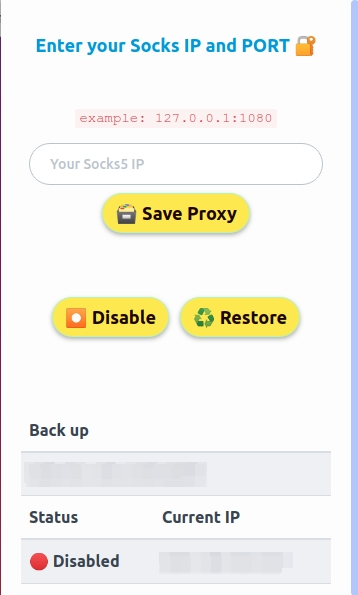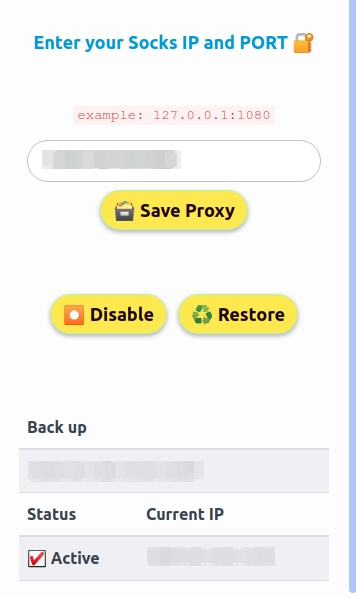A simple and Lightweight Chromium based Extension for Connect the Socks5 Proxy
I build this Extension to Connect the Socks5 Proxy on My Browser only - Browse Anonymously 👀
- Socks Proxy -
blazingseollc.comandwww.webshare.ioRecommended Proxy providers
Currently it supports IP Authorization Method only - https://bugs.chromium.org/p/chromium/issues/detail?id=256785
For Development and Test the Latest Features
- Download or Clone this Github Respo
- Open the Extension Management Page -
chrome://extensions - Enable Developer Mode by clicking the toggle switch next to Developer mode.
- Click the
LOAD UNPACKEDbutton and select the unzipped extension directory
Clear the Extension Error logs Open -
chrome://extensions/you can find the Error button Just click and Open it > Clear all > Refresh the Extension (Sometimes it does not Connect or display proxy status Properly due to error logs)
- Supports on Browser Build with Chromium
- Socks5 Proxy with Port - Supports HTTP, HTTPS and FTP Connections
- Disable option
- Get Proxy Status and IP
- System Font
- Spectre.css Framework
- Light Weight and Optimized
- Backup the Storage
- Proxy Status
- Restore Option
- Multiple Proxy Support
- Backup
- Proxy Authorization
- Better Error Validation
MIT