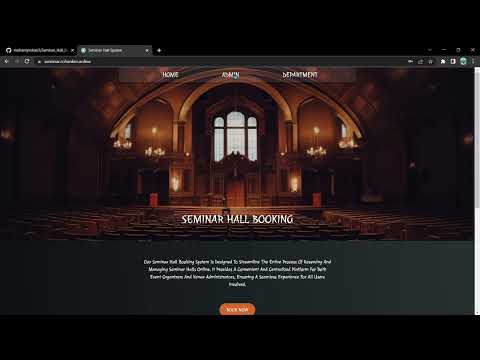The major goal of the Seminar Hall Booking System is to keep track of all seminar hall booking dates, history, and availability for all departments. The project is completely restricted at the administrative level, and department members can only request access from the administrator, who will guarantee it. The goal of the project is to create a mobile app that will reduce manual labor in managing seminar room bookings. It keeps track of all the facts about the booking's approval, rejection, or amendment. It keeps track of all the details regarding the seminar room. Production of the report: It creates a report on the status and history of seminar halls
- Create Department
- View All Booking
- Approval/Reject
- Update Booking Status
- Send notification to Department
- Book Seminar Halls , depending on vacancy
Client: React, Redux-Toolkie, Material UI
Server: Node, Express , Mongo DB , Mongoose
Deployment: Azure Virtual Machine
Try Out Here https://seminar.rohankm.online/
email - [email protected] password - 1234
- Open the frontend folder in cmd
- Install everything using
npm install - Start using
npm run start
- Open the frontend folder in cmd
- Install everything using
npm install - Build the frontend site using
npm run build - Open the backend folder in cmd
- Install everything using
npm install - Create the constants.js file inside backend/routes folder
- Start using
npm run start
Path: backend/routes
Content:
EMAIL : "your email whose 2 step verification is done"
PASSWORD : "App Password Generated "
MONGO_Password : "Mongo DB Atlas Password"
Get Your App Password from your account after going to security settings after enabling 2 step verification.Put the App passord inside PASSWORD