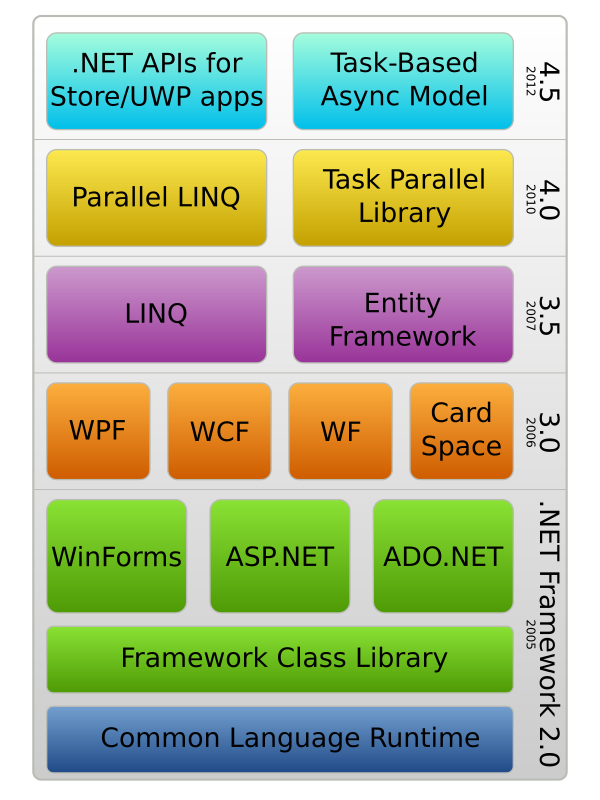$ dotnet --version
2.0.0
$ dotnet new console -o hwapp
using System.Diagnostics;
namespace hwapp {
class Program {
static void Main(string[] args) {
// chrome exe name; this will different for Window and Mac
// here Linux specific chrome exe is usese
string chromeExeName = "google-chrome";
// let us get url to lanuch in the chrome from the command line
if (args.Length >= 1) {
string url = args[0];
Console.WriteLine("Chrome Launch Tester");
Process.Start(chromeExeName, @url);
}
else {
Console.WriteLine("Please pass the url in the commandline parameter");
}
}
}
}- Change the variable
chromeExeNameto correct value
In case of Windows you can find this from the registry as:
Examples:
HKEY_LOCAL_MACHINE\SOFTWARE\Microsoft\Windows\CurrentVersion\App Paths\chrome.exe
Windows 7: \Users\[you]\AppData\Local\Google\Chrome\Application\chrome.exe
using System.Diagnostics;
using System.Runtime;
using System;
namespace hwapp {
class Program {
static void Main(string[] args) {
var osNameAndVersion = System.Runtime.InteropServices.RuntimeInformation.OSDescription;
Console.WriteLine(osNameAndVersion);
bool macOS = osNameAndVersion.Contains("Darwin");
bool WinOs = osNameAndVersion.Contains("Windows");
// chrome exe name; this will different for Window and Mac
// here Linux specific chrome exe is usese
string chromeExeName = "google-chrome";
if (macOS) chromeExeName = "/Applications/Google Chrome.app/Contents/MacOS/Google Chrome";
if (WinOs) chromeExeName = "chrome.exe";
// let us get url to lanuch in the chrome from the command line
if (args.Length >= 1) {
string url = args[0];
Console.WriteLine("Chrome Launch Tester");
Process.Start(chromeExeName, @url);
}
else {
Console.WriteLine("Please pass the url in the commandline parameter");
}
}
}
}$ dotnet --version
2.0.0
~/dotnet/chrome:
$ uname -a
Darwin .... 16.7.0 Darwin Kernel Version 16.7.0: Thu Jun 15 17:36:27 PDT 2017; root:xnu-3789.70.16~2/RELEASE_X86_64 x86_64
| Milestone | Release Date |
|---|---|
| .NET Core 2.0 & .NET Standard 2.0 | Released on 2017/8/14, see announcement |
| UWP 6.0 (implements .NET Standard 2.0) | Q4 2017 (Win10 Fall Creators Update) |
| .NET Core 2.1 Preview | Q4 2017 |
| .NET Core 2.1 | Q1 2018 |