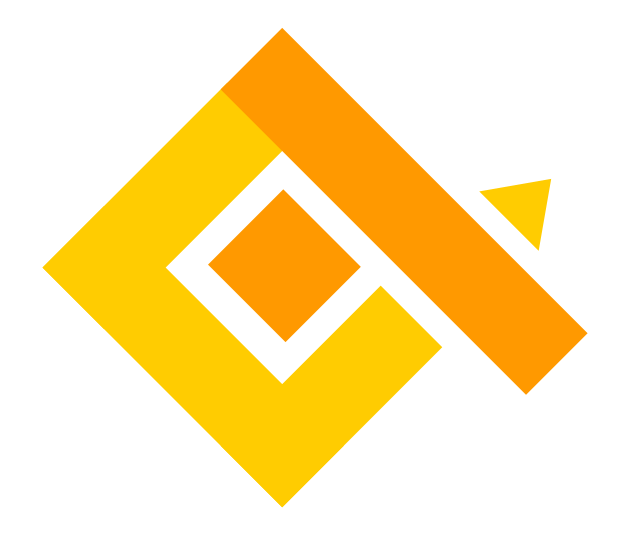
This Helm chart provides Kubernetes deployment configurations for qryn a polyglot, lighweight, multi-standard observability framework for Logs, Metrics and Traces, designed to be drop-in compatible with Loki, Prometheus, Tempo and Opentelemetry.
- Kubernetes 1.19+
- Helm 3.7+
helm repo add qryn-helm https://metrico.github.io/qryn-helm/
helm repo updateSee helm repository for command documentation.
To deploy qryn using this Helm chart, use the following command:
helm repo add qryn-helm https://metrico.github.io/qryn-helm/
helm install [RELEASE_NAME] qryn-helm/qryn-helm --version 0.1.3See helm install for command documentation.
For customization, you can provide a values.yaml file or use --set flags to override specific configurations during installation.
Feel free to modify the configurations based on your requirements and environment.
| Parameter | Value |
|---|---|
| kubernetesClusterDomain | cluster.local |
| Parameter | Value |
|---|---|
| nameOverride | "" |
| fullnameOverride | "" |
| imageCredentials | {} |
| replicas | 1 |
| service.type | ClusterIP |
| service.port | 3100 |
| podAnnotations | {} |
| podLabels | qryn |
| nodeSelector | {} |
| tolerations | [] |
| affinity | {} |
| resources.limits.cpu | 200m |
| resources.limits.memory | 256Mi |
| resources.requests.cpu | 100m |
| resources.requests.memory | 128Mi |
| autoscaling.enabled | true |
| autoscaling.minReplicas | 1 |
| autoscaling.maxReplicas | 5 |
| autoscaling.targetCPUUtilizationPercentage | 80 |
| autoscaling.targetMemoryUtilizationPercentage | 80 |
| securityContext | {} |
| ingress.enabled | false |
| ingress.className | "" |
| ingress.annotations | {} |
| ingress.hosts | [] |
| ingress.tls | [] |
| Environment Variable | Default | Usage |
|---|---|---|
| CLICKHOUSE_SERVER | localhost | Clickhouse Server address |
| CLICKHOUSE_PORT | 8123 | Clickhouse Server port |
| CLICKHOUSE_DB | qryn | Clickhouse Database Name |
| CLICKHOUSE_AUTH | default: | Clickhouse Authentication (user:password) |
| CLICKHOUSE_PROTO | http | Clickhouse Protocol (http, https) |
| CLICKHOUSE_TIMEFIELD | record_datetime | Clickhouse DateTime column for native queries |
| CLUSTER_NAME | undefined | Clickhouse Cluster name |
| BULK_MAXAGE | 2000 | Max Age for Bulk Inserts |
| BULK_MAXSIZE | 5000 | Max Size for Bulk Inserts |
| BULK_MAXCACHE | 50000 | Max Labels in Memory Cache |
| LABELS_DAYS | 7 | Max Days before Label rotation |
| SAMPLES_DAYS | 7 | Max Days before Timeseries rotation |
| HOST | 0.0.0.0 | HTTP API IP |
| PORT | 3100 | HTTP API PORT |
| QRYN_LOGIN | undefined | Basic HTTP Username |
| QRYN_PASSWORD | undefined | Basic HTTP Password |
| READONLY | false | Readonly Mode, no DB Init |
| OMIT_CREATE_TABLES | false | Omit database provisioning on startup. Dangerous. |
| FASTIFY_BODYLIMIT | 5242880 | API Maximum payload size in bytes |
| FASTIFY_REQUESTTIMEOUT | 0 | API Maximum Request Timeout in ms |
| FASTIFY_MAXREQUESTS | 0 | API Maximum Requests per socket |
| FASTIFY_METRICS | false | API /metrics exporter |
| ADVANCED_PROMETHEUS_MAX_SAMPLES | 5000000 | Max samples per a promql request |
| CORS_ALLOW_ORIGIN | * | CORS Allow Origin, default to any |
| TEMPO_SPAN | 24 | Default span for Tempo queries in hours |
| TEMPO_TAGTRACE | false | Optional tagging of TraceID (expensive) |
| DEBUG | false | Debug Mode (for backwards compatibility) |
| LOG_LEVEL | info | Log Level |
| HASH | xxhash64 | Hash function using for fingerprints. Currently supported short-hash and xxhash64 (xxhash64 function) |
| ALERTMAN_URL | false | Alertmanager API URL, i.e., http://my_alertmanager_url:1234 |
| ADVANCED_SAMPLES_ORDERING | timestamp_ns | Specify the 'ORDER BY' your samples table should use (for multiple use comma-separated list fingerprint,timestamp_ns) |
For more information about qryn environment variables, visit qryn Environments.