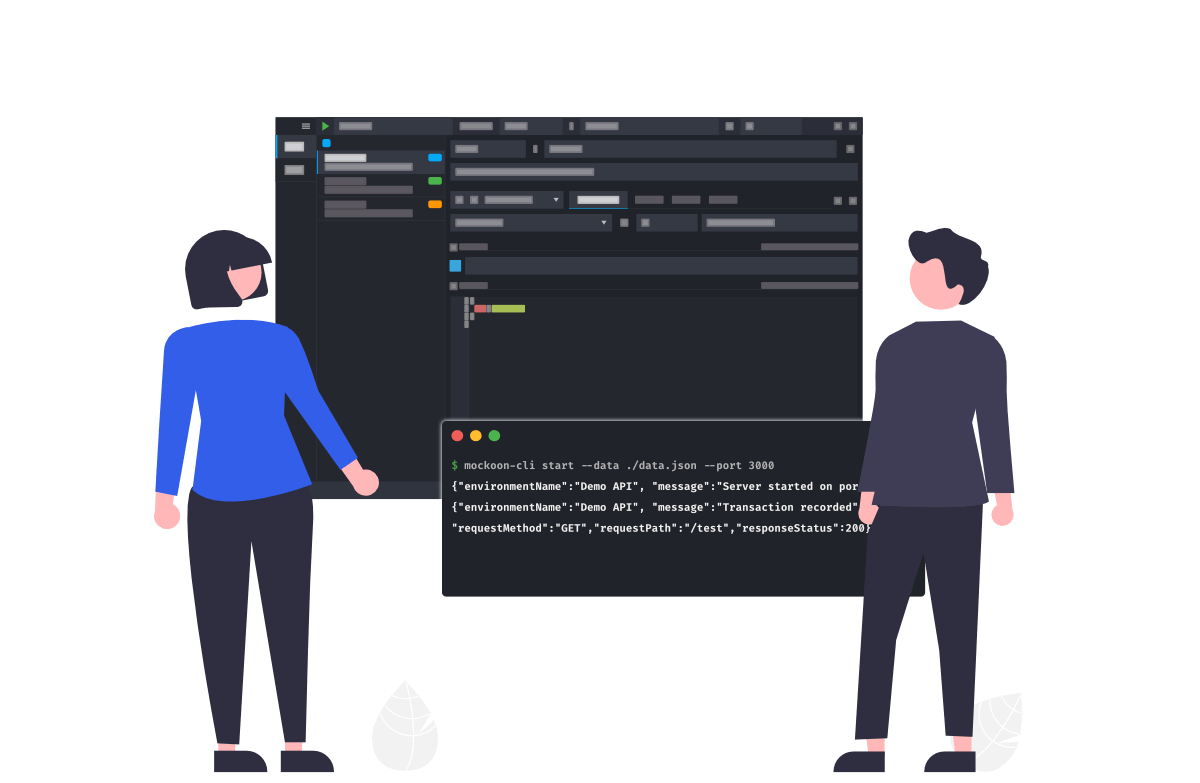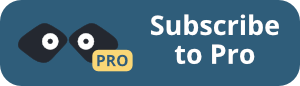GitHub Action
mockoon-cli
Welcome to Mockoon official CLI's GitHub Action. Mockoon CLI is a lightweight and fast NPM package to deploy your mock APIs anywhere.
To learn more about Mockoon and Mockoon CLI, please visit the official website.
name: Mockoon CLI demo
on:
push:
branches:
- main
jobs:
mockoon-cli-demo:
runs-on: ubuntu-latest
steps:
- uses: actions/checkout@v3
- name: Run Mockoon CLI
uses: mockoon/cli-action@v2
with:
# Mockoon CLI version, default to 'latest'
version: "latest"
# Mockoon local data file or URL
data-file: "./mockoon-data.json"
# port, default to 3000
port: 3000
- name: Make test call
run: curl -X GET http://localhost:3000/endpointThis action is compatible with the following Mockoon CLI versions:
| Mockoon CLI version | Action version |
|---|---|
| <6.0.0 | v1 |
| >=6.0.0 | v2 |
You will find Mockoon applications changelogs on the official website.
You will find Mockoon's documentation on the official website. It covers the most complex features.
Mockoon is an open-source project built by volunteer maintainers. If you like our application, please consider sponsoring us and join all the Sponsors and Backers who helped this project over time!
With advanced features for solo developers and teams, Mockoon Pro supercharges your API development:
- 🤖 AI powered API mocking
- 📃 Access to dozens of ready to use JSON templates.
- 💬 Priority support and training.
Upgrade today and take your API development to the next level.
You can discuss all things related to Mockoon's CLI, and ask for help, on the official community. It's also a good place to discuss bugs and feature requests before opening an issue on this repository. For more chat-like discussions, you can also join our Discord server.
If you are interested in contributing to Mockoon, please take a look at the contributing guidelines.
Please also take a look at our Code of Conduct.
If you want to know what will be coming in the next release you can check the global Roadmap.
New releases will be announced on Mockoon's Twitter account @GetMockoon and through the newsletter to which you can subscribe here.
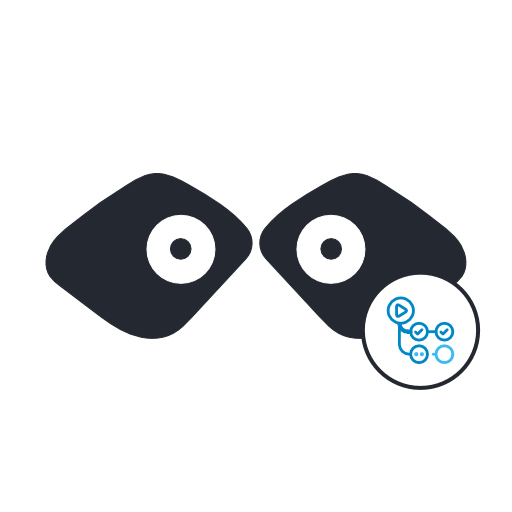





)