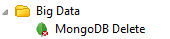The Kettle Plugin to provides kettle steps for delete document inside a Mongo DB collection.
The Pentaho MongoDB Delete Plugin is built with Apache Maven for dependency management. To build from source code.
$ git clone git://github.com/maasdi/pentaho-mongodb-delete-plugin.git
$ cd pentaho-mongodb-delete-plugin
$ mvn package
Maven will compile and package all you need and will create new folder 'pentaho-mongodb-delete-plugin' under target directory.
Install from Pentaho Marketplace
- From PDI, Select menu Help - Marketplace
- Search MongoDB Delete Plugin, click MongoDB Delete Plugin row from search result
- To install, click 'Install this plugin' button
Manual Installation
- Download binary here then extract the zip file OR If you build from source code go to folder target/pentaho-mongodb-delete-plugin
- Copy folder pentaho-mongodb-delete-plugin and all contents
- Paste to folder ${KETTLE_INSTALATION_DIRECTORY}/plugins/steps/
- If your PDI still running, please restart and you should see new steps MongoDB Delete under Big Data category
Please go to wiki page for the documentation.
Do you have issue while using this plugin? Please report here
Here are the samples how to use:
- delete-all.ktr
- delete-by-incoming-row.ktr
- delete-by-json-query.ktr
- delete-by-json-query-exec-each-row.ktr
Licensed under the Apache License, Version 2.0.