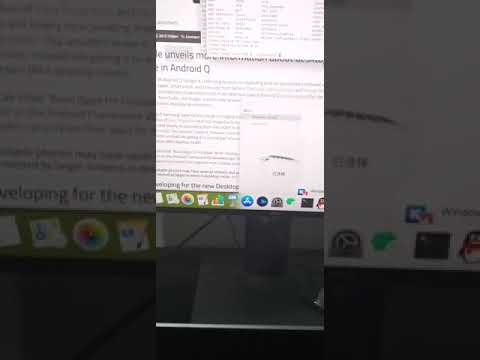a hidapi for joycon stick on android platform
After a long time dig. Finally i made android can communicate with switch joycon stick.
If you want try this. You need change ASOP,Then complier it, Flash it.
What you need to do is :
1.Open the hidraw file node (due to some unkone resone, Android close the /dev/hidraw* device file node, so you need open it.)
2.Change some file in Android linux kernel.(linux/hidraw.h linux/hidraw.c)
You can find the different between liunx kernel and android liunx kernel in this two files.
Linux kernel :
https://github.com/torvalds/linux/blob/master/drivers/hid/hidraw.c#L456
https://github.com/torvalds/linux/blob/master/include/uapi/linux/hidraw.h#L42
Add this code to your ASOP
File => private/msm-google/drivers/hid/hidraw.c
if (_IOC_NR(cmd) == _IOC_NR(HIDIOCGRAWUNIQ(0))) {
int len = strlen(hid->uniq) + 1;
if (len > _IOC_SIZE(cmd))
len = _IOC_SIZE(cmd);
ret = copy_to_user(user_arg, hid->uniq, len) ?
-EFAULT : len;
break;
}File => private/msm-google/include/uapi/linux/hidraw.h
#define HIDIOCGRAWUNIQ(len) _IOC(_IOC_READ, 'H', 0x08, len)3.Change the device node file /dev/hidraw* permisson to 0666 (You can change forever, modify ASOP file system/core/rootdir/ueventd.rc)
/dev/hidraw* 0666 root root
4.SELinux
Due to Android SElinux,Even we give /dev/hidraw* 0666, We still can not read or write it. So we need to close SELinux, or you can try write SELinux rule.
For arm64 platform
adb push lib/arm64-v8a/joyconlib /data/local/tmp
mount -o remount,rw /system
adb push lib/arm64-v8a/libhidapi.so /sdcard/ cat > /system/lib64/libhidapi.so < /sdcard/libhidapi.so rm /sdcard/libhidapi.so mount -o remount,ro /system
If all goes well, run it ,you may see thing like this videos.