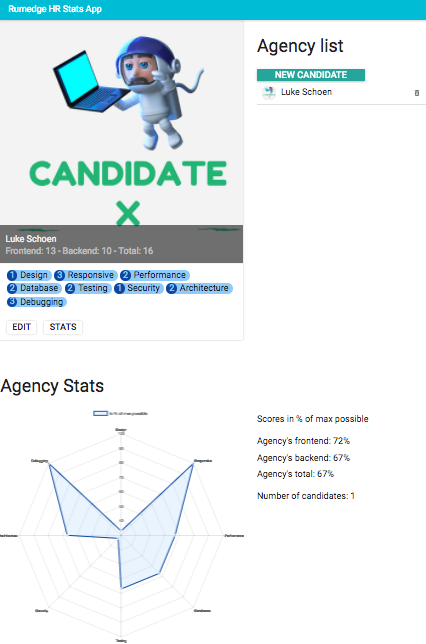- Switch to latest Node version using NVM
$ nvm use 7.7.4
Now using node v7.7.4 (npm v4.1.2)
- Check that Meteor Node version and Node version are the same
$ node -v
v7.7.4
meteor update --release 1.4.2
$ meteor node -v
v4.6.1
- Update to Meteor patch version 1.4.2.7 from 1.4.2
which meteor node
nvm install 4.8.0
# update to Meteor 1.4.2.7
meteor update --patch
node -v
v4.8.0
meteor node -v
v4.7.3
- Update NPM dependencies
meteor npm install
meteor npm update- Install and update Meteor
# docs meteor docs.meteor.com
# install meteor on Mac https://install.meteor.com/
curl https://install.meteor.com/ | sh
# update meteor
meteor npm install --save react react-dom react-tap-event-plugin react-router material-ui react-chartjs-2
meteor update --all-packages- Update Brew and install Yarn
# install yarn https://yarnpkg.com/en/docs/install
brew update
brew install yarn- Modify files to be compatible
# change package.json
- react-dom ^15.4.2
- react-tap-event-plugin ^2.0.1
# change `export default class App` to `export class App`- Install dependencies with Yarn
# install all project dependencies
yarn installbrew install mongodb --with-openssl
mkdir data && mkdir data/db
$ which mongod
/usr/local/bin/mongod
- Open new Bash Terminal tab and run
mongod --dbpath data/db
- Run app web server locally in the original Bash Terminal tab
meteor
-
Go to localhost:3000
-
Run MongoDB in separate terminal window whilst app web server running
meteor reset
meteor mongo
help
exit
- run app locally prior to Heroku https://devcenter.heroku.com/articles/deploying-nodejs
rm -rf node_modules; npm install --production
heroku local --procfile Procfile
node --version
heroku login
heroku apps:create rumedge-stats
# heroku apps:create rumedge-stats --stack cedar --region us --buildpack https://github.com/AdmitHub/meteor-buildpack-horse
# https://devcenter.heroku.com/articles/mongolab#getting-your-connection-uri
heroku addons:destroy mongolab
heroku addons:create mongolab:sandbox
# consult the mLab Add-on Admin UI to check on its progress.
# Created mongolab-shaped-17356 as MONGODB_URI
# Use heroku addons:docs mongolab to view documentation
# show MongoDB Credentials
heroku config:get MONGODB_URI
# define MONGO_URL for meteor-buildpack-horse to work
heroku config:add MONGO_URL=<INSERT-TERMINAL-OUTPUT-FROM-MONGODB_URI-QUERY>
# DO NOT USE heroku buildpacks:set https://github.com/jordansissel/heroku-buildpack-meteor.git
# Horse Buildpack https://github.com/AdmitHub/meteor-buildpack-horse
heroku buildpacks:set https://github.com/AdmitHub/meteor-buildpack-horse.git
# NOT REQUIRED heroku config:add BUILDPACK_PRELAUNCH_METEOR=1
heroku config:add BUILDPACK_VERBOSE=1
heroku config:add ROOT_URL=https://rumedge-stats.herokuapp.com
git remote -v
# https://github.com/AdmitHub/meteor-buildpack-horse/issues/144
git commit --allow-empty -m "Rebuild, heroku"
git push heroku master
heroku logs --tail --app rumedge-stats
heroku run bash --app rumedge-stats