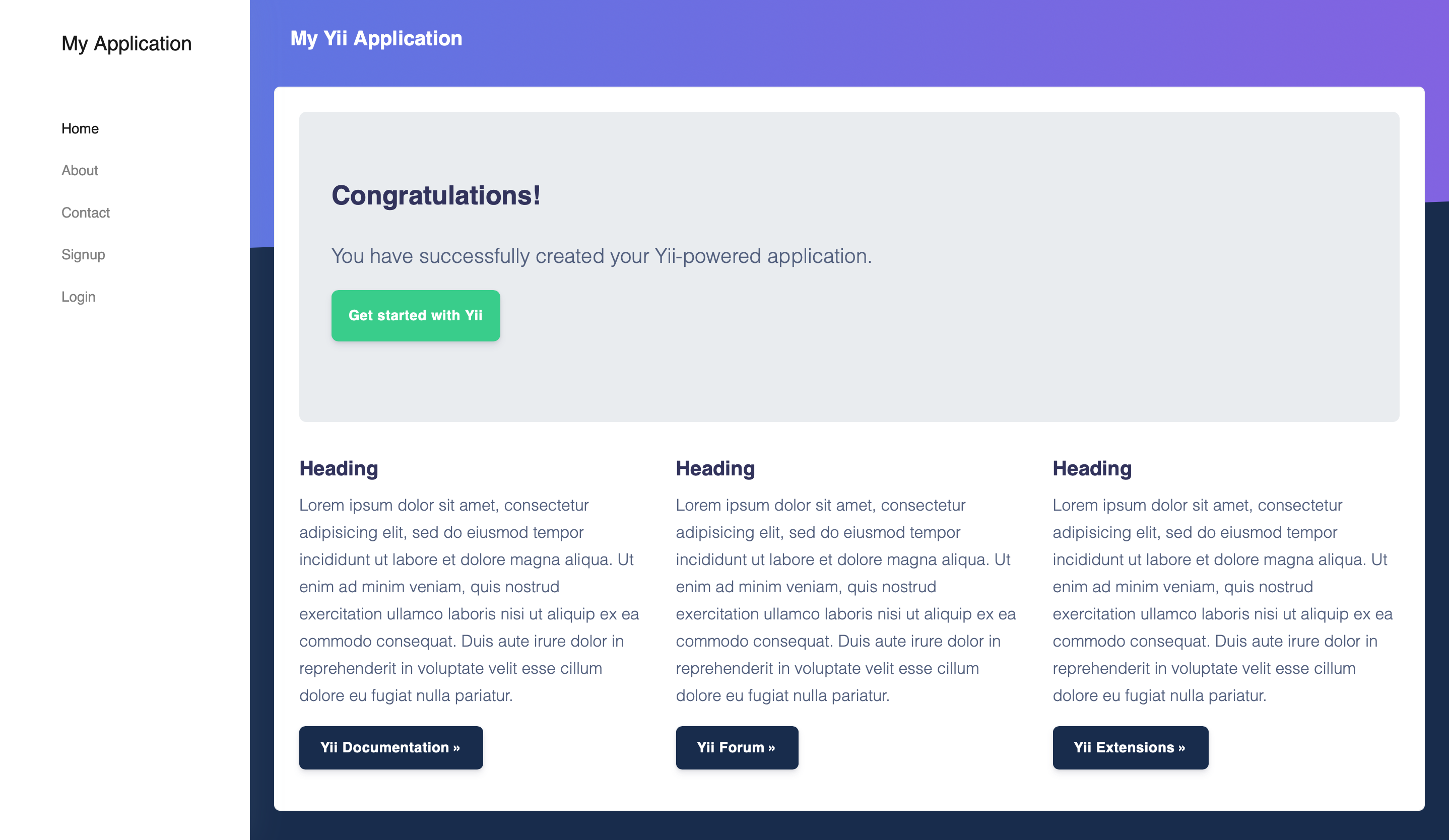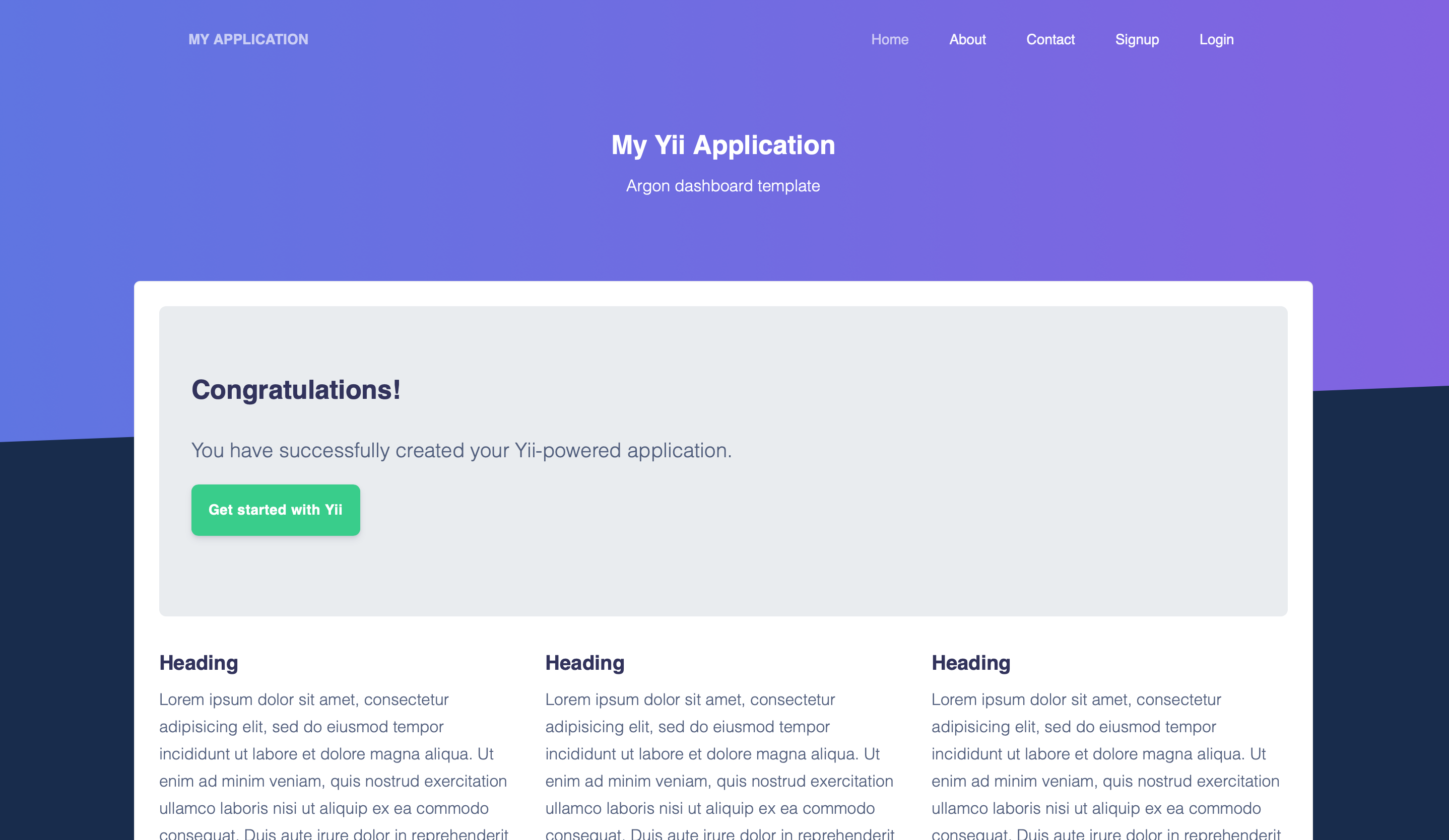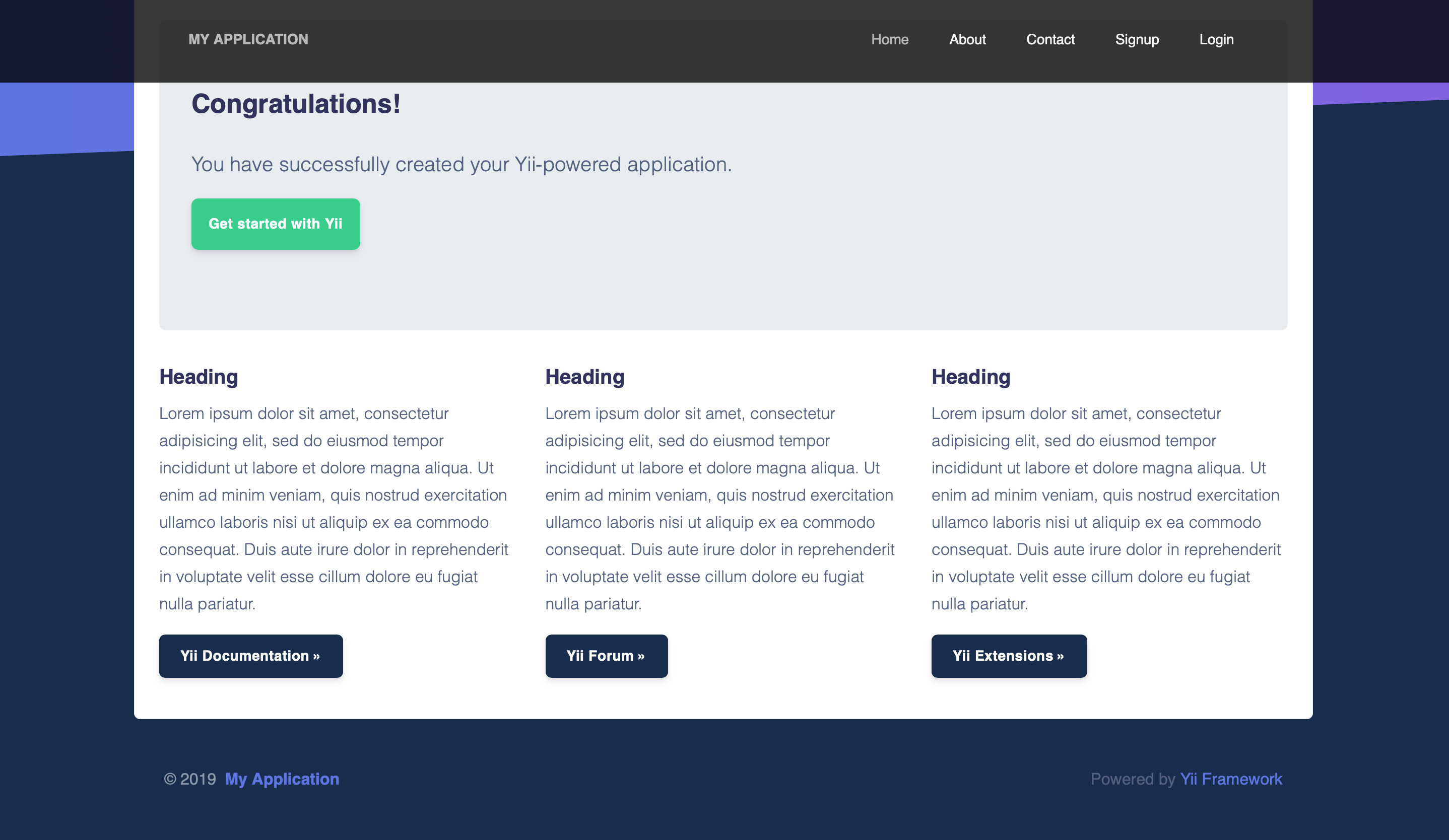The preferred way to install this extension is through composer.
To install Argon Dashboard run:
php composer.phar require loutrux/yii2-argon-dashboard "@dev"Add to composer.json
{
"require": {
"loutrux/yii2-argon-dashboard": "@dev"
}
}And run
php composer.phar updateLayouts are available as sample in :
@vendor/loutrux/yii2-argon-dashboard/layouts
The folowing widgets have been refactored or create to assume compatibility :
use loutrux\argon\widgets\Nav;
use loutrux\argon\widgets\NavBar;
use loutrux\argon\widgets\Dropdown;
use loutrux\argon\widgets\Modal;
//NEW
use loutrux\argon\widgets\Card;
use loutrux\argon\widgets\StatCard;
use loutrux\argon\widgets\Tabs;- Version 0.0.1 : Initial commit
- Version 0.0.2 : Make bootstrap config more simple
- Version 0.0.3 : Improve layouts
- Copyright 2019 Creative Tim (http://www.creative-tim.com)