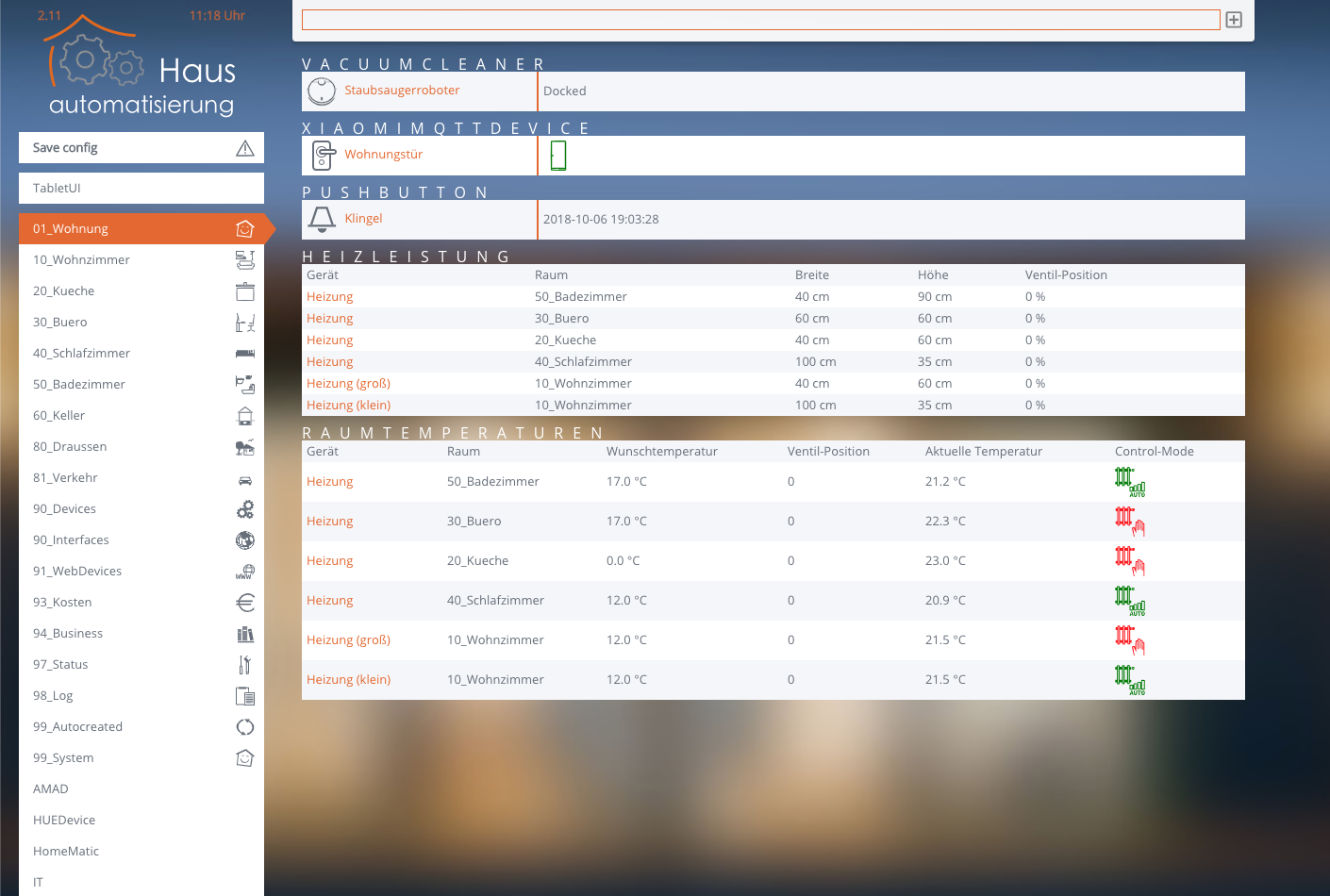Mit diesem Style wird die FHEM-Oberfläche etwas anschaulicher - "Look and Feel" sind dabei an das Webdesign der Seite haus-automatisierung.com angelehnt.
- Hinzufügen des neuen Themes in Version 2
update add https://raw.githubusercontent.com/klein0r/fhem-style-haus-automatisierung/version-2/controls_ha_theme.txt
update check ha_theme
update all ha_theme
-
Select Style -> hausautomatisierung_com
-
Ein paar Anpassungen am Web-Device:
attr WEB JavaScripts codemirror/fhem_codemirror.js
attr WEB codemirrorParam { "theme": "blackboard", "lineNumbers":true, "lineWrapping": true, "height": "auto", "autocomplete": true }
attr WEB roomIcons Save.config:message_attention
Einmal speichern und neu laden - fertig.
Bitte keine Pull-Requests für CSS-Dateien einreichen, diese werden per SASS generiert.
Der Style basiert auf SASS / Compass. So können die einzelnen Bereiche unterteilt werden und der Style wird viel übersichtlicher und leichter zu warten / erweitern.
Du brauchst:
Dann die aktuellen Dateien von GitHub holen (oder aus einem eigenen Fork):
cd /opt/fhem/
git clone -b version-2 [email protected]:klein0r/fhem-style-haus-automatisierung.git
Dann ein paar Symlinks erstellen:
ln -s /opt/fhem/fhem-style-haus-automatisierung/www/hausautomatisierung-com /opt/fhem/www/hausautomatisierung-com
ln -s /opt/fhem/fhem-style-haus-automatisierung/www/images/hausautomatisierung_com /opt/fhem/www/images/hausautomatisierung_com
ln -s /opt/fhem/fhem-style-haus-automatisierung/www/pgm2/hausautomatisierung_comfloorplanstyle.css /opt/fhem/www/pgm2/hausautomatisierung_comfloorplanstyle.css
ln -s /opt/fhem/fhem-style-haus-automatisierung/www/pgm2/hausautomatisierung_com.js /opt/fhem/www/pgm2/hausautomatisierung_com.js
ln -s /opt/fhem/fhem-style-haus-automatisierung/www/pgm2/hausautomatisierung_comstyle.css /opt/fhem/www/pgm2/hausautomatisierung_comstyle.css
ln -s /opt/fhem/fhem-style-haus-automatisierung/www/pgm2/hausautomatisierung_comsvg_style.css /opt/fhem/www/pgm2/hausautomatisierung_comsvg_style.css
SASS wartet auf Änderungen und baut bei Bedarf das CSS neu:
cd /opt/fhem/fhem-style-haus-automatisierung
compass watch
Dann einfach die SCSS-Dateien bearbeiten.
Bitte hier einen Issue erstellen
Thanks @ https://dribbble.com/shots/2084609-Smart-House-Icon-Set-Free
MIT License
Copyright (c) 2021 Matthias Kleine
Permission is hereby granted, free of charge, to any person obtaining a copy of this software and associated documentation files (the "Software"), to deal in the Software without restriction, including without limitation the rights to use, copy, modify, merge, publish, distribute, sublicense, and/or sell copies of the Software, and to permit persons to whom the Software is furnished to do so, subject to the following conditions:
The above copyright notice and this permission notice shall be included in all copies or substantial portions of the Software.
THE SOFTWARE IS PROVIDED "AS IS", WITHOUT WARRANTY OF ANY KIND, EXPRESS OR IMPLIED, INCLUDING BUT NOT LIMITED TO THE WARRANTIES OF MERCHANTABILITY, FITNESS FOR A PARTICULAR PURPOSE AND NONINFRINGEMENT. IN NO EVENT SHALL THE AUTHORS OR COPYRIGHT HOLDERS BE LIABLE FOR ANY CLAIM, DAMAGES OR OTHER LIABILITY, WHETHER IN AN ACTION OF CONTRACT, TORT OR OTHERWISE, ARISING FROM, OUT OF OR IN CONNECTION WITH THE SOFTWARE OR THE USE OR OTHER DEALINGS IN THE SOFTWARE.