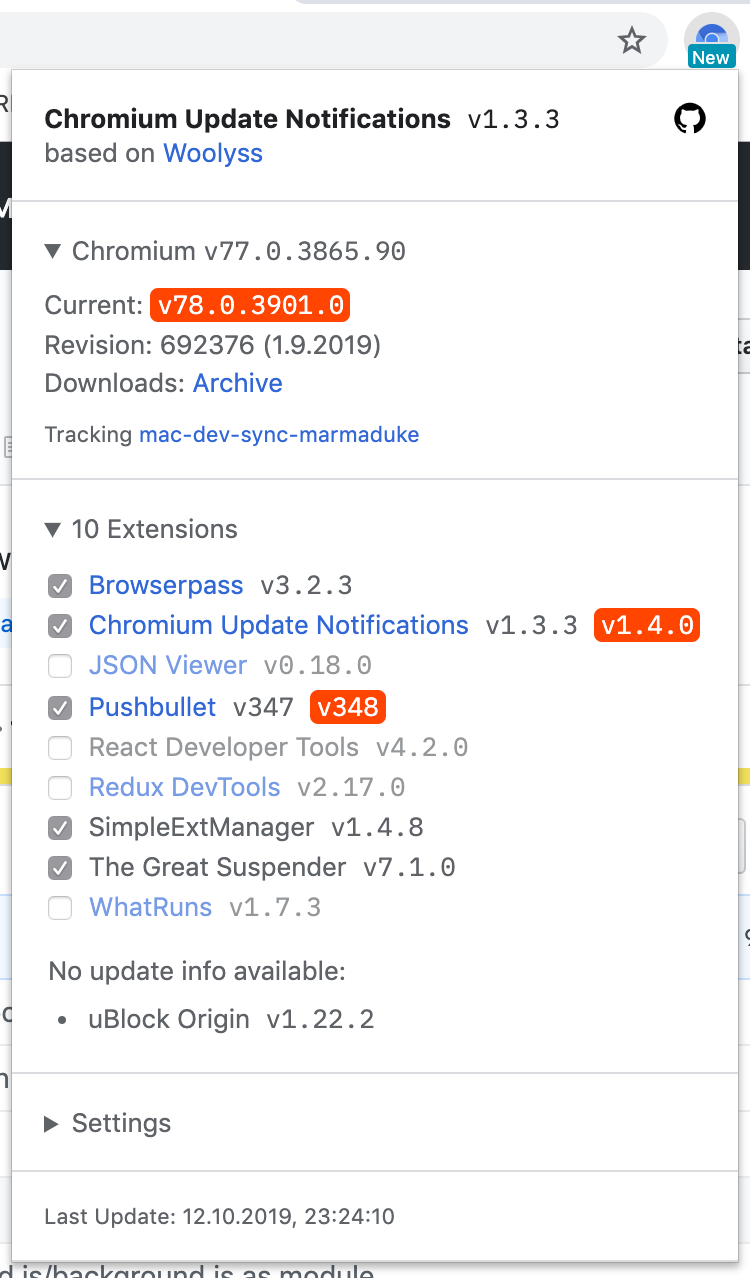Important Notice
This project is going to be archived in March 2023. It's been a fun one and I'm happy to have given something back to the Chromium community. The project has been on cruise-control for quite some time anyway, mostly because I've stopped using it myself. To keep it working beyond the coming months it's going to need some updates which I simply lack the time (and motivation to make time) for. Parts of the functionality need to be re-written to work in a service worker context for manifest v3. The privacy proxy needs updating to adapt to backend changes. On top of that, it's running at its capacity limits since months and I don't feel like paying for higher service tiers (it runs on Vercel/MongoDB Atlas). It doesn't help that some forks of the extension have their users hammer on the error logger either.
There's going to be one last update in the form of v2.0.0. It will have the option to use the privacy proxy removed, which I'm going to shut down (also includes the error logger). Apart from that, the functionality will be identical to the latest v1 (v1.8.9). So if you want to track updates for your installed extensions (which is optional), you're going to have to let it communicate with origin servers directly (i.e. Google, with all privacy implications).
v2.0.0 (or v1.8.9 with the privacy proxy disabled) should keep working for as long as the Woolyss API and the Chrome Web Store API do not introduce breaking changes and your preferred Chromium build supports installing manifest v2 extensions (in some way).
This extension will periodically check Woolyss and display a "New" icon badge once the version found for the selected platform/tag is different to the one you're currently using. Additionally it can track updates for and manage all installed extensions (those supporting it).
- Review source code
- Download the .crx file from latest release
- Navigate to
chrome://extensions - Drag-and-drop the .crx file into the browser window
If it's not possible to enable or install the extension and a warning tells you "This extension is not listed in the Chrome Web Store and may have been added without your knowledge" or "crx required proof missing", try the following:
- Download and unpack the source code from the latest release or git-clone the master branch of this repository into a local folder
- Navigate to
chrome://extensions - Enable developer mode
- Click on "Load unpacked extension" and select folder
Please note that it's not possible to update via "Load unpacked extension". Every extension installed via this method will be installed as a separate and new extension, regardless of previously installed versions. If you've cloned the repository however, you can just git-pull the new release tag and click on the reload button in the extension's tile at chrome://extensions to update seamlessly.
I plan to list this extension in the Chrome Web Store soon to get around this issue (see #14).
Click on the extension's icon, select platform (mac, win64 etc.) and tag – i.e. the Chromium version you're using – and enable tracking of extension updates if desired.
You can also enable error tracking to help improving this extension and increase your privacy by using a proxy to fetch extension updates. The latter will strip all personal and adtech-related data your browser might send if it requests the data directly (this was always enabled in versions prior to 1.7.0, now it's optional). I use a public Vercel deployment to host the proxy, so you can review all of the actual source code used to run it. (Removed in v2.0.0, see comment on top!)
If your Chromium build contains this patch, you may set the flag chrome://flags/#extension-mime-request-handling to "Always prompt for install" to enable 1-click installation of extension updates.