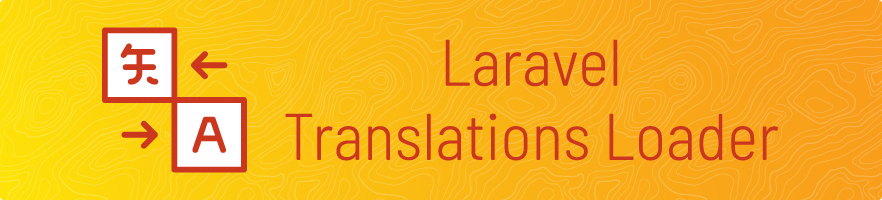Please note that since the standard Laravel front-end tools have moved away from webpack, this package is no longer maintained. You are free to fork and maintain a copy of this package.
This package is a webpack loader to import your laravel translation files (PHP or JSON) into your JS bundle as JSON so you can use packages like i18next.
This package works with any version of laravel, as long as you are using Laravel Mix or any custom webpack configuration, since this package is essentially a webpack loader.
$ yarn add @kirschbaum-development/laravel-translations-loader --devor
$ npm install @kirschbaum-development/laravel-translations-loader --save-devIf you prefer, we have a demo project showing how to use it on laravel.
In your app.js file, just add the following import.
import languageBundle from '@kirschbaum-development/laravel-translations-loader!@kirschbaum-development/laravel-translations-loader';This will load and parse all your language files, including PHP and JSON translations. The languageBundle will look something like this:
{
"en": {
"auth": {
"failed": "These credentials do not match our records."
}
},
"es": {
"auth": {
"failed": "Estas credenciales no coinciden con nuestros registros."
}
}
}And so on, with all your languages and all your translation strings.
Some packages like i18next require a "namespace" before your actual translations. When this happens, you can import your files like this:
import languageBundle from '@kirschbaum-development/laravel-translations-loader?namespace=translation!@kirschbaum-development/laravel-translations-loader';And your translations will be loaded with the specified namespace in front of the translations:
{
"en": {
"translation": {
"auth": {
"failed": "These credentials do not match our records."
}
}
},
"es": {
"translation": {
"auth": {
"failed": "Estas credenciales no coinciden con nuestros registros."
}
}
}
}import languageBundle from '@kirschbaum-development/laravel-translations-loader/json!@kirschbaum-development/laravel-translations-loader';import languageBundle from '@kirschbaum-development/laravel-translations-loader/php!@kirschbaum-development/laravel-translations-loader';Sometines your javascript library may need to use a parameter syntax different than the one Laravel ships (e.g. :input). For that, you can just pass an additional parameter when importing the bundle. Let's say you want to change from :input to {{ input }}. You just need to add the parameters option:
import languageBundle from '@kirschbaum-development/laravel-translations-loader/php?parameters={{ $1 }}!@kirschbaum-development/laravel-translations-loader';And that's it. Your parameters will be replaced by your new syntax. Important: Don't forget to use the $1 or the parameter name will not be populated.
If you are developing a package or for some reason have a different location for your translations, you can configure that by creating a .js file on your translations folder. For example, let's say you want to load translations on the language vendor folder.
First thing you need is to create a index.js file (empty, no content needed) on the resources/lang/vendor/{package-name}.
Then, you just need to reference this file when importing the translations:
'@kirschbaum-development/laravel-translations-loader/php!resources/lang/vendor/{package-name}';This will make the package loads your translations from resources/lang/vendor/{package-name} instead of resources/lang.
You can also apply the same configurations showed above directly on webpack.config.js to make this more readable. For that, follow these steps:
-
Create an empty
index.jsfile on theresources/lang/index.jspath. -
Include the following rules in your config file:
rules: [
{
test: path.resolve(__dirname, 'resources/lang/index.js'), // path to your index.js file
loader: '@kirschbaum-development/laravel-translations-loader/php?parameters={$1}'
}
]Then, you just need to import the recently created index.js file on your app.js (or whatever other) file:
import languageBundle from 'resources/lang/index.js';For Laravel Mix, just apply the same configuration in the following way:
Laravel Mix 3:
mix.webpackConfig({
rules: [
{
test: path.resolve(__dirname, 'resources/lang/index.js'), // path to your index.js file
loader: '@kirschbaum-development/laravel-translations-loader/php?parameters={$1}'
}
]
});Laravel Mix 4:
mix.extend('translations', new class {
webpackRules() {
return {
test: path.resolve(__dirname, '../resources/lang/index.js'),
loader: '@kirschbaum-development/laravel-translations-loader/php?parameters={$1}'
}
}
});
mix.translations();Laravel Mix 6:
mix.extend('translations', new class {
webpackRules() {
return {
test: path.resolve(__dirname, './resources/lang/index.js'),
loader: '@kirschbaum-development/laravel-translations-loader/php',
options: {
parameters: "$1",
includeOnly: ['auth', 'validation'],
exclude: [],
}
}
}
});
mix.translations();Example using vue-i18n
Notice you can directly pass the languageBundle object as a parameter into the VueI18n constructor.
import languageBundle from '@kirschbaum-development/laravel-translations-loader?parameters={$1}!@kirschbaum-development/laravel-translations-loader';
import VueI18n from 'vue-i18n';
Vue.use(VueI18n);
const i18n = new VueI18n({
locale: window.Locale,
messages: languageBundle,
})If you discover any security related issues, please email [email protected] or [email protected] instead of using the issue tracker.
Development of this package is sponsored by Kirschbaum Development Group, a developer driven company focused on problem solving, team building, and community. Learn more about us or join us!
The MIT License (MIT). Please see License File for more information.