Airpay Flutter plugin for payment integeration.
Add airpay_package as a dependency in your pubspec.yaml file.
You can now include a airpayPackage in your project. See the airpayPackage widget's Dartdoc for more details on how to use the widget.
This plugin is available on Pub: https://pub.dev/packages/airpay_package/
Add this to dependencies in your app's pubspec.yaml
airpay_package: ^1.0.0+1In the AndroidManifest.xml file located at android/app/src/main you need to add this permission inside the manifest tag.
Note: For android make sure that the minimum API level for your app is 19 or higher.
- Learn about the Airpay Payment.
- Sign up Airpay Account and generate the API Keys from the Airpay platform. Using the sandbox keys helps simulate a sandbox environment. No actual monetary transaction happens when using the sandbox keys. Use Live keys once you have thoroughly tested the application and are ready to go live.
String domainPath = '##PLACE_YOUR_KEY_HERE##';
String kAirPaySecretKey = '##PLACE_YOUR_KEY_HERE##';
String kAirPayUserName = '##PLACE_YOUR_KEY_HERE##';
String kAirPayPassword = '##PLACE_YOUR_KEY_HERE##';
String merchantID = '##PLACE_YOUR_KEY_HERE##';
String successURL = '##PLACE_YOUR_KEY_HERE##';
UserRequest user = UserRequest(
username: kAirPayUserName,
password: kAirPayPassword,
secret: kAirPaySecretKey,
merchantId: merchantID,
protoDomain: domainPath,
fname: fname.text,
lname: lname.text,
email: email.text,
phone: phone.text,
fulladdress: fullAddress.text,
pincode: pincode.text,
orderid: orderId.text,
amount: amount.text,
city: city.text,
state: state.text,
country: country.text,
currency: "356",
isCurrency: "INR",
chMode: "",
customVar: "",
txnSubtype: "",
wallet: "0",
isStaging: false, //True for the Staging
successUrl: successURL);
Navigator.push(
context,
MaterialPageRoute(
builder: (BuildContext context) => new AirPay(
user: user,
closure: (status, response) => {onComplete(status, response)}),
),
);The Airpay flutter package is a lighweight WebView is relying on Platform Views to embed the Android’s webview within the Flutter app. By default a Virtual Display based platform view backend is used,
For example:
import 'dart:io';
import 'package:airpay_package/airpay_package.dart';
class Home extends StatefulWidget {
@override
_HomeState createState() => _HomeState(isSandbox: isSandbox);
}
class _HomeState extends State<Home> {
TextEditingController fname = TextEditingController();
TextEditingController lname = TextEditingController();
TextEditingController email = TextEditingController();
TextEditingController phone = TextEditingController();
TextEditingController city = TextEditingController();
TextEditingController state = TextEditingController();
TextEditingController country = TextEditingController();
TextEditingController pincode = TextEditingController();
TextEditingController orderId = TextEditingController();
TextEditingController amount = TextEditingController();
TextEditingController fullAddress = TextEditingController();
@override
void initState() {
super.initState();
}
onComplete(status, response) {
Navigator.pop(context);
if (status == true) {
if (response.sTATUS == '200') {
_showAlert(context, "Your payment is successful");
} else {
_showAlert(context,
"Your payment is failed due to \n ${response.tRANSACTIONREASON}");
}
} else {
_showAlert(context, "This payment is failed");
}
_showAlert(context, '${response.toJson()}');
}
void _sendDatas() {
String domainPath = '##Your Domain##';
String kAirPaySecretKey = '##Secret Key##';
String kAirPayUserName = '##UserName##';
String kAirPayPassword = 'Password';
String merchantID = '##MerchantID##';
String successURL = '##SuccessURL##';
UserRequest user = UserRequest(
username: kAirPayUserName,
password: kAirPayPassword,
secret: kAirPaySecretKey,
merchantId: merchantID,
protoDomain: domainPath,
fname: fname.text,
lname: lname.text,
email: email.text,
phone: phone.text,
fulladdress: fullAddress.text,
pincode: pincode.text,
orderid: orderId.text,
amount: amount.text,
city: city.text,
state: state.text,
country: country.text,
currency: "356",
isCurrency: "INR",
chMode: "",
customVar: "",
txnSubtype: "",
wallet: "0",
isStaging: false, //True for the Staging
successUrl: successURL);
Navigator.push(
context,
MaterialPageRoute(
builder: (BuildContext context) => new AirPay(
user: user,
closure: (status, response) => {onComplete(status, response)}),
),
);
}
// ignore: unused_element
_showLoader(context, message) async {
await showDialog<String>(
context: context,
barrierDismissible: false,
builder: (BuildContext context) {
String title = "Airpay";
String message1 = message;
return Platform.isIOS
? new CupertinoAlertDialog(
title: Text(title),
content: Text(message1),
actions: <Widget>[
new Container(
color: Colors.white60,
width: 30.0,
height: 80.0,
child: Center(
child: CircularProgressIndicator(),
),
)
],
)
: alert(
context,
title: Text(title),
content: Text(message1),
textOK: Text('Okay'),
);
},
);
}
_showAlert(context, message) async {
await showDialog<String>(
context: context,
barrierDismissible: false,
builder: (BuildContext context) {
String title = "Airpay";
String message1 = message;
return Platform.isIOS
? new CupertinoAlertDialog(
title: Text(title),
content: Text(message1),
actions: <Widget>[
new Container(
margin: EdgeInsets.all(8.0),
child: RaisedButton(
padding: EdgeInsets.all(12.0),
onPressed: () {
Navigator.pop(context);
},
color: Colors.blue[900],
child: Text(
'Okay',
style: TextStyle(color: Colors.white, fontSize: 24.0),
),
),
)
],
)
: new AlertDialog(
title: Text(title),
content: Container(
height: 140.0,
width: 400.0,
child: ListView.builder(
shrinkWrap: true,
itemCount: 1,
itemBuilder: (BuildContext context, int index) {
return new Column(children: <Widget>[
Text(message1),
]);
})),
actions: <Widget>[
new Container(
margin: EdgeInsets.all(8.0),
child: RaisedButton(
padding: EdgeInsets.all(2.0),
onPressed: () {
Navigator.pop(context);
},
color: Colors.blue[900],
child: Text(
'Okay',
style: TextStyle(color: Colors.white, fontSize: 24.0),
),
),
)
],
);
},
);
}
@override
Widget build(BuildContext context) {
return Scaffold(,
backgroundColor: Colors.grey[400],
body: SafeArea(
child: SingleChildScrollView(
child: Column(
crossAxisAlignment: CrossAxisAlignment.stretch,
children: [
Card(
margin: EdgeInsets.fromLTRB(8.0, 8, 8.0, 4),
color: Colors.white,
child: Padding(
padding: const EdgeInsets.fromLTRB(12.0, 2.0, 12.0, 15.0),
child: Column(
mainAxisAlignment: MainAxisAlignment.center,
crossAxisAlignment: CrossAxisAlignment.stretch,
children: [
Text(
'Personal Information',
style: TextStyle(
fontSize: 20.0,
color: Colors.blue[900],
fontWeight: FontWeight.bold),
),
SizedBox(
height: 15.0,
),
Row(
children: [
Expanded(
child: Text(
'First Name *',
style: TextStyle(
fontSize: 18.0, color: Colors.blue[900]),
)),
SizedBox(
width: 10.0,
),
Expanded(
child: Text(
'Last Name *',
style: TextStyle(
fontSize: 18.0, color: Colors.blue[900]),
),
),
],
),
Row(
children: [
Expanded(
child: TextFormField(
keyboardType: TextInputType.name,
decoration: InputDecoration(
hintText: 'First Name',
hintStyle: TextStyle(
color: Colors.grey, fontSize: 15.0),
),
controller: fname,
)),
SizedBox(
width: 10.0,
),
Expanded(
child: TextFormField(
keyboardType: TextInputType.name,
decoration: InputDecoration(
hintText: 'Last Name',
hintStyle: TextStyle(
color: Colors.grey, fontSize: 15.0),
),
controller: lname,
),
),
],
),
SizedBox(
height: 8.0,
),
Container(
child: TextFormField(
keyboardType: TextInputType.emailAddress,
decoration: InputDecoration(
hintText: 'Email Id',
hintStyle:
TextStyle(color: Colors.grey, fontSize: 15.0),
),
controller: email,
),
),
SizedBox(
height: 8.0,
),
Container(
child: TextFormField(
keyboardType: TextInputType.number,
decoration: InputDecoration(
hintText: 'Phone',
hintStyle:
TextStyle(color: Colors.grey, fontSize: 15.0),
),
controller: phone,
),
),
SizedBox(
height: 15.0,
),
],
),
),
),
Card(
margin: EdgeInsets.fromLTRB(8.0, 8, 8.0, 4),
color: Colors.white,
child: Padding(
padding: EdgeInsets.fromLTRB(8.0, 8, 8.0, 4),
child: Column(
children: [
Row(
mainAxisAlignment: MainAxisAlignment.spaceBetween,
children: [
Text(
'Address',
style: TextStyle(
color: Colors.blue[900],
fontSize: 20.0,
fontWeight: FontWeight.bold),
),
IconButton(
onPressed: () {
_showAddress();
},
icon: isVisible
? Icon(Icons.arrow_drop_up)
: Icon(Icons.arrow_drop_down),
color: Colors.black,
)
],
),
Visibility(
visible: isVisible,
child: Column(
mainAxisAlignment: MainAxisAlignment.center,
crossAxisAlignment: CrossAxisAlignment.stretch,
children: [
Container(
child: TextFormField(
keyboardType: TextInputType.text,
decoration: InputDecoration(
hintText: 'Full Address',
// contentPadding: EdgeInsets.all(2.0),
hintStyle: TextStyle(
color: Colors.grey, fontSize: 15.0),
),
controller: fullAddress,
),
),
SizedBox(
height: 8.0,
),
Container(
child: TextFormField(
keyboardType: TextInputType.text,
decoration: InputDecoration(
hintText: 'City Name',
// contentPadding: EdgeInsets.all(2.0),
hintStyle: TextStyle(
color: Colors.grey, fontSize: 15.0),
),
controller: city,
),
),
SizedBox(
height: 8.0,
),
Row(
children: [
Expanded(
child: Text(
'State Name',
style: TextStyle(
fontSize: 18.0,
color: Colors.blue[900]),
)),
SizedBox(
width: 8.0,
),
Expanded(
child: Text(
'Country Name',
style: TextStyle(
fontSize: 18.0,
color: Colors.blue[900]),
),
),
],
),
Row(
children: [
Expanded(
child: TextFormField(
keyboardType: TextInputType.name,
decoration: InputDecoration(
hintText: 'State',
// contentPadding: EdgeInsets.all(2.0),
hintStyle: TextStyle(
color: Colors.grey, fontSize: 15.0),
),
controller: state,
)),
SizedBox(
width: 10.0,
),
Expanded(
child: TextFormField(
keyboardType: TextInputType.name,
decoration: InputDecoration(
hintText: 'Country ',
// contentPadding: EdgeInsets.all(2.0),
hintStyle: TextStyle(
color: Colors.grey,
fontSize: 15.0),
),
controller: country,
),
),
],
),
SizedBox(
height: 8.0,
),
Container(
child: TextFormField(
keyboardType: TextInputType.number,
decoration: InputDecoration(
hintText: 'PinCode',
// contentPadding: EdgeInsets.all(2.0),
hintStyle: TextStyle(
color: Colors.grey, fontSize: 15.0),
),
controller: pincode,
),
),
SizedBox(
height: 15.0,
),
],
),
),
],
)),
),
Card(
margin: EdgeInsets.all(8.0),
color: Colors.white,
child: Padding(
padding: EdgeInsets.all(8.0),
child: Column(
mainAxisAlignment: MainAxisAlignment.center,
crossAxisAlignment: CrossAxisAlignment.stretch,
children: [
Text(
'Transaction Information',
style: TextStyle(
fontSize: 20.0,
color: Colors.blue[900],
fontWeight: FontWeight.bold),
),
SizedBox(
height: 15.0,
),
Row(
children: [
Expanded(
child: Text(
'Order Id *',
style: TextStyle(
fontSize: 18.0, color: Colors.blue[900]),
)),
SizedBox(
width: 8.0,
),
Expanded(
child: Text(
'Amount *',
style: TextStyle(
fontSize: 18.0, color: Colors.blue[900]),
),
),
],
),
Row(
children: [
Expanded(
child: TextFormField(
keyboardType: TextInputType.name,
decoration: InputDecoration(
hintText: 'Order Id',
// contentPadding: EdgeInsets.all(2.0),
hintStyle: TextStyle(
color: Colors.grey, fontSize: 15.0),
),
controller: orderId,
)),
SizedBox(
width: 8.0,
),
Expanded(
child: TextFormField(
keyboardType: TextInputType.number,
decoration: InputDecoration(
hintText: 'Amount',
// contentPadding: EdgeInsets.all(2.0),
hintStyle: TextStyle(
color: Colors.grey, fontSize: 15.0),
),
controller: amount,
),
),
],
),
SizedBox(
height: 15.0,
),
],
),
),
),
Container(
margin: EdgeInsets.all(8.0),
child: RaisedButton(
padding: EdgeInsets.fromLTRB(2.0, 11.0, 2.0, 11.0),
onPressed: () {
_sendDatas();
},
color: Colors.blue[900],
child: Text(
'NEXT',
style: TextStyle(color: Colors.white, fontSize: 20),
),
),
),
Container(
margin: EdgeInsets.all(8.0),
child: RaisedButton(
padding: EdgeInsets.fromLTRB(2.0, 11.0, 2.0, 11.0),
onPressed: () {
Navigator.pop(context);
},
color: Colors.blue[900],
child: Text(
'BACK',
style: TextStyle(color: Colors.white, fontSize: 20),
),
),
)
],
),
),
));
}
}
Airpay SurfaceAndroidWebView() requires API level 19. The plugin itself doesn't enforce the API level, so if you want to make the app available on devices running this API level or above, add the following to <your-app>/android/app/build.gradle:
android {
defaultConfig {
// Required by the Flutter WebView plugin.
minSdkVersion 19
}
}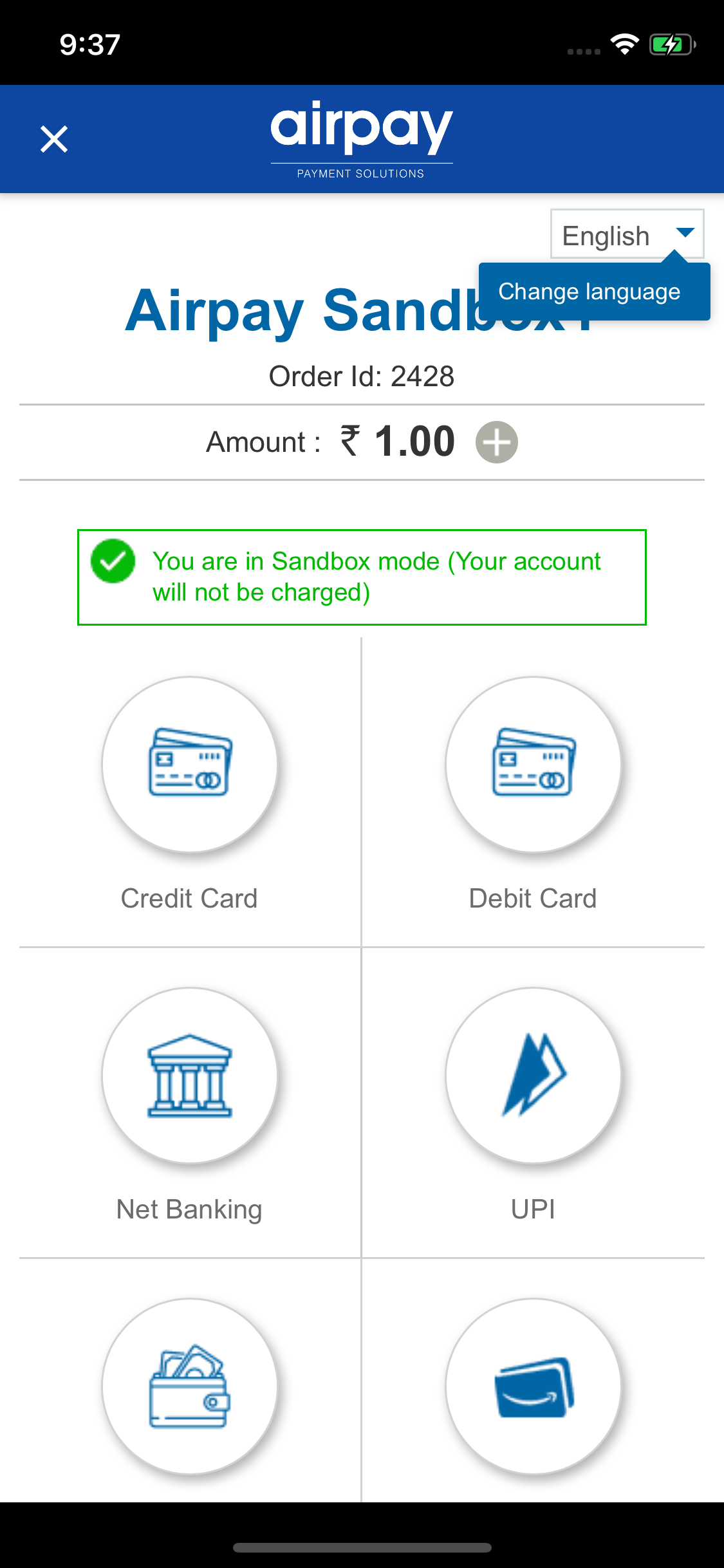 |
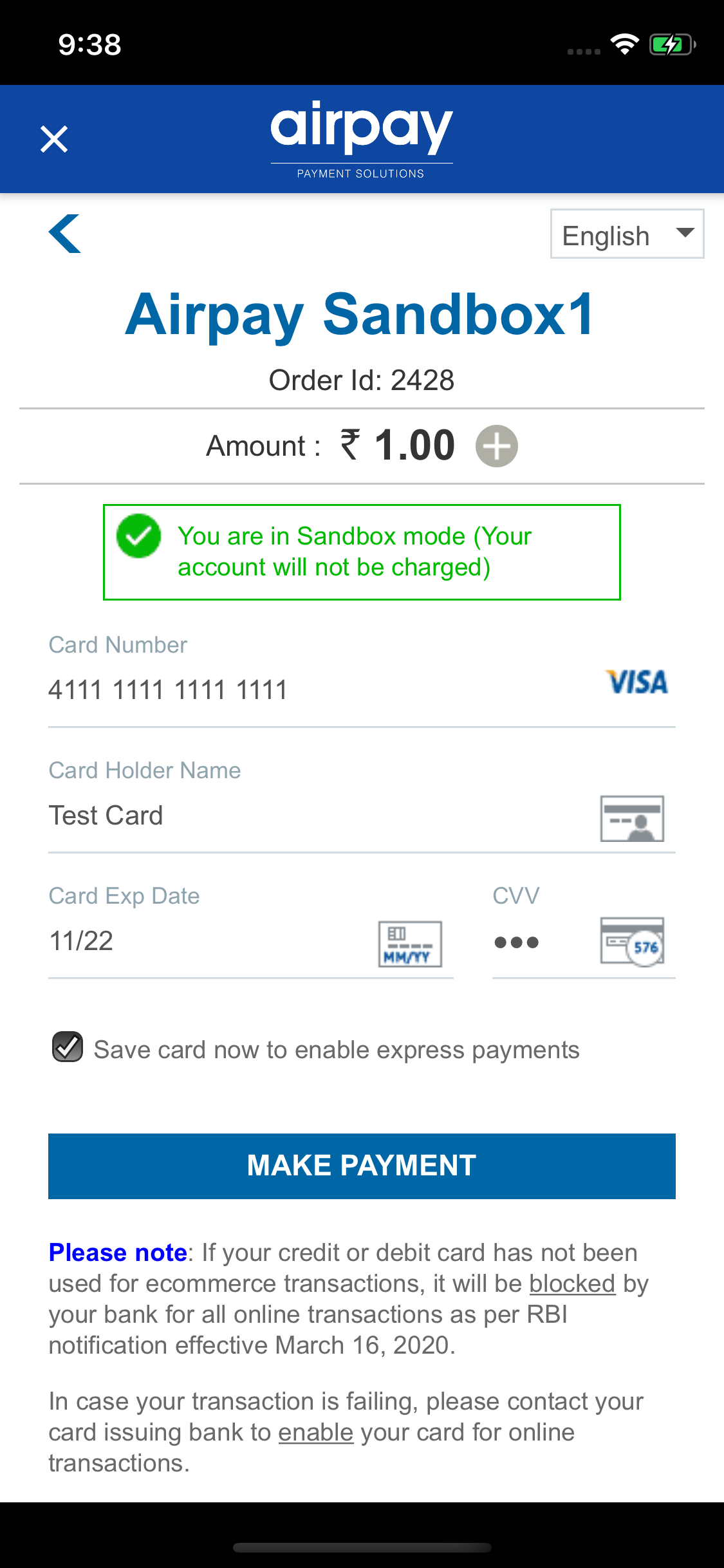 |
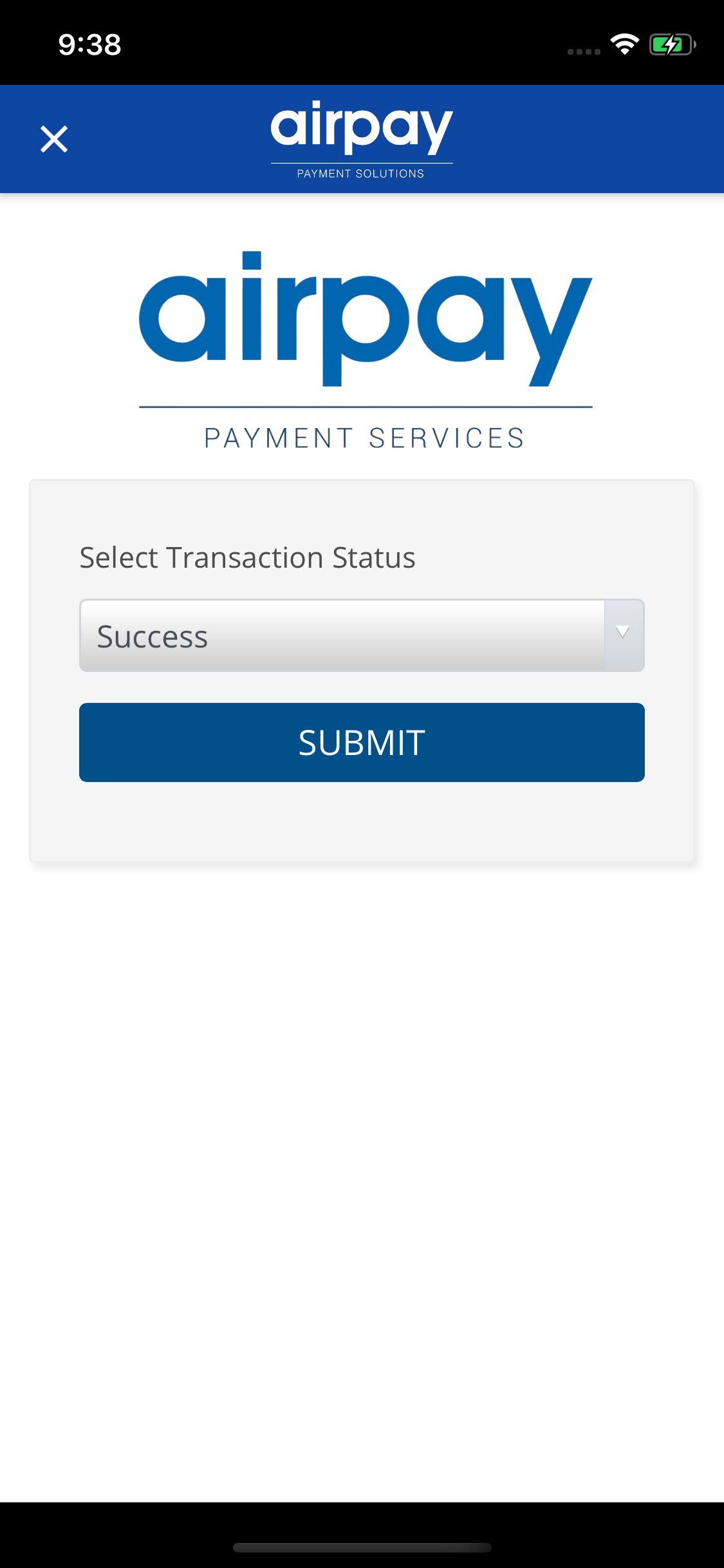 |
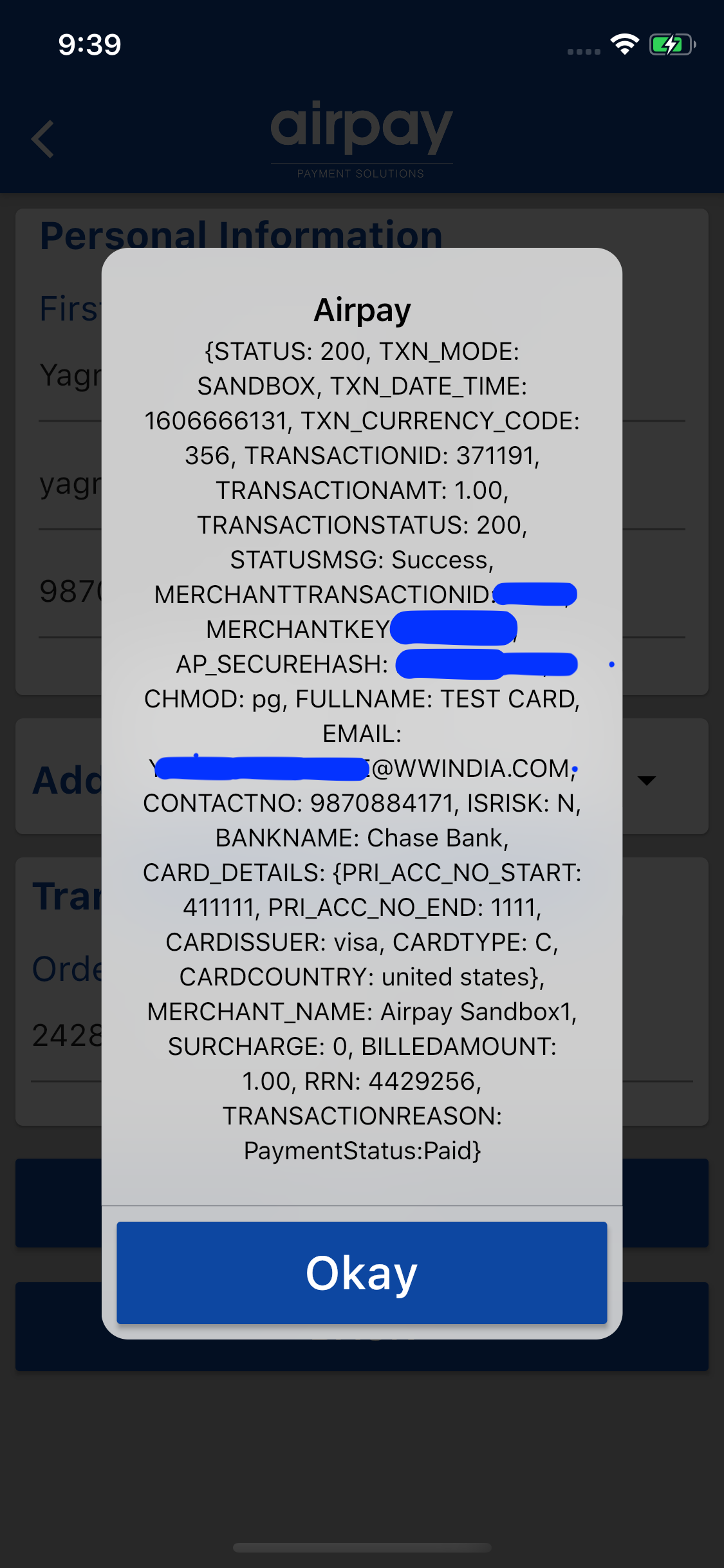 |
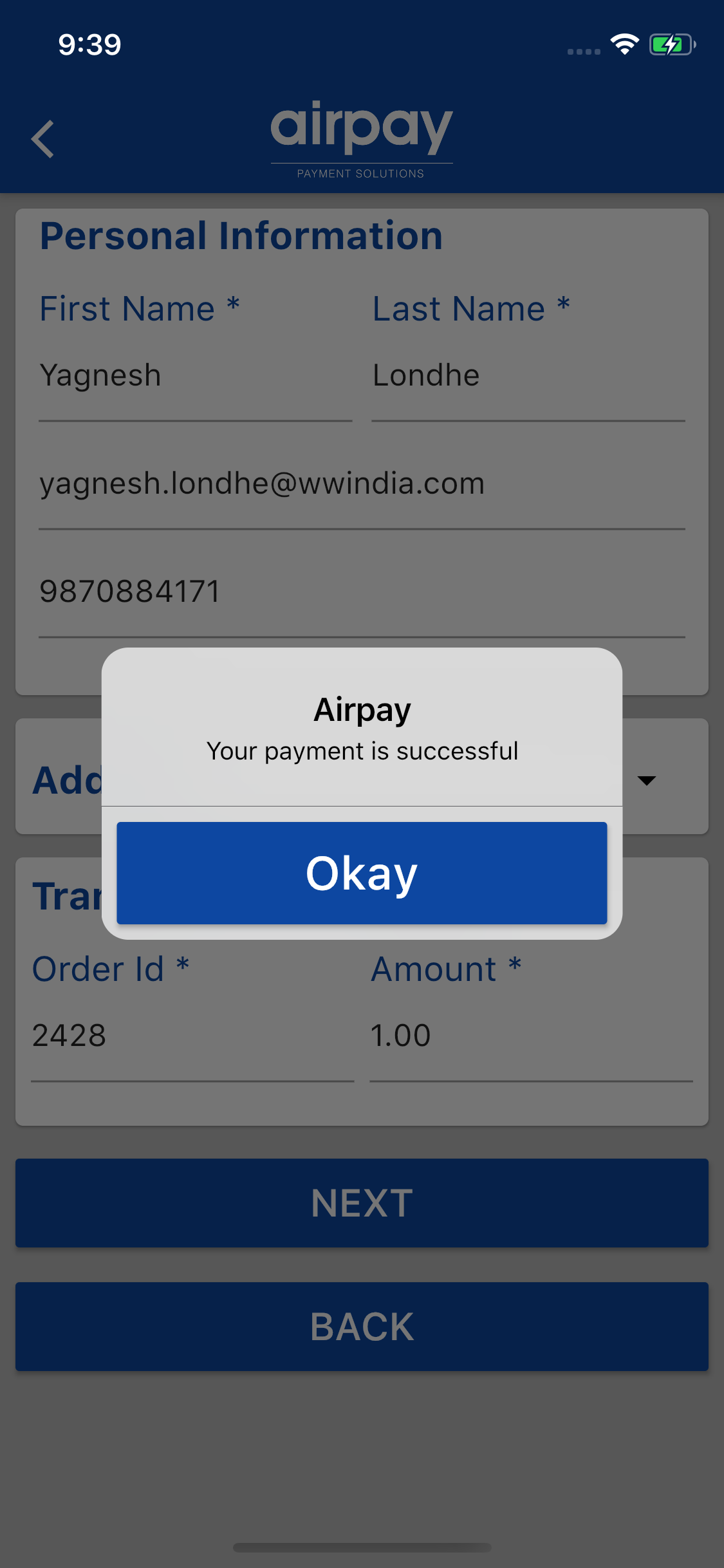 |