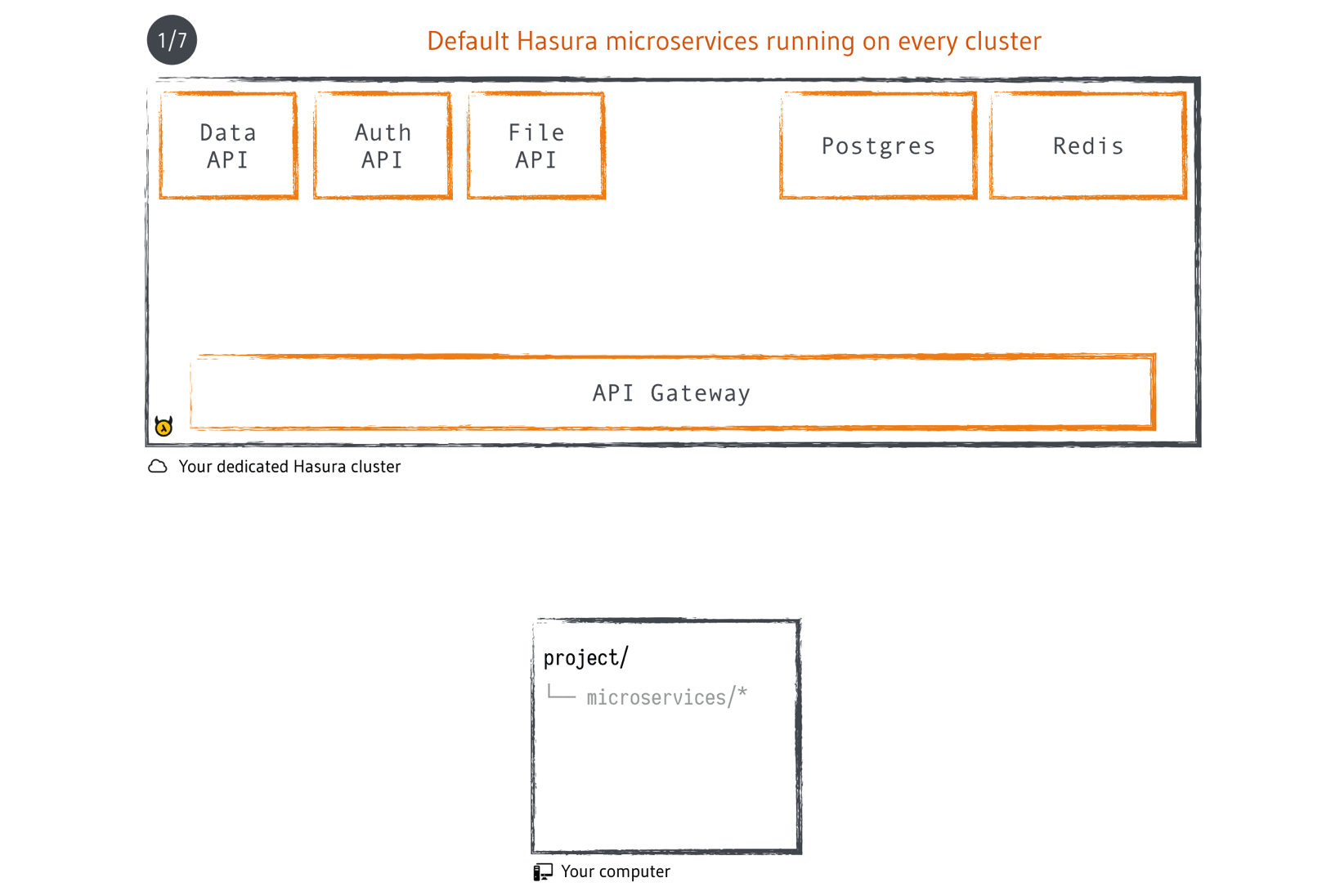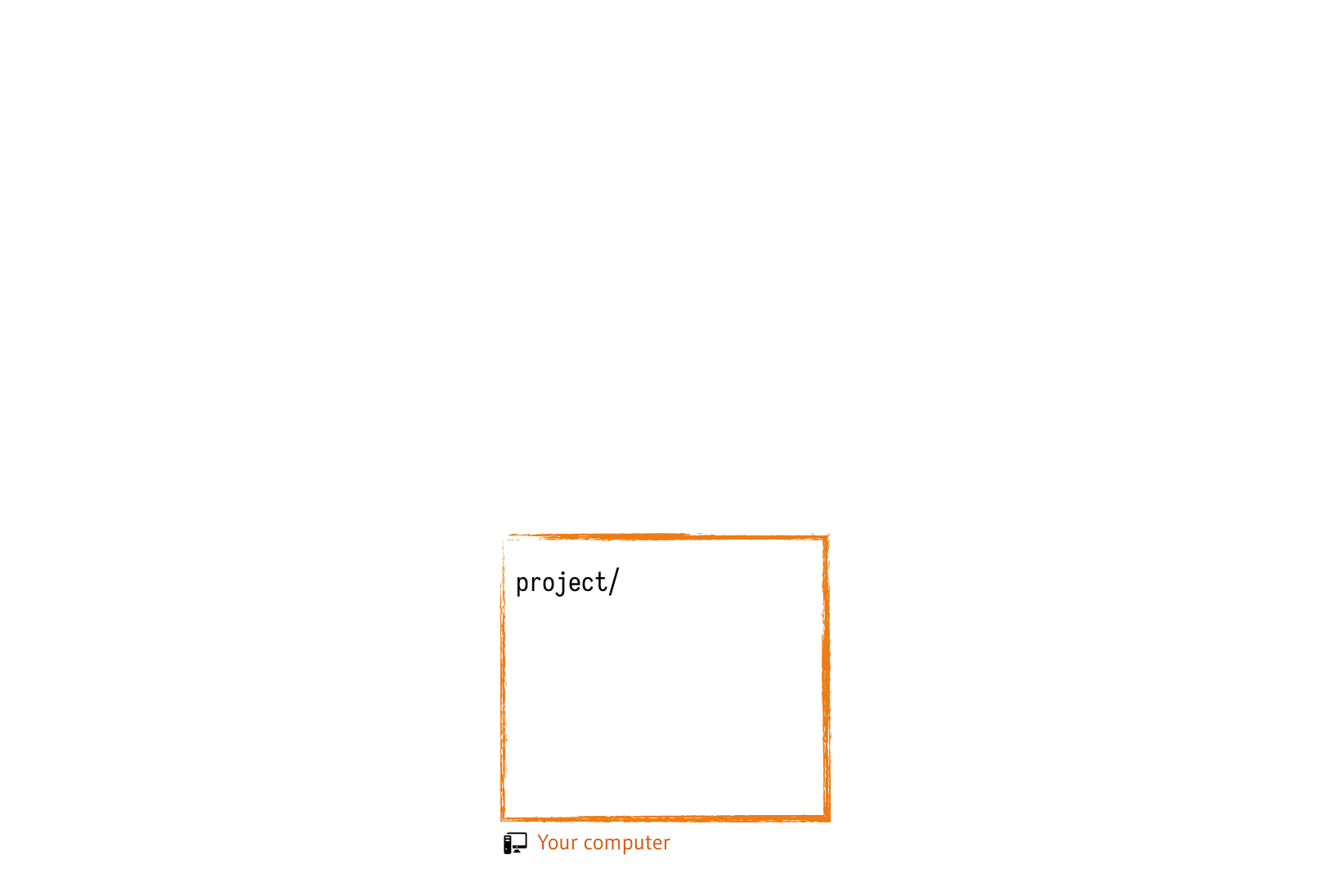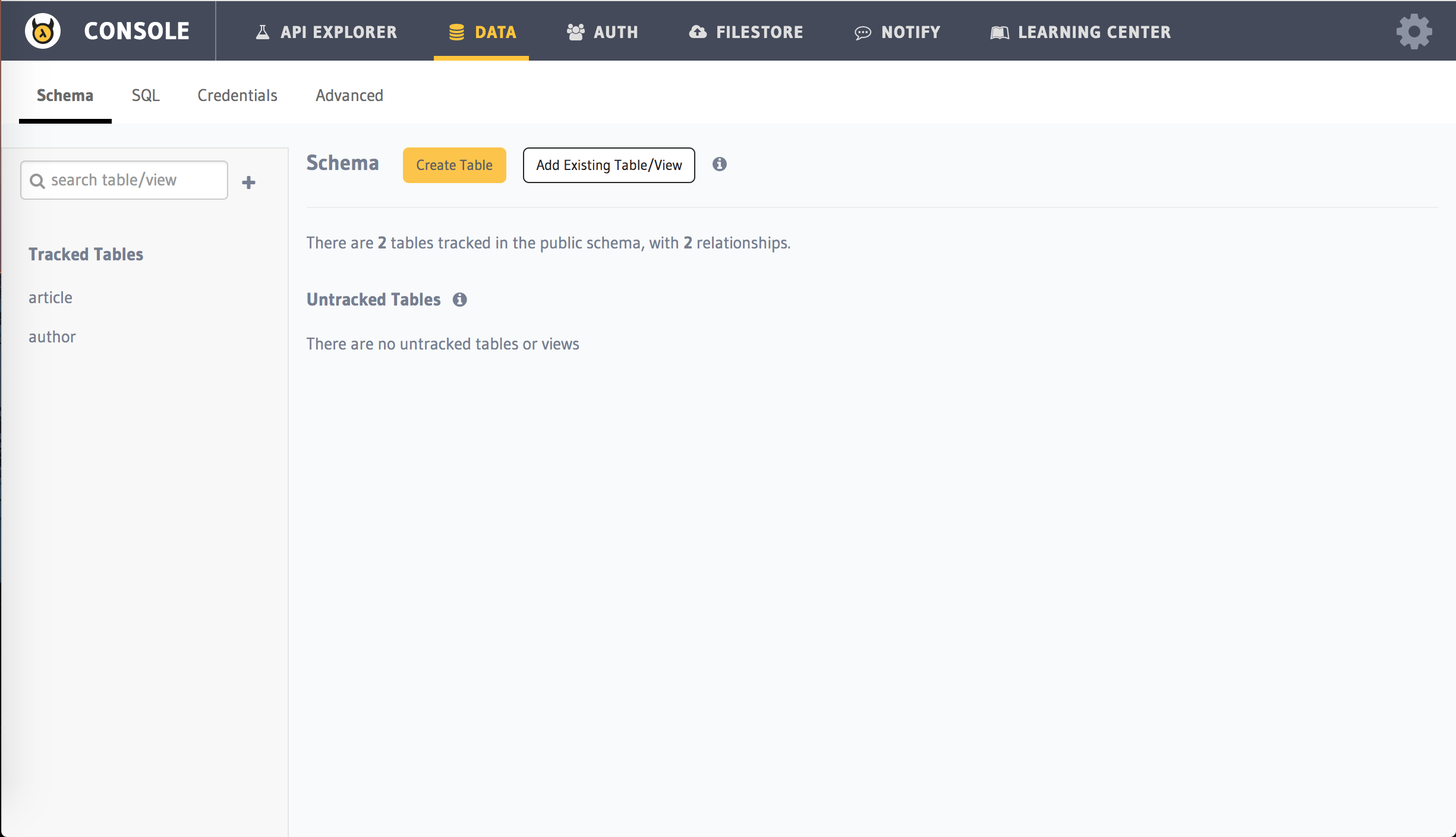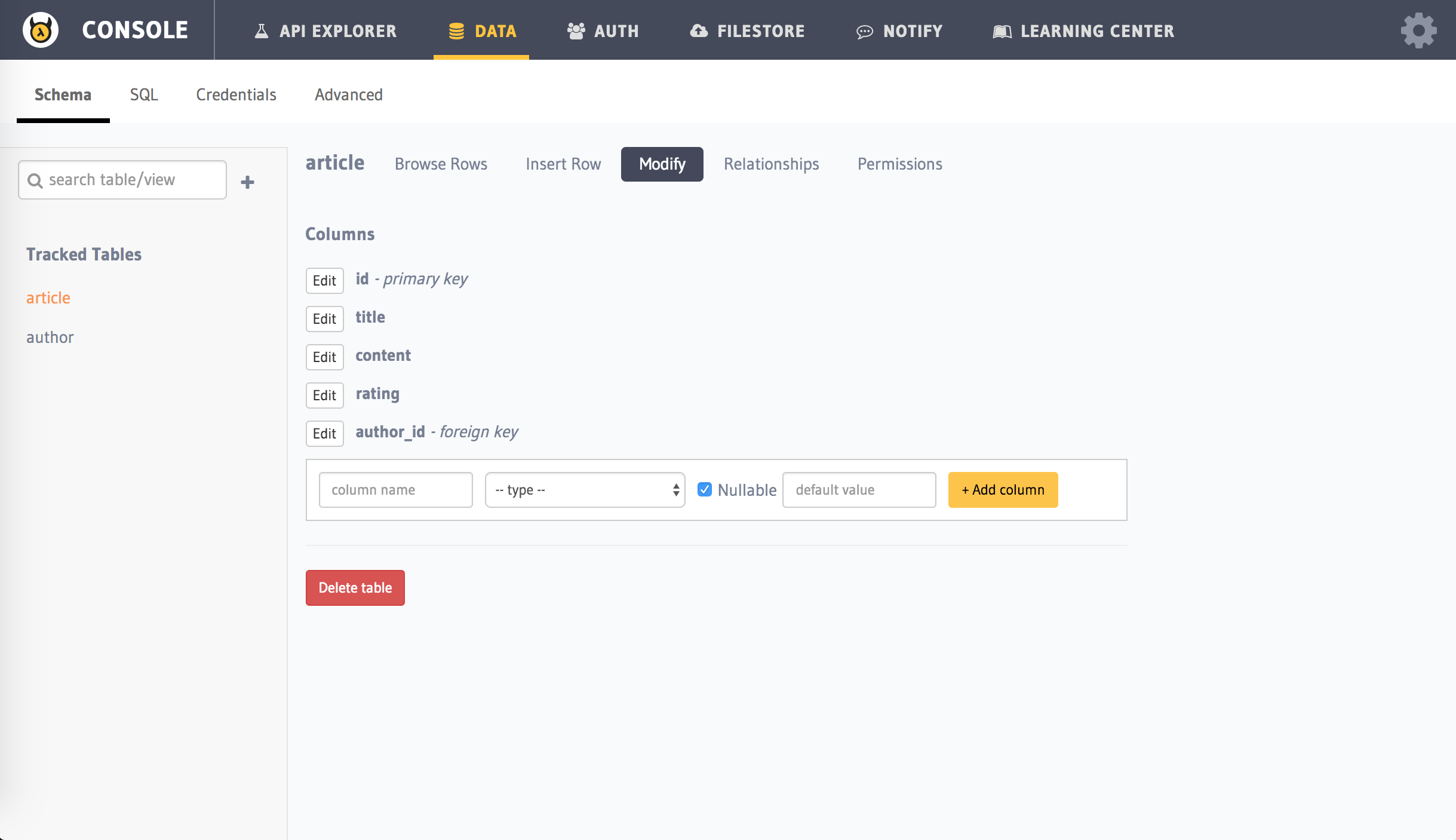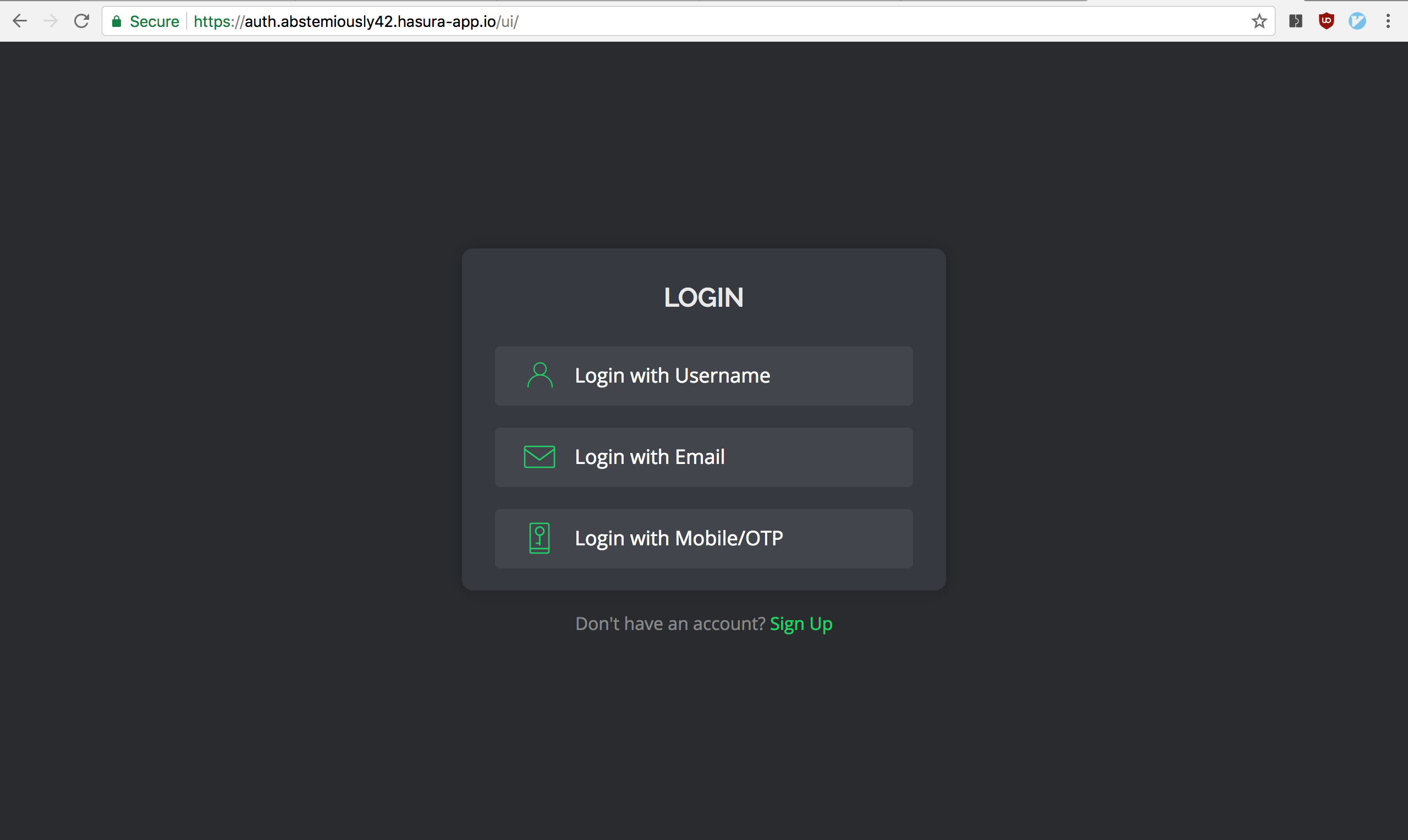Vue.js is a progressive framework for building user interfaces. The core library is focused on the view layer only, and is easy to pick up and integrate with other libraries or existing projects. This project makes use of vue-cli to scaffold a Vue.js 2.0 app with a webpack template, vuex for store management and vue-router for route management.
- Vue.js Hello World project
- Served with express.js package
- Hot-reloading, instantly view the changes upon every save
- Store management with vuex and route management with vue-router
- Cloud-ready Dockerfile deployment
FROM mhart/alpine-node:9.3.0
# Active Working Directory
WORKDIR /src
# Add app source files
ADD src/package.json /src/
#install node modules
RUN npm install
ADD src /src
RUN npm run build
CMD ["npm", "run", "prod"]
- Press the Clone & Deploy button and follow the instructions to clone the quickstart.
- Get the cluster name, run the following command:
hasura cluster status
- Browse to
/microservices/app/srcand edit the package.json file, under 'scripts'-> 'start' and 'build' keys, update theCLUSTER_NAMEto point to your cluster name.
If you have an existing Vue.js app which you want to deploy, edit the contents inside /microservices/app/src/ according to your app.
Open Terminal and cd into the /microservices/app/src/ directory, and run npm install to install all the dependencies, and run npm start in terminal to build and run it. If you want to build for production, run npm run build and execute npm run prod
Backend Architecture
Deployment - Behind the scenes:
Hasura provides ready to use data apis to make powerful data queries on your tables. This means that you have ready-to-use JSON apis on any tables created. The url to be used to make these queries is always of the type: https://data.cluster-name.hasura-app.io/v1/query
This quickstart app comes with two pre-created tables author and article.
author
| column | type |
|---|---|
| id | integer NOT NULL primary key |
| name | text NOT NULL |
article
| column | type |
|---|---|
| id | serial NOT NULL primary key |
| title | text NOT NULL |
| content | text NOT NULL |
| rating | numeric NOT NULL |
| author_id | integer NOT NULL |
Alternatively, you can also view the schema for these tables on the api console by heading over to the tab named data as shown in the screenshots below.
This means that you can now leverage the hasura data queries to perform CRUD operations on these tables.
The vue.js app uses these data apis to show the respective data, to see it in action check out https://app.cluster-name.hasura-app.io/hasura (replace cluster-name with your cluster name) and check out api.js at microservices/app/src/src/store/api.js to see how the calls are being made. You can also check out all the apis provided by Hasura from the api console by heading over to the API EXPLORER tab.
For eg, to fetch a list of all articles from the article table, you have to send the following JSON request to the data api endpoint -> https://data.cluster-name.hasura-app.io/v1/query (replace cluster-name with your cluster name)
{
"type": "select",
"args": {
"table": "article",
"columns": [
"id",
"title",
"content",
"rating",
"author_id"
]
}
}To learn more about the data apis, head over to our docs
Follow the Authorization docs to add authentication UI to your app.
Add the following code under app section to your routes.yaml.
authorizationPolicy:
restrictToRoles: ["user"]
noSessionRedirectUrl: https://auth.{{ cluster.name }}.hasura-app.io/ui/
noAccessRedirectUrl: https://auth.{{ cluster.name }}.hasura-app.io/ui/restricted