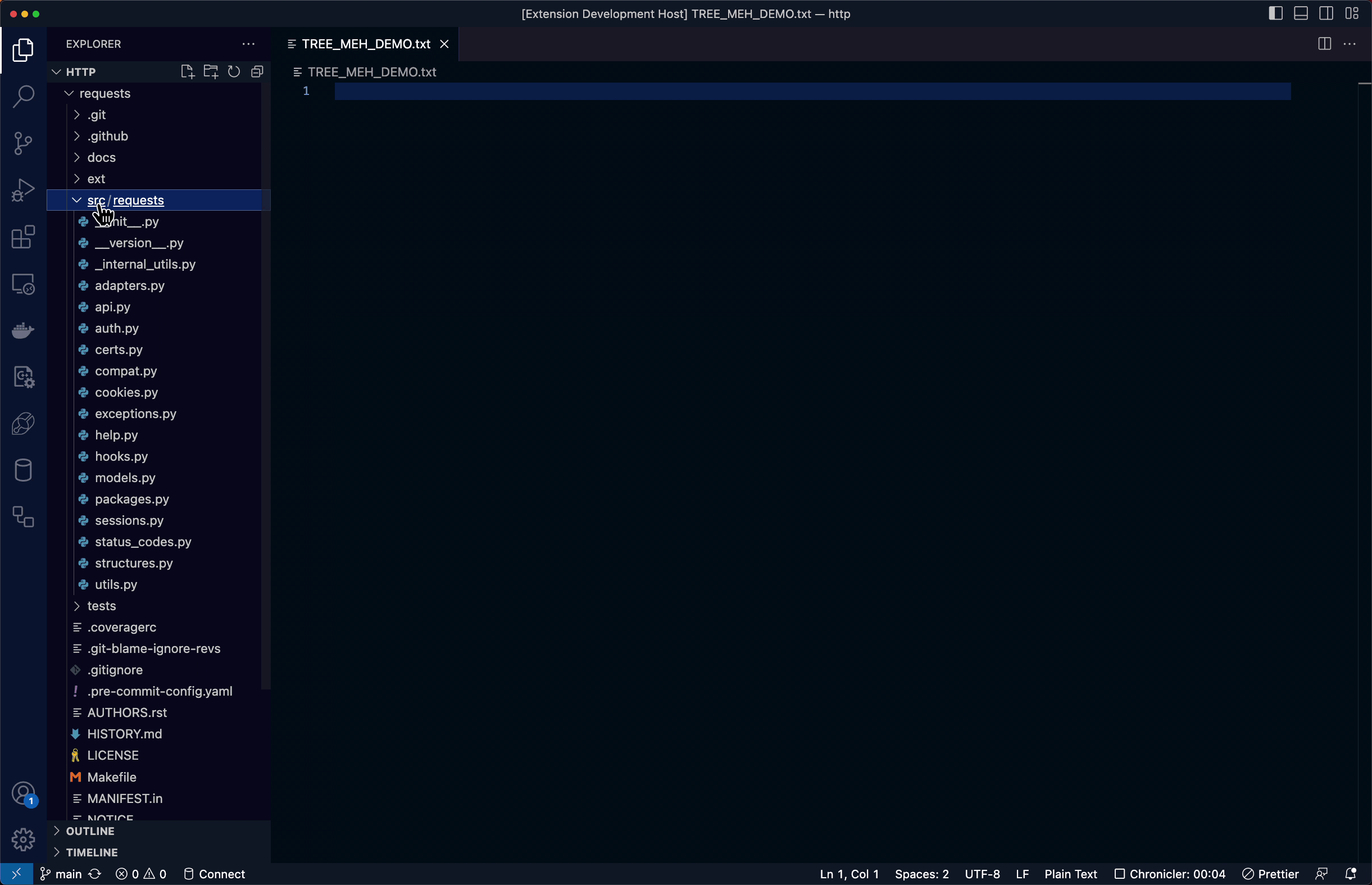The Tree-Meh leverages the tree-node-cli command to swiftly produce and copy string representations of project structures/directories. This enhances collaborative discussions on project architecture and design by providing a convenient way to share and analyze project layouts.
my-project
├── README.md
├── src
│ ├── api
│ │ └── routes.js
│ ├── app.js
│ ├── assets
│ │ └── profile.jpg
│ └── config.json
└── tests
├── runTest.js
└── suite
├── app.test.js
└── index.js-
Install the "Tree-Meh" extension from the Visual Studio Code Marketplace.
-
Navigate to the Explorer view and right-click on a directory within your project.
-
Select "Generate Project Tree" from the context menu.
-
The extension will generate a tree representation of the directory structure and copy it to your clipboard.
-
Paste the copied tree wherever you need.
-
Generate Tree: Right-click on any directory in the Explorer and choose "Generate Project Tree" from the context menu. This action triggers the extension to create a visual representation of the directory structure and copies it to your clipboard.
-
Generate Tree Less Dependency Directories: Right-click on any directory in the Explorer and choose "Less Dependency Directories" from the context menu. This action triggers the extension to create a visual representation of the directory structure less the often unecessary and large dependency directories (venv, node_modules, etc.) and copies it to your clipboard.
-
AI-Assisted Analysis: Engage with AI assistants like ChatGPT to pitch your refactor or design ideas. Share the tree with AI to get insights, suggestions, and analysis.
-
Documentation After Refactoring: Whether your project coding convention calls for a project directory representation in the docs or you're maintaining a legacy project, it can be a real pain to update these diagrams by hand. Even if leveraging the terminal command, the process of getting that output from a terminal into a README file can drive anyone bonkers. Now in two clicks and a paste you can update the docuemntation seemlessly!
Configuration settings coming soon.
DEVELOPER ENHANCEMENT: Adds test and publishing automation
Windows path compatibility
Adds new context option to copy tree less dependency directories. (ex. node_modules/, venv/)
Initial production release of Tree Meh directory tree copy utility.
To work on the Tree-Meh extension on your local machine, follow these steps:
- Clone the Repository: Open a terminal and navigate to the directory where you want to clone the extension's repository. Then, run the following command:
git clone [email protected]:jtroussard/tree-meh.git
- Navigate to the Extension's Directory: Change your working directory to the newly cloned repository:
cd tree-meh
- Install Dependencies: Use npm to install the required dependencies for the extension. Run the following command:
npm install
This command will download and install the dependencies mentioned in the package.json file.
- Start Development: Now that the dependencies are installed, you can start developing the extension. Open the cloned repository in Visual Studio Code:
code .
During development, you might need to test your extension. Use the following command to build the extension:
npm test
You can then test your extension within Visual Studio Code by pressing F5, make sure your focus is set on the extensions.js file.
We value your feedback! If you encounter any issues or have suggestions for improvement, please feel free to raise an issue on GitHub.
This extension is released under the MIT License.