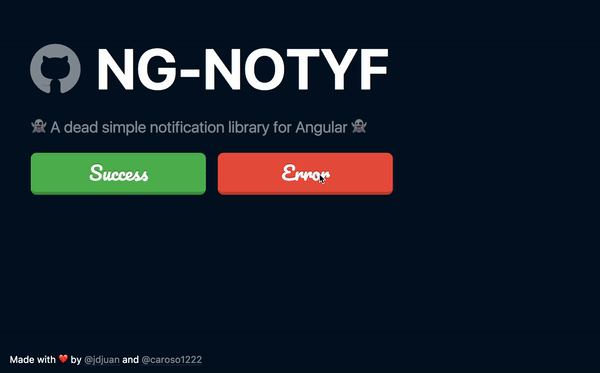To install this library, run this command in your Angular application:
$ npm install ng-notyf --save
If you use Angular 2 you should already have @angular/animations package installed, but if you use Angular 4, you might not, so don't forget to install it:
$ npm install @angular/animations --save
import { NotyfModule } from 'ng-notyf';
@NgModule({
imports: [
NotyfModule
],
declarations: [...],
exports: [...],
providers: [...]
})import { NotyfService } from 'ng-notyf';
export class myComponent {
constructor(
private notyfService: NotyfService
) { }
}alert() {
this.notyfService.success("👻👻👻 It just works! 👻👻👻");
this.notyfService.error("Something went wrong 😰😰😰");
}// The toast now lasts 8 seconds
this.notyfService.toastDelay = 8000;// Change background and font color
this.notyfService.toastStyle = { 'background-color': 'purple', 'color': 'white' }; // Notification now displayed in the left corner
this.notyfService.toastContainerStyle = { 'left': '0' };We got you covered 😏 Ng-notyf uses the Web Animations API so you just have to install this package:
$ npm install web-animations-js --save
And add these to your polyfills.ts file:
/** IE9, IE10 and IE11 requires all of the following polyfills. **/
import 'core-js/es6/symbol';
import 'core-js/es6/object';
import 'core-js/es6/function';
import 'core-js/es6/parse-int';
import 'core-js/es6/parse-float';
import 'core-js/es6/number';
import 'core-js/es6/math';
import 'core-js/es6/string';
import 'core-js/es6/date';
import 'core-js/es6/array';
import 'core-js/es6/regexp';
import 'core-js/es6/map';
import 'core-js/es6/set';
/** IE10 and IE11 requires the following to support `@angular/animation`. */
import 'web-animations-js';
MIT © Juan Herrera and Carlos Roso