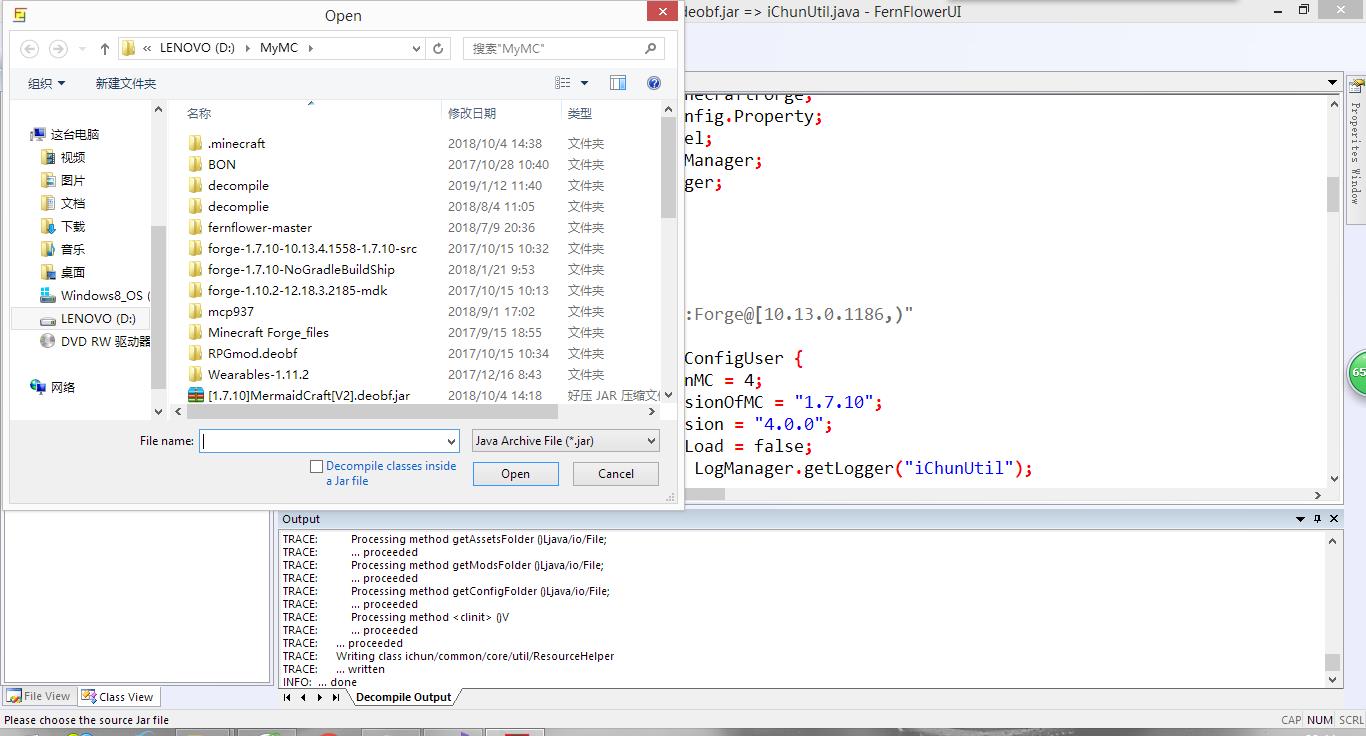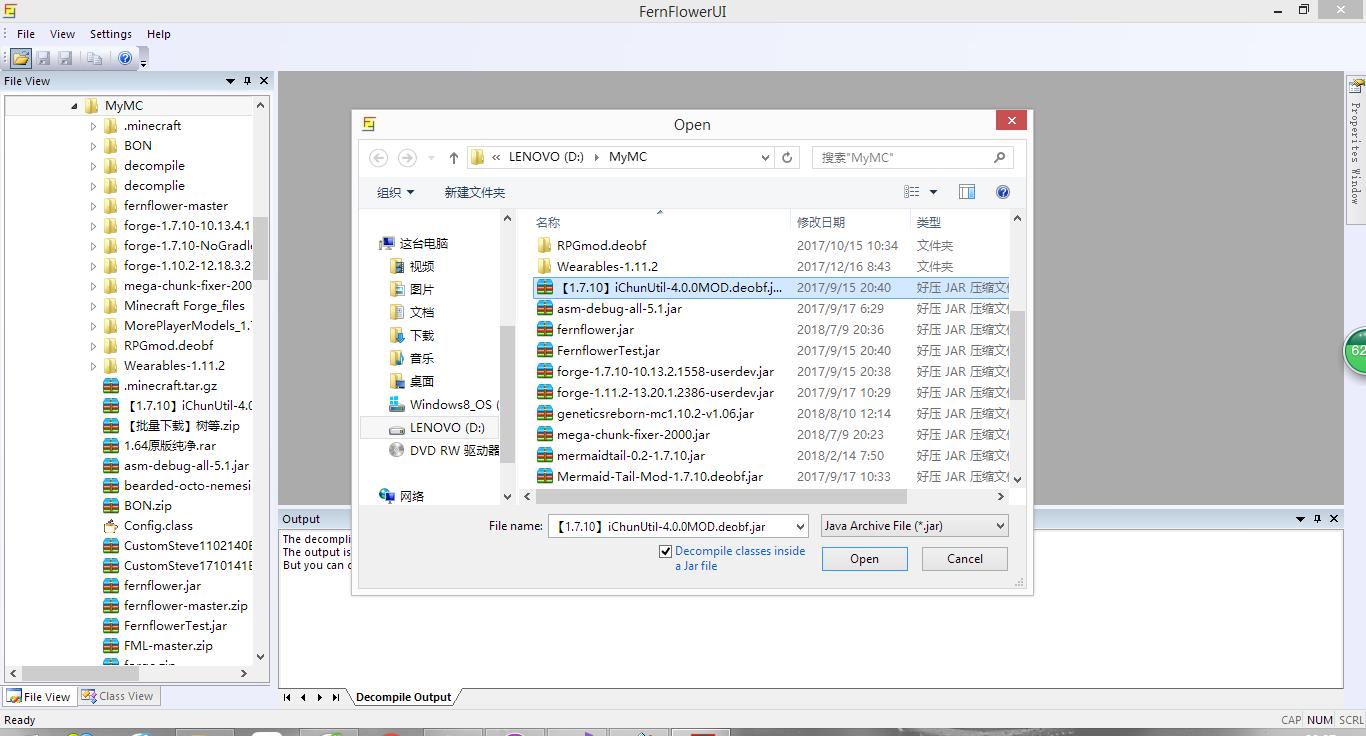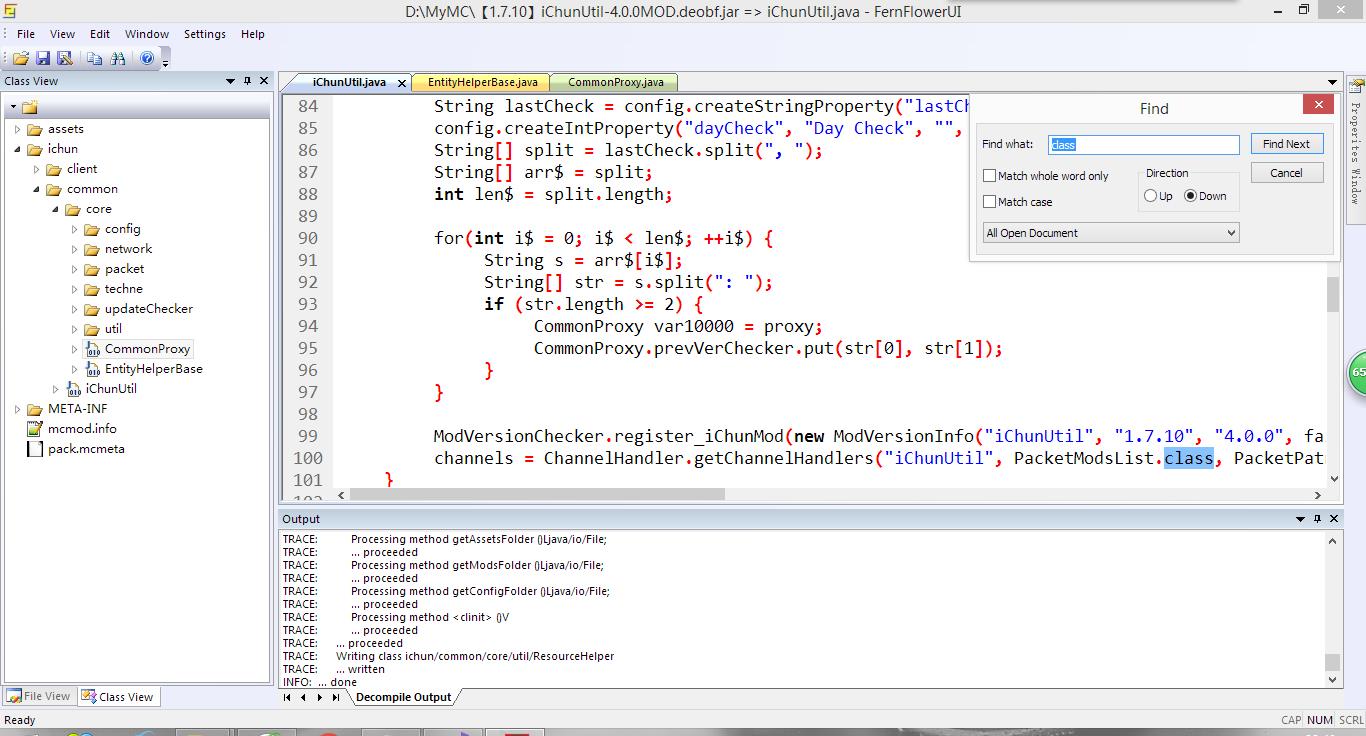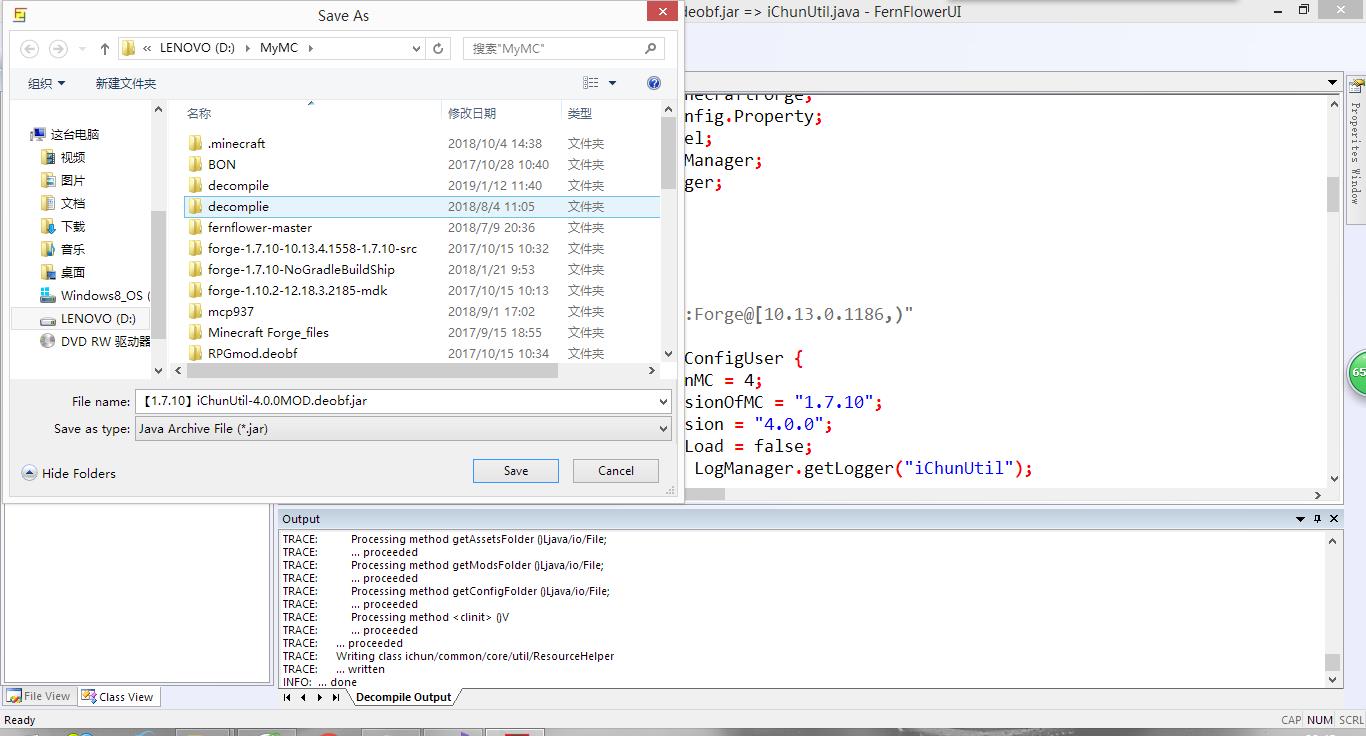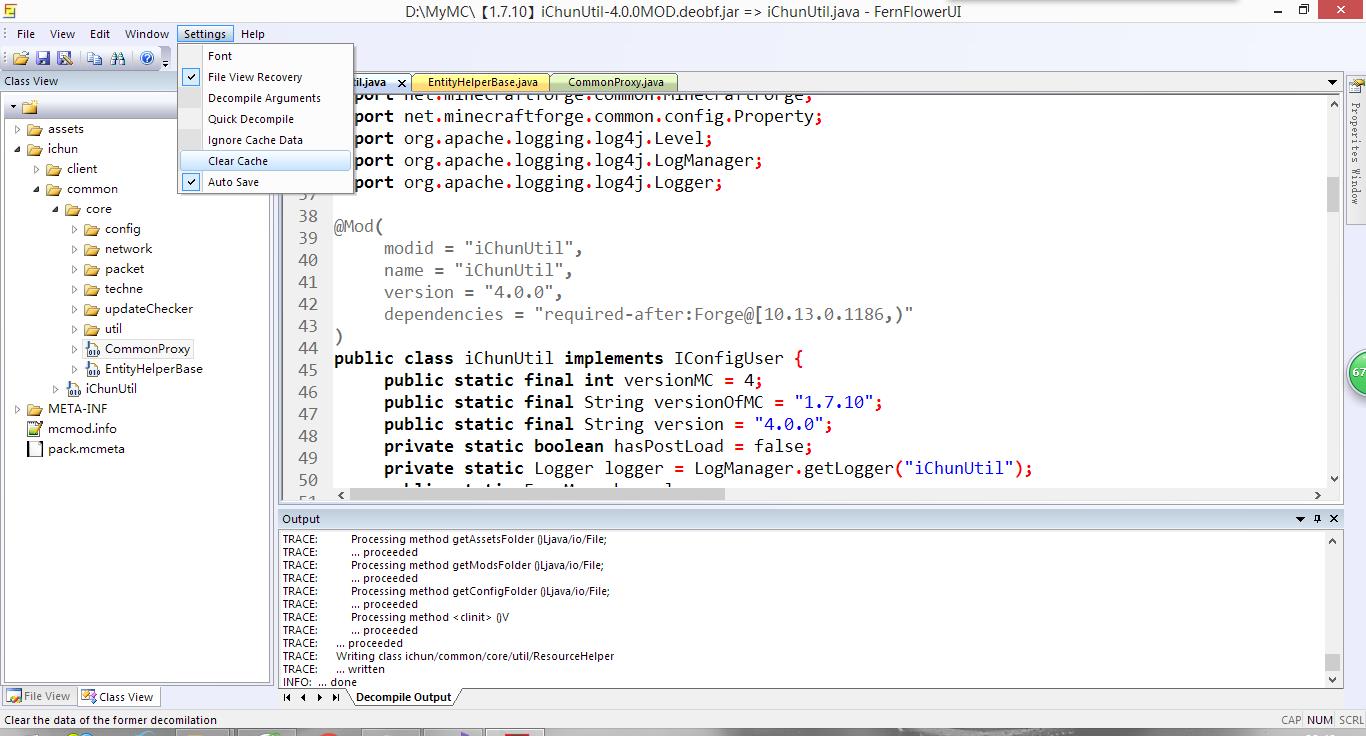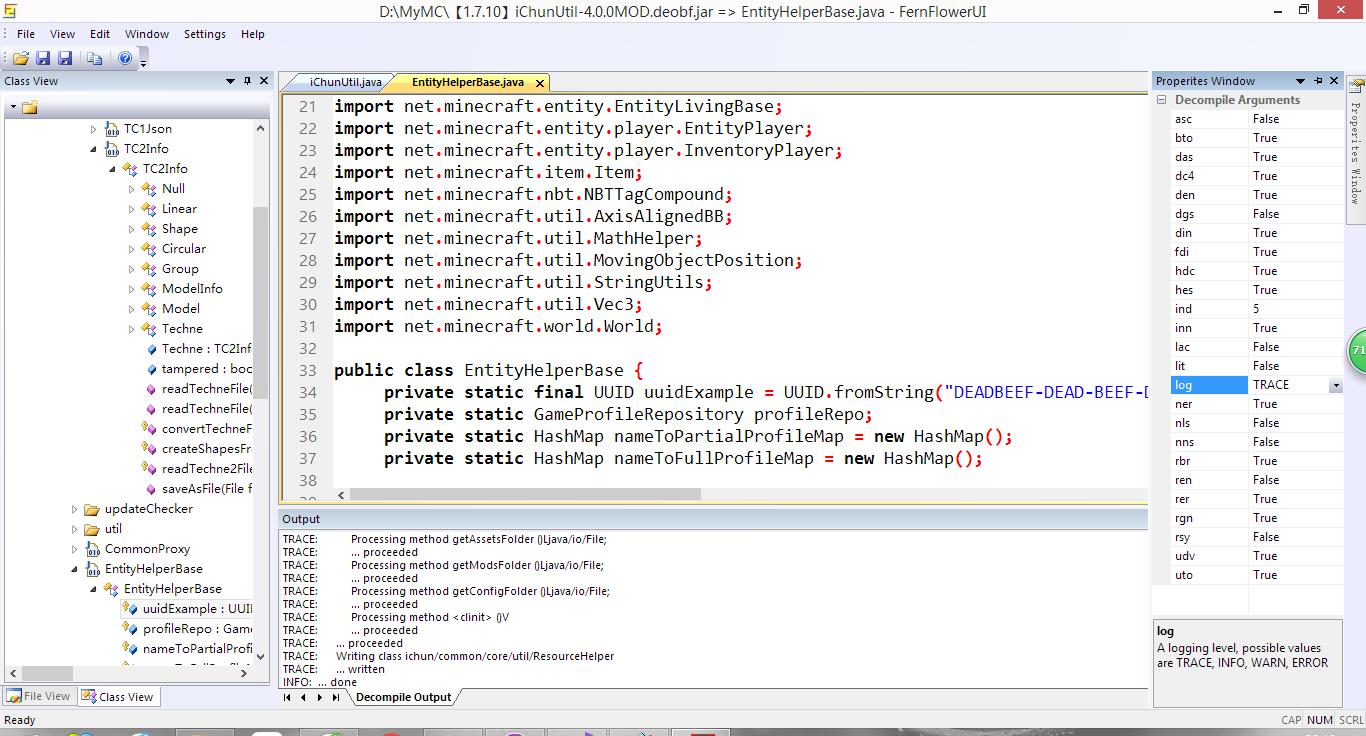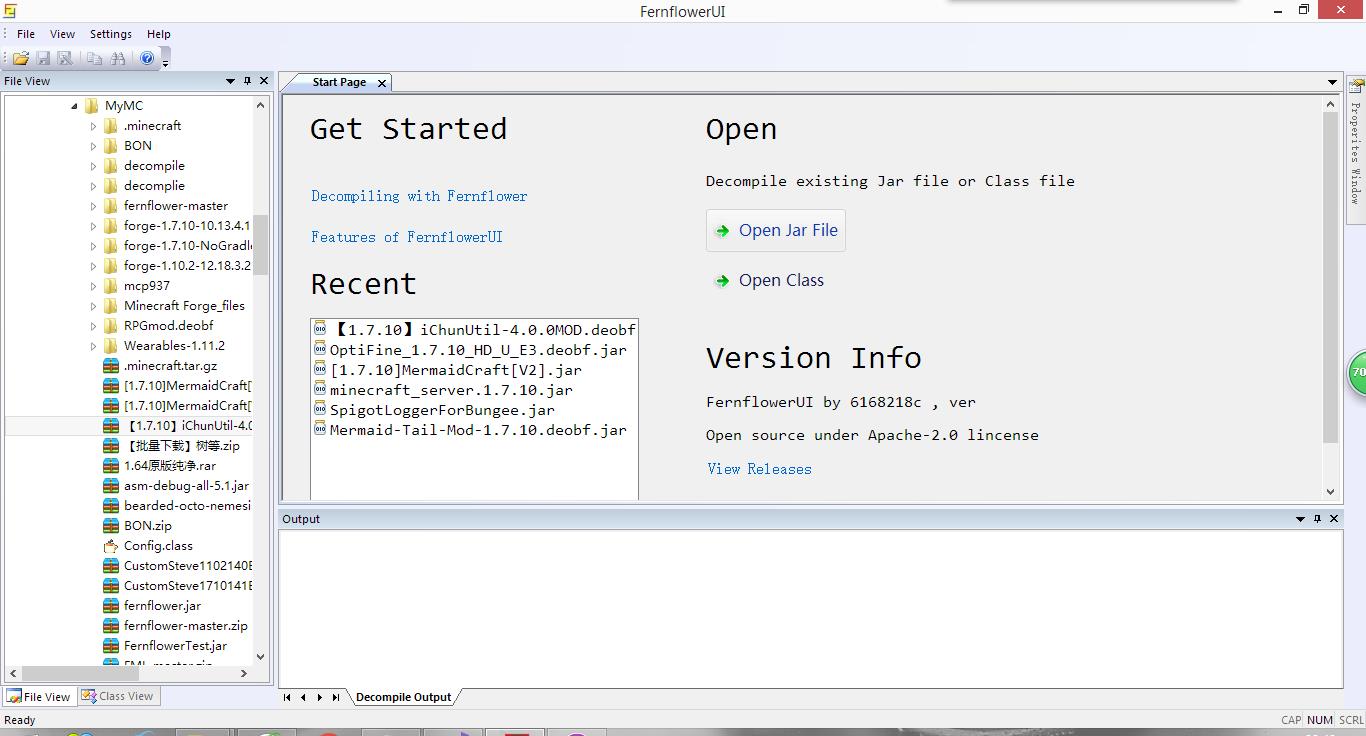It was used to enter the long and boring command line when it was first created.(Yes,just like a BATCH file) Then several features were added, such as decompile logging,syntax highlight and some other stuff. It has updated to version 3.4.2 so far,which is a result of 1.5 year's hard(lazy) work.
FernflowerUI can:
- Help you decompile Jar files,as well as Class files.(JRE required.)
-
Help you modify the decompiled code. Really bad at syntax highlight, so code editing is not supported.
-
Search for some contents in Current Block,Current Document,All Open Documents,Current Package and The Whole Jar with the FindText dialog box.You can press Control to make the dialog box transparent.
- Save the Jar file by clicking the Save button.
- Save the decompiled content in the cache for faster decompiling in the future.
- Help you do advanced decompiling with decompile arguments.(for a full list of arguments,visit:https://github.com/JetBrains/intellij-community/tree/master/plugins/java-decompiler/engine)
- Show how to get started,just for you.