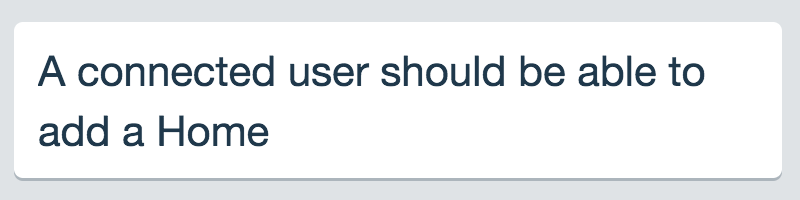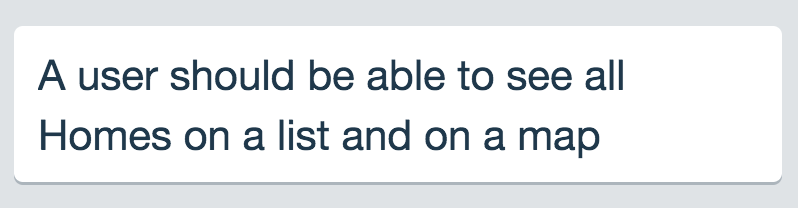Your goal is to recreate a very simple Airbnb clone. You can find an example here: https://mern-airbnb.herokuapp.com
To reproduce this lab, you have to use the MERN boilerplate. This repository only contains instructions and the solution.
cd client
npm install mapbox-gl// client/src/index.js
import 'mapbox-gl/dist/mapbox-gl.css' // Import of Mapbox CSS
import mapboxgl from 'mapbox-gl/dist/mapbox-gl'
// ...
// Inform your Mapbox token (https://www.mapbox.com/account/)
mapboxgl.accessToken = 'YourToken'import React, { Component } from 'react';
import mapboxgl from 'mapbox-gl/dist/mapbox-gl'
class MapboxExample extends Component {
constructor(props) {
super(props)
this.mapRef = React.createRef()
this.map = null
this.marker = null
}
initMap() {
// Embed the map where "this.mapRef" is defined in the render
this.map = new mapboxgl.Map({
container: this.mapRef.current,
style: 'mapbox://styles/mapbox/streets-v10',
center: [13.37, 52.51], // Berlin lng,lat
zoom: 5
})
// Add zoom control on the top right corner
this.map.addControl(new mapboxgl.NavigationControl())
// Create a marker on the map in Berlin ([13.37, 52.51])
this.marker = new mapboxgl.Marker({ color: 'red' })
.setLngLat([13.37, 52.51])
.addTo(this.map)
}
render() {
return (
<div>
{/* The map will be injected here. Don't forget to give a height! */}
<div ref={this.mapRef} style={{height: 300, width: 400}}></div>
</div>
)
}
componentDidMount() {
this.initMap()
}
}
export default MapboxExampleFirst, create a new project by using the MERN boilerplate: https://github.com/mc100s/mern-boilerplate
If you want to have the same design, you can use Bootstrap with Reactstrap:
cd client
npm i bootstrap reactstrap// client/src/styles/index.scss
$primary: #df4545; // Red
@import 'bootstrap/scss/bootstrap';For this task (that comes from Trello), you will have to:
- Create a
Homemodel (code below). - Create a route
POST /api/homesto add a home. You can for example sendtitle,description,pricePerNight,lngandlat. - Test it with Postman and make sure a document is created.
- Create a method
addHomeinclient/src/api.js. - Create a component
client/src/components/pages/AddHome.jsto let the user adding a home. It's okay at this stage to ask the user for the latitude and longitude of a place.
// server/models/Home.js
const mongoose = require('mongoose');
const Schema = mongoose.Schema;
const homeSchema = new Schema({
title: { type: String, required: true },
description: { type: String, required: true },
pricePerNight: { type: Number, required: true },
location: {
type: { type: String, required: true },
coordinates: { type: [Number], required: true }
},
_owner: { type: Schema.Types.ObjectId, ref: 'User' }
}, {
timestamps: {
createdAt: 'created_at',
updatedAt: 'updated_at'
}
});
const Home = mongoose.model('Home', homeSchema);
module.exports = Home;