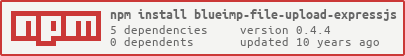- A simple express module for integrating jQuery File Upload.
- The code is borrowed from here and made compatible with Expressjs
- Demo
- Tutorial
- Upload to server
- Upload to AWS
- Client available here
$ npm install blueimp-file-upload-expressjs
options = {
tmpDir: __dirname + '/tmp', // tmp dir to upload files to
uploadDir: __dirname + '/public/files', // actual location of the file
uploadUrl: '/files/', // end point for delete route
maxPostSize: 11000000000, // 11 GB
minFileSize: 1,
maxFileSize: 10000000000, // 10 GB
acceptFileTypes: /.+/i,
inlineFileTypes: /\.(gif|jpe?g|png)/i,
imageTypes: /\.(gif|jpe?g|png)/i,
imageVersions: {
'thumbnail': {
width: 80,
height: 80
}
},
accessControl: {
allowOrigin: '*',
allowMethods: 'OPTIONS, HEAD, GET, POST, PUT, DELETE',
allowHeaders: 'Content-Type, Content-Range, Content-Disposition'
},
storage : {
type : 'local', // local or aws
aws : {
accessKeyId : 'xxxxxxxxxxxxxxxxx', // required if aws
secretAccessKey : 'xxxxxxxxxxxxxxxxxxxxxxx', // required if aws
region : 'us-west-2', //make sure you know the region, else leave this option out
bucketName : 'xxxxxxxxx' // required if aws
}
}
};(refer tutorial)
// config the uploader
var options = {
tmpDir: __dirname + '/../public/uploaded/tmp',
uploadDir: __dirname + '/../public/uploaded/files',
uploadUrl: '/uploaded/files/',
maxPostSize: 11000000000, // 11 GB
minFileSize: 1,
maxFileSize: 10000000000, // 10 GB
acceptFileTypes: /.+/i,
// Files not matched by this regular expression force a download dialog,
// to prevent executing any scripts in the context of the service domain:
inlineFileTypes: /\.(gif|jpe?g|png)/i,
imageTypes: /\.(gif|jpe?g|png)/i,
imageVersions: {
width: 80,
height: 80
},
accessControl: {
allowOrigin: '*',
allowMethods: 'OPTIONS, HEAD, GET, POST, PUT, DELETE',
allowHeaders: 'Content-Type, Content-Range, Content-Disposition'
},
storage : {
type : 'aws',
aws : {
accessKeyId : 'xxxxxxxxxxxxxxxxx',
secretAccessKey : 'xxxxxxxxxxxxxxxxx',
region : 'us-east-1',//make sure you know the region, else leave this option out
bucketName : 'xxxxxxxxxxxxxxxxx'
}
}
};
// init the uploader
var uploader = require('blueimp-file-upload-expressjs')(options);
module.exports = function (router) {
router.get('/upload', function(req, res) {
uploader.get(req, res, function (obj) {
res.send(JSON.stringify(obj));
});
});
router.post('/upload', function(req, res) {
uploader.post(req, res, function (obj) {
res.send(JSON.stringify(obj));
});
});
// the path SHOULD match options.uploadUrl
router.delete('/uploaded/files/:name', function(req, res) {
uploader.delete(req, res, function (obj) {
res.send(JSON.stringify(obj));
});
});
return router;
}Set the useSSL option to true to use the package with an HTTPS server.
var express = require('express')
var fs = require('fs')
var https = require('https');
var app = express()
// config the uploader
var options = {
...
useSSL: true
...
};
// init the uploader
var uploader = require('blueimp-file-upload-expressjs')(options);
app.get('/upload', function(req, res) {
uploader.get(req, res, function (obj) {
res.send(JSON.stringify(obj));
})
.post('/upload', // ...
.delete('/uploaded/files/:name', // ...
// create the HTTPS server
var app_key = fs.readFileSync('key.pem');
var app_cert = fs.readFileSync('cert.pem');
https.createServer({key: app_key, cert: app_cert}, app).listen(443);- Write Complete Tests
- Fix Thumbnail creation when uploading images with a more 'feasible' appraoch
- Add reizing, croping and other filter effects
Amazon S3 Intergartion- Azure Integration
SSL SUpport
THE SOFTWARE IS PROVIDED "AS IS", WITHOUT WARRANTY OF ANY KIND, EXPRESS OR IMPLIED, INCLUDING BUT NOT LIMITED TO THE WARRANTIES OF MERCHANTABILITY, FITNESS FOR A PARTICULAR PURPOSE AND NONINFRINGEMENT. IN NO EVENT SHALL THE AUTHORS OR COPYRIGHT HOLDERS BE LIABLE FOR ANY CLAIM, DAMAGES OR OTHER LIABILITY, WHETHER IN AN ACTION OF CONTRACT, TORT OR OTHERWISE, ARISING FROM, OUT OF OR IN CONNECTION WITH THE SOFTWARE OR THE USE OR OTHER DEALINGS IN THE SOFTWARE.