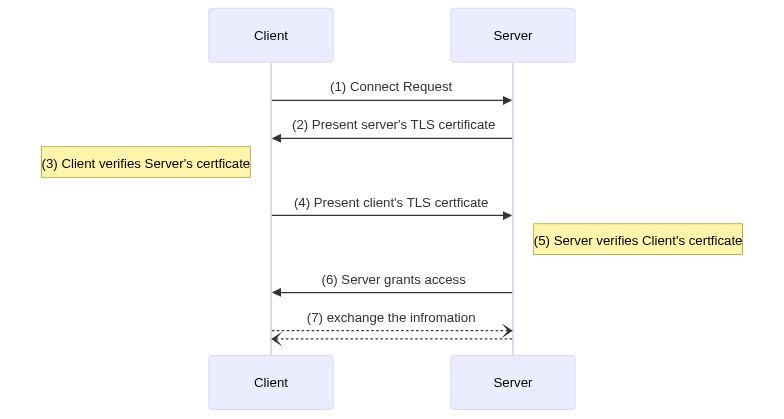Mutual TLS, or mTLS for short, is a method for mutual authentication. mTLS using TLS do both side authentication & authorization.
mTLS helps ensure that traffic is secure and trusted in both directions between a client and server.
Normally in TLS, the server has a TLS certificate and a public/private key pair, while the client does not. The typical TLS process works like this:
- Client connects to server
- Server presents its TLS certificate
- Client verifies the server's certificate
- Client and server exchange information over encrypted TLS connection
In mTLS, however, both the client and server have a certificate, and both sides authenticate using their public/private key pair. Compared to regular TLS, there are additional steps in mTLS to verify both parties (additional steps in bold):
- Client connects to server
- Server presents its TLS certificate
- Client verifies the server's certificate
- Client presents its TLS certificate
- Server verifies the client's certificate
- Server grants access
- Client and server exchange information over encrypted TLS connection
The source code is certs.go, just simply run it.
go run certs.go
This source code only uses the Go Standard Library - the x509 package
There are two functions - makeCA() and makeCert()
- In
makeCA(), we need to set theIsCAflag totrue - In
makeCert(), we set theDNSNamesaslocalhost
The completed script is key.sh
-
Generate CA Root. The first thing we need to do to add mTLS to the connection is to generate a self-signed rootCA file that would be used to sign both the server and client cert.
openssl req -newkey rsa:2048 \ -new -nodes -x509 \ -days ${DAYS} \ -out ca.crt \ -keyout ca.key \ -subj "/C=SO/ST=Earth/L=Mountain/O=MegaEase/OU=MegaCloud/CN=localhost" -
Generate the Server Certificate
#create a key for server openssl genrsa -out server.key 2048 #generate the Certificate Signing Request openssl req -new -key server.key -days ${DAYS} -out server.csr \ -subj "/C=SO/ST=Earth/L=Mountain/O=MegaEase/OU=MegaCloud/CN=localhost" #sign it with Root CA openssl x509 -req -in server.csr \ -extfile <(printf "subjectAltName=DNS:localhost") \ -CA ca.crt -CAkey ca.key \ -days ${DAYS} -sha256 -CAcreateserial \ -out server.crt
Note: after golang 1.15, we could have the following errors:
x509: certificate relies on legacy Common Name field, use SANs or temporarily enable Common Name matching with GODEBUG=x509ignoreCN=0"
https://stackoverflow.com/questions/64814173/how-do-i-use-sans-with-openssl-instead-of-common-name
-
Generate the Client certification
It's similar to server-side
openssl genrsa -out ${CLIENT}.key 2048 openssl req -new -key ${CLIENT}.key -days ${DAYS} -out ${CLIENT}.csr \ -subj "/C=SO/ST=Earth/L=Mountain/O=$O/OU=$OU/CN=localhost" openssl x509 -req -in ${CLIENT}.csr \ -extfile <(printf "subjectAltName=DNS:localhost") \ -CA ca.crt -CAkey ca.key -out ${CLIENT}.crt -days ${DAYS} -sha256 -CAcreateserial
The server.go has the following works.
- Listen on both HTTP(
8080) and HTTPS(8443). For mTLS, we only consider the HTTPS. - It needs the three files
- CA Root certificate
ca.crt - Server's certificate
servier.crtand its private keyserver.key
- CA Root certificate
/hellois the HTTP API call, which would reply "Hello, World" to the client.
To enable the mTLS , it requires for a CA pool and client-side authentication, something like below
caCertPool := x509.NewCertPool()
caCertFile, err := ioutil.ReadFile("./certs/ca.crt")
caCertPool.AppendCertsFromPEM(caCertFile)
...
...
tlsConfig := &tls.Config{
ClientCAs: caCertPool,
ClientAuth: tls.RequireAndVerifyClientCert, //<-- this is the key
MinVersion: tls.VersionTLS12,
}You can run Server like this
go run server.goWhen the client successfully sent the request. It would output the header and TLS connection state which includes the client's subjects.
(HTTP) Listen on :8080
(HTTPS) Listen on :8443
2021/12/31 14:47:13 >>>>>>>>>>>>>>>> Header <<<<<<<<<<<<<<<<
2021/12/31 14:47:13 User-Agent:curl/7.77.0
2021/12/31 14:47:13 Accept:*/*
2021/12/31 14:47:13 >>>>>>>>>>>>>>>> State <<<<<<<<<<<<<<<<
2021/12/31 14:47:13 Version: 303
2021/12/31 14:47:13 HandshakeComplete: true
2021/12/31 14:47:13 DidResume: false
2021/12/31 14:47:13 CipherSuite: c02f
2021/12/31 14:47:13 NegotiatedProtocol: h2
2021/12/31 14:47:13 NegotiatedProtocolIsMutual: true
2021/12/31 14:47:13 Certificate chain:
2021/12/31 14:47:13 0 s:/C=[SO]/ST=[Earth]/L=[Mountain]/O=[Client-B]/OU=[Client-B-OU]/CN=localhost
2021/12/31 14:47:13 i:/C=[SO]/ST=[Earth]/L=[Mountain]/O=[MegaEase]/OU=[MegaCloud]/CN=localhost
2021/12/31 14:47:13 1 s:/C=[SO]/ST=[Earth]/L=[Mountain]/O=[MegaEase]/OU=[MegaCloud]/CN=localhost
2021/12/31 14:47:13 i:/C=[SO]/ST=[Earth]/L=[Mountain]/O=[MegaEase]/OU=[MegaCloud]/CN=localhost
2021/12/31 14:47:13 >>>>>>>>>>>>>>>>> End <<<<<<<<<<<<<<<<<<
The client.go has the following works.
It needs the three files - ca.crt, client.crt, client.key
You can indicate -c=a for client a, and -c=b for client b. such as:
go run client.go -c=a
go run client.go -c=bYou also can use the curl to connect to the server.
curl --trace trace.log -k \
--cacert ./certs/ca.crt \
--cert ./certs/client.b.crt \
--key ./certs/client.b.key \
https://localhost:8443/hello--trace trace.logwould record the network details of how the client communicates to the server.-kbecause we use a self-signed certificate, so we need to add this.