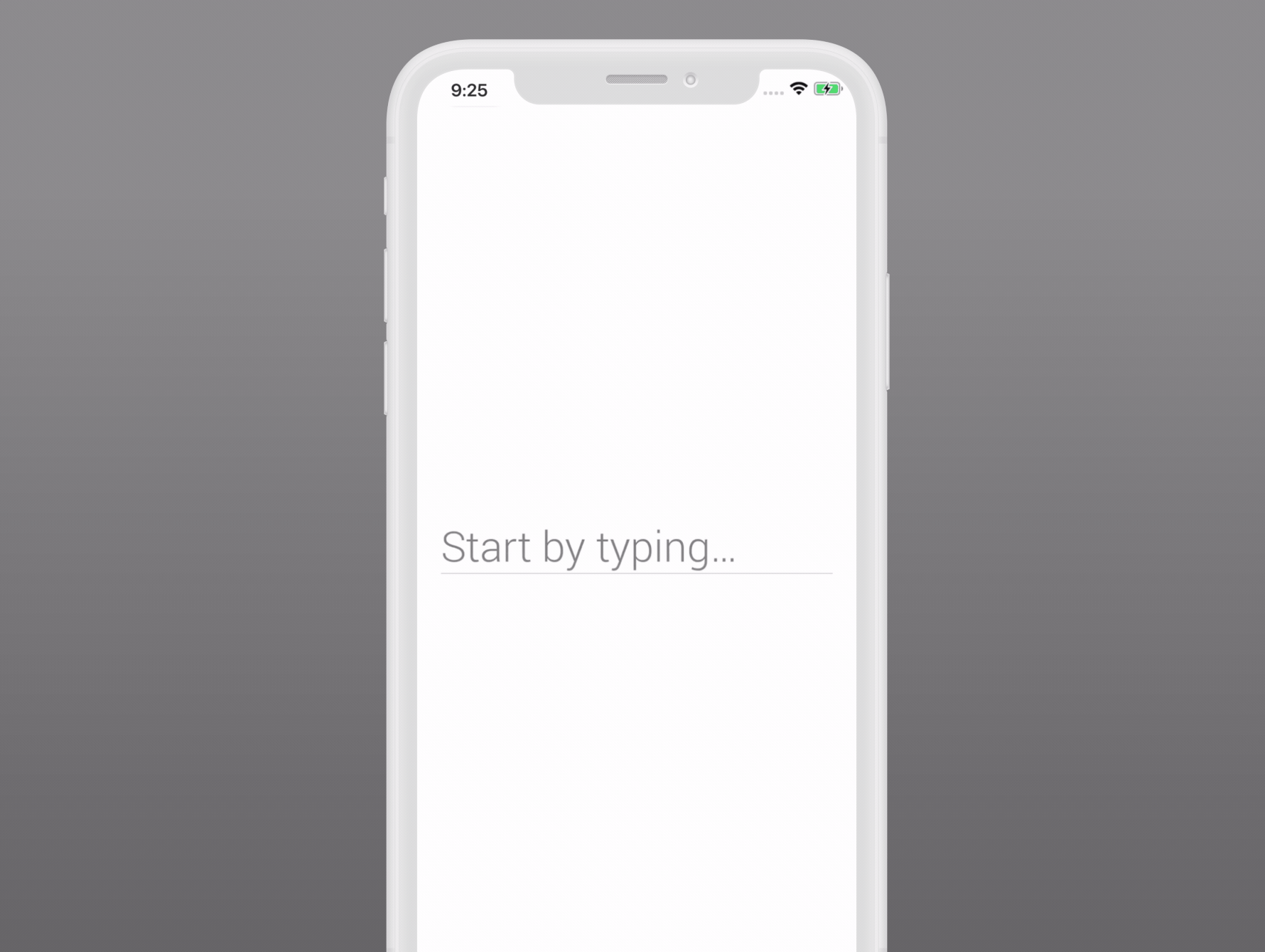This project is maintained by Ramotion, an agency specialized in building dedicated engineering teams and developing custom software.
Contact our team and we’ll help you work with the best engineers from Eastern Europe.
The iPhone mockup available here.
- iOS 8.0+
- Swift 2.2
We recommend using CocoaPods to install our library.
Just put this in your Podfile:
pod 'RAMReel'or Carthage users can simply add Mantle to their Cartfile:
github "Ramotion/reel-search"
In order to use our control you need to implement the following:
CellClass: Your cell class must inherit fromUICollectionViewCelland implement theConfigurableCellprotocol. Or you can just use our predefined classRAMCell.TextFieldClass: Any subclass ofUITextFieldwill do.DataSource: Your type must implement theFlowDataSourceprotocol, withQueryTypebeingStringandResultTypebeingRenderableandParsable. Or you can just use our predefined classSimplePrefixQueryDataSource, which has itsResultTypeset toString.
Now you can use those types as generic parameters of type declaration of RAMReel:
RAMReel<CellClass, TextFieldClass, DataSource>Next you need to create an instance of RAMReel, and for that you need the following:
frame: CGRect: Rect, specifying where you want to put the control.dataSource: DataSource: the source of data for the reel.placeholder: String(optional): Placeholder text; by default, an empty string is used.hook: DataSource.ResultType -> Void(optional): Action to perform on element selection,nilby default. You can add additional hooks later, if you need multiple actions performed.
Let's use it to create an instance of RAMReel:
let ramReel = RAMReel<CellClass, TextFieldClass, DataSource>(frame: frame, dataSource: dataSource, placeholder: placeholder, hook: hook)To add extra actions you may append DataSource.ResultType -> Void functions to RAMReel object property hooks:
ramReel.hooks.append { data in
// your code goes here
}And the final step, showing RAMReel on your view:
ramReel.view.autoresizingMask = [.FlexibleWidth, .FlexibleHeight]
yourView.addSubview(ramReel.view)If you have visual problems, try calling prepareForViewing before showing your view.
Like this:
override func viewDidLayoutSubviews() {
super.viewDidLayoutSubviews()
ramReel.prepareForViewing()
}If you want to change RAMReel look and feel, you can use theming.
To do so, you just to have to implement the Theme protocol in your class/structure and set your RAMReel object's theme property to your theme.
Or you can just use the predefined instance of type RAMTheme.
let textColor: UIColor
let listBackgroundColor: UIColor
let font: UIFont
let theme = RAMTheme(textColor: textColor, listBackgroundColor: listBackgroundColor, font: font)See more at RAMReel docs