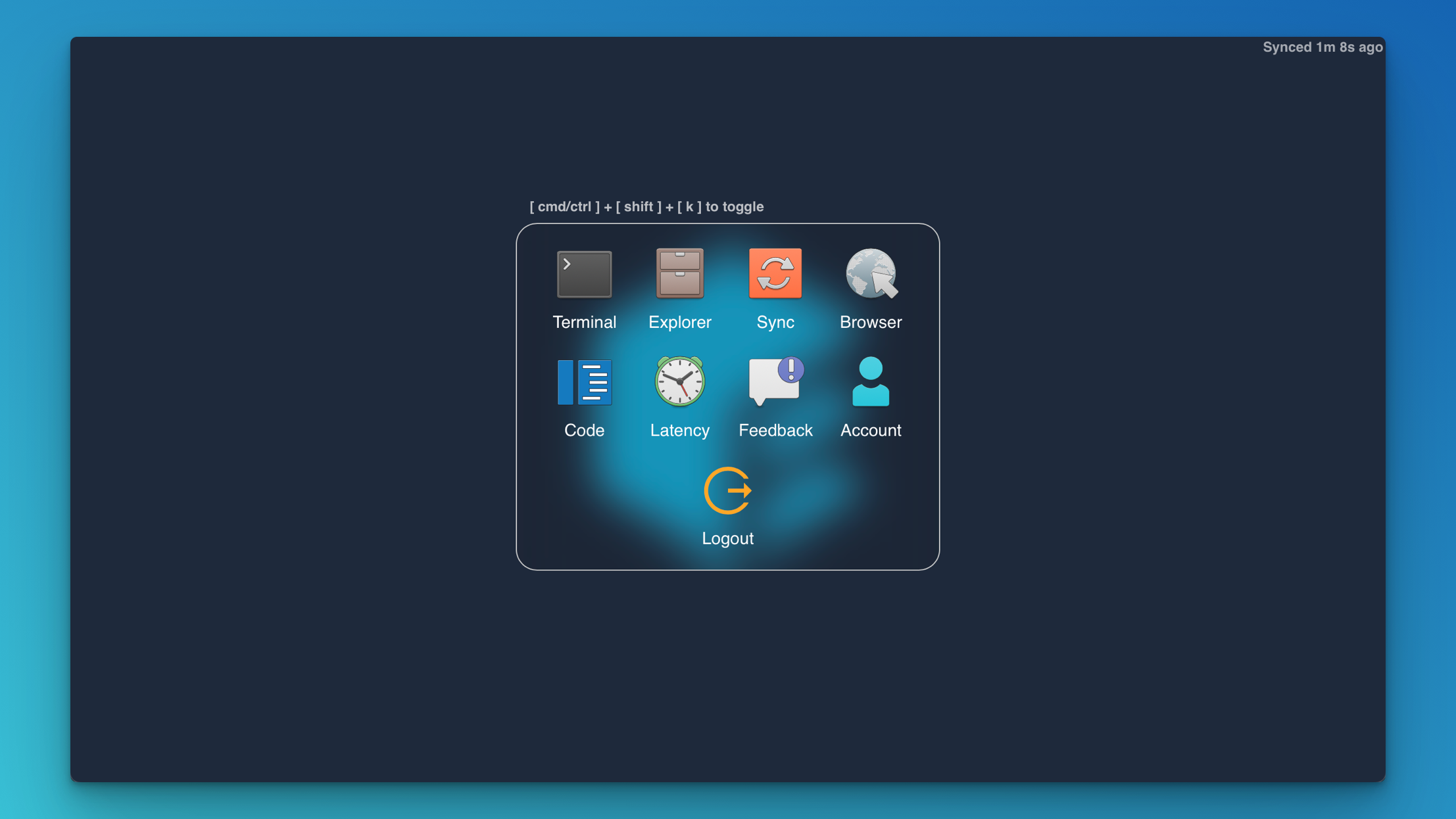A Ubiquitous Workspace for Developers
FullStacked is a web application that provides a workspace for developers. It is so easy to spin up that you will jump into your dev environment with any device. FullStacked can run locally to utilize the resources of your powerful machine, or can be accessed remotely to leverage cloud computing.
Recommended for Local use
- NodeJS
>=18with npm
npm i -g @fullstacked/workspace@latest
editorIf you want to spin up FullStacked only once, use npx to install and run it on the fly
npx -y @fullstacked/workspace@latestRecommended for Cloud/Self-Hosted use
docker run --rm -p 8000:8000 -v workspace-data:/home fullstackedorg/workspaceIf you intend to use docker in your workspace, run it with the --privileged flag to enable it.
Be aware that this opens up your container to more vulnerabilities.
docker run --rm --privileged -p 8000:8000 -v workspace-data:/home fullstackedorg/workspaceservices:
fullstacked:
image: fullstackedorg/workspace
# privileged: true
ports:
- 8000:8000
volumes:
- workspace-data:/home
volumes:
workspace-data:Boolean type is nothing for
falseand1fortrue
ie:FORCE_PORT_USAGE=1<=true
| Variable | Description | Type | Default Value |
|---|---|---|---|
FULLSTACKED_PORT |
Define a port where FullStacked will listen to | number |
8000 |
PASS |
Password to access the workspace | string |
- |
AUTH_URL |
URL against which to authorize token generation | string |
- |
REVOKE_URL |
URL to poke on logout | string |
- |
LOGOUT_REDIRECT |
URL to redirect to after logout | string |
- |
FORCE_PORT_USAGE |
Force the usage of direct port instead of port subdomain reverse-proxy (only useful in some docker installation edge cases) | boolean |
false |