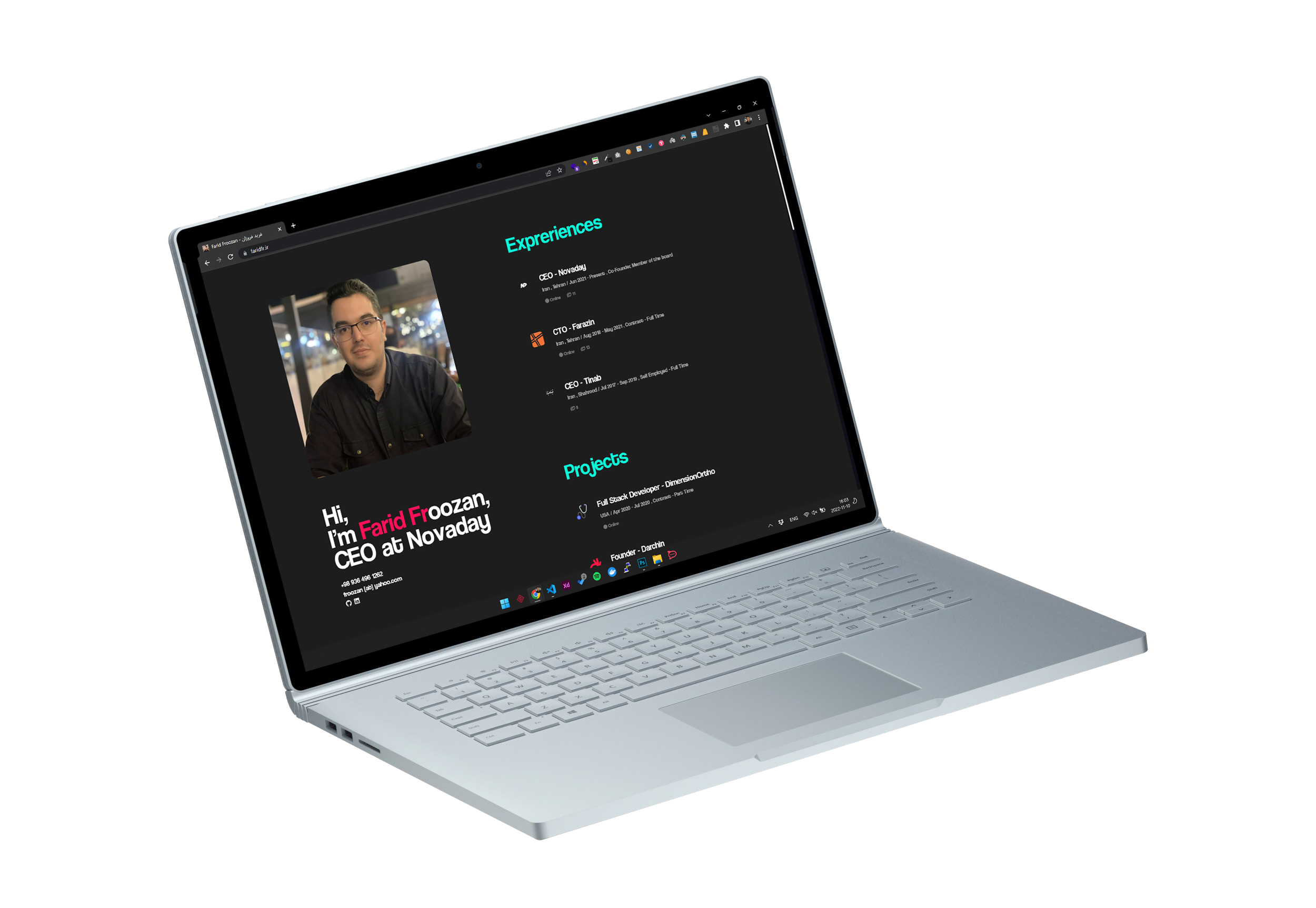
Do you want admin panel ? see redwoodjs-personal-website repository
- Clone the project
- Copy
src/config-sample.jsontosrc/config.json - Change
src/config.jsonand set your website data npm installoryarnnpm start
- You need to install GitHub Pages package as a dev-dependency
cd react-personal-website
npm install gh-pages --save-dev
- Add properties to package.json file
The first property we need to add at the top level homepage second we will define this as a string and the value will be "http://{username}.github.io/{repo-name}" {username} is your GitHub username, and {repo-name} is the name of the GitHub repository you created it will look like this :
"homepage": "http://faridfr.github.io/react-personal-website"
Second in the existing scripts property we to need to add predeploy and deploy.
"scripts": {
//...
"predeploy": "npm run build",
"deploy": "gh-pages -d build"
}
-
Create a Github repository and initialize it and add it as a remote in your local git repository Now, create a remote GitHub repository with your app name and go back initialize this
-
Now deploy it to GitHub Pages just run the following command :
npm run deploy
this command will create a branch named gh-pages this branch host your app, and homepage property you created in package.json file hold your link for a live preview
For enable SPA on github pages , read https://github.com/rafgraph/spa-github-pages