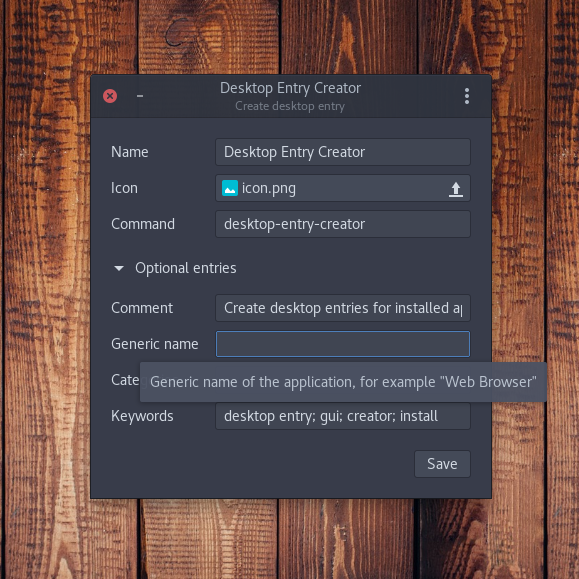A user-friendly GUI for creating desktop entries for installed applications on Linux.
-
Install the required system packages:
- Fedora and RHEL based distros:
sudo dnf install python3-devel cairo cairo-devel python3-cairo gobject-introspection gobject-introspection-devel cairo-gobject cairo-gobject-devel
- Ubuntu and Debian based distros:
sudo apt install python3-dev libcairo2 libcairo-dev python3-cairo libgirepository-1.0-1 libgirepository1.0-dev libcairo-gobject2
- Fedora and RHEL based distros:
-
Install using pip:
pip install desktop-entry-creator
- Install the required system packages mentioned in the installation section.
- Set up a Python 3 virtual environment using Pipenv:
pipenv --three
- Activate the virtual environment and install the dependencies:
pipenv shell pipenv install --dev
- Run
app.pylocated under thedesktop_entry_creatordirectory to launch the GUI:./desktop_entry_creator/app.py
This project is licensed under the terms of the GPL v3 license.