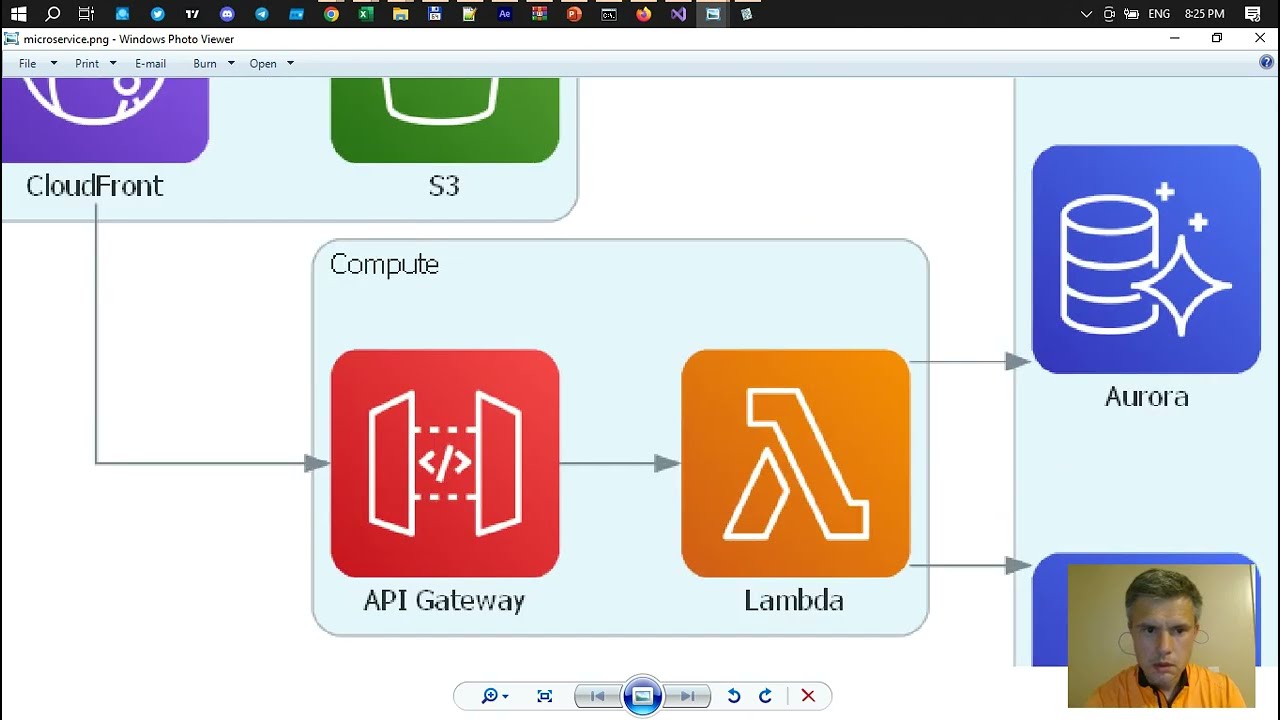Understanding the fundamentals of system design is pivotal for various reasons:
- Solid Foundation: Groundwork for advanced concepts.
- Problem Solving: Enables efficient solutions.
- Performance: Assures scalable and reliable systems.
- Teamwork: Boosts team communication and collaboration.
- Cost Savings: Leads to long-term financial efficiency.
- Career Growth: Opens advanced tech roles.
- User Experience: Ensures user-friendly systems.
- Adaptability: Prepares for evolving tech scenarios.
As of the current update, this repository hosts the content from the EZVIZI newsletters.
- 📜 XML
- 📄 JSON
- 🌐 Other
- 🔄 Stateless: Scales easily
- 🚀 Cacheable: Improved performance
- 🌐 Uniform Interface: Standardized use
- 📈 Scalable: Supports high request volumes
- 🔗 Interoperable: Works well with HTTP
- 🟢 Simple: Uses standard HTTP methods
- 🌍 Widely Adopted: Many resources available
- 📦 Over/Under-fetching: Fixed data returns
- 🌐 Multiple Endpoints: More requests for complex data
- 🔄 Versioning Issues: Changes can break clients
- 📜 Limited Flexibility: Fixed data structures
- 📉 Performance: Multiple trips for complex data.
- 🚫 Stateful Limitations: Not ideal for real-time operations
- 🌐 Nested Resource Complexity: Harder to manage nested data
- 🌐 Web Applications: Backend for web apps with CRUD operations.
- 📱 Mobile Apps: Backend support for mobile app data needs.
- 🔗 Public APIs: Offer services to third-party developers.
- 🔄 Integration: Connect different systems or services.
- 📜 Content Delivery: Distribute content to various platforms.
- 📂 Data Storage: Backend for apps needing database access.
- 🛒 E-Commerce: Manage products, orders, and user accounts.
- 🌐 Social Media Platforms: Handle user data, posts, and interactions.
- 📡 IoT Devices: Communicate with and manage IoT devices.
- 🔄 Legacy System Interface: Modern interface for older systems.
❓ What API architecture style are you guys currently utilizing in your system?
🔄 EZF-001-2. Caching strategies: Cache Aside (Lazy Loading), Read-Through, Write-Through, Write-Around, Write-Behind (Write-Back), Cache Aside (Lazy Loading)
- 📜 Data is loaded into the cache on demand.
- 🔄 If data is not found in the cache, the application retrieves it from the datastore and then stores it in the cache.
🟢 Pros:
- 🎯 Only requested data is cached.
- 🔄 Cache can be easily refreshed.
🔴 Cons:
- ❌ Initial cache miss incurs a latency penalty.
- 🔄 Manual intervention required for cache updates.
- 📜 The cache is responsible for loading data from the datastore when a cache miss occurs.
🟢 Pros:
- 🔄 Automatic data loading.
- 🎯 Consistent cache and datastore data.
🔴 Cons:
- ❌ Initial cache miss can slow down the application.
- 📜 Data is written to both the cache and the datastore synchronously (simultaneously).
🟢 Pros:
- ✅ Immediate data consistency.
- 🔄 Automatic data updates.
🔴 Cons:
- ❌ Slower write operations due to dual writes.
- 📜 Data is written directly to the datastore, bypassing the cache. The cache is updated later or during subsequent read operations.
🟢 Pros:
- ⚡ Faster initial write operations.
- 🎯 Reduces cache churn for less frequently accessed data.
🔴 Cons:
- ❌ Subsequent reads might suffer from cache misses.
- 📜 Data is first written to the cache, and then asynchronously written to the datastore.
🟢 Pros:
- ⚡ Fast write operations.
- 🔄 Asynchronous updates optimize datastore writes.
🔴 Cons:
- ❌ Risk of data loss if cache fails before async write.
❓ What combination of caching strategies are you guys currently implementing in your system?
 📜 While both API Gateways and Load Balancers manage incoming requests, they serve different primary roles. In many architectures, especially in microservices, you'll often find both an API gateway and a load balancer working in tandem. An API Gateway focuses on API management, offering a suite of tools for processing and directing API calls. In contrast, a Load Balancer's main job is to distribute traffic to ensure optimal server performance and availability.
📜 While both API Gateways and Load Balancers manage incoming requests, they serve different primary roles. In many architectures, especially in microservices, you'll often find both an API gateway and a load balancer working in tandem. An API Gateway focuses on API management, offering a suite of tools for processing and directing API calls. In contrast, a Load Balancer's main job is to distribute traffic to ensure optimal server performance and availability.
Primary Role: Manages and processes API requests.
-
Functions:
- 🚦 Request Routing: Directs requests to the appropriate service.
- 🧩 API Composition: Aggregates data from multiple services.
- ⏳ Rate Limiting: Limits request frequency.
- 🔒 Security: Manages authentication and API keys.
- 🚀 Caching: Improves response times with stored data.
- 🔄 Request/Response Transformation: Modifies data formats.
- 📊 Analytics & Monitoring: Tracks API usage.
- 🔍 Service Discovery: Identifies available services.
- ❌ Error Handling & Retry: Manages failed requests.
- 🔧 Protocol Translation: Converts communication protocols.
-
Use Cases: Microservices, API management, data aggregation, securing APIs.
Primary Role: Distributes incoming network traffic.
-
Functions:
- 🌊 Traffic Distribution: Prevents server overloads.
- ❤️ Health Checks: Monitors server health.
- 🔐 SSL Termination: Handles SSL/TLS processing.
- 🧬 Session Persistence: Maintains client-server connection.
- 📡 Layer 4 and Layer 7 Load Balancing: Operates at transport and application layers.
-
Use Cases: High availability, fault tolerance, application scaling, large-scale web traffic management.
Key Differences:
- 🎯 Focus: API gateway = API management. Load balancer = traffic distribution.
- 🔍 Granularity: API gateway = fine-grained control. Load balancer = broader network level.
- 🛠️ Features: API gateway = tailored for API management. Load balancer = traffic and health management.
In modern architectures, especially microservices, both API gateways and load balancers often work together. The load balancer manages traffic, while the API gateway handles API requests.
❓ Are you guys utilizing both API gateways and load balancers in your infrastructure?
- ls 📄: List directory contents
- Example:
ls -l
- Example:
- cp 📋: Copy files and directories
- Example:
cp source.txt destination.txt
- Example:
- mv 🚚: Move or rename files and directories
Example: mv oldname.txt newname.txt
- rm 🗑️: Remove files or directories
Example: rm unwanted.txt
- touch ✍️: Create an empty file
Example: touch newfile.txt
- cat 📖: Concatenate and display file content
Example: cat file.txt
Directory Operations 📁:
- pwd 📍: Print working directory
Example: pwd
- cd 🚪: Change directory
Example: cd /home/user/documents
- mkdir 🆕📁: Make directories
Example: mkdir new_directory
- rmdir 🚫📁: Remove empty directories
Example: rmdir empty_directory
System Info ℹ️:
- uname 🖥️: Display system information
Example: uname -a
- top 📊: Display system tasks
Example: top
- df 💽: Disk space usage of file system
Example: df -h
- free 🧠: Display memory usage
Example: free -m
- ps 🔄: Display process status
Example: ps aux
Permissions 🔒:
- chmod 🔑: Change file mode bits
Example: chmod 755 script.sh
- chown 👤: Change file owner and group
Example: chown user:group file.txt
- chgrp 👥: Change group ownership
Example: chgrp group file.txt
Networking 🌐:
- ping 📡: Send ICMP ECHO_REQUEST to network hosts
Example: ping google.com
- netstat 🌐📊: Network statistics
Example: netstat -tuln
- ifconfig 🌐🛠️: Display or configure a network interface
Example: ifconfig eth0
- ssh 🛡️: Secure shell client (remote login program)
Example: ssh user@hostname
- scp 📤: Secure copy (remote file copy program)
Example: scp file.txt user@hostname:/path/
Compression/Archiving 🗜️:
- tar 📦: Tape archiver
Example: tar -czvf archive.tar.gz folder/
- gzip 🗜️: Compress or expand files
Example: gzip file.txt
- gunzip 🗜️🔓: Decompress files
Example: gunzip file.txt.gz
- zip 🤐: Package and compress files
Example: zip archive.zip file1.txt file2.txt
- unzip 🤐🔓: Extract compressed files in a ZIP archive
Example: unzip archive.zip
Package Management 📦:
- apt-get 📥: APT package handling utility (Debian-based systems)
Example: sudo apt-get install package_name
- yum 📥: Package manager for RPM-based systems
Example: sudo yum install package_name
- dpkg 📥: Package manager for Debian
Example: sudo dpkg -i package.deb
Text Processing 🔍:
- grep 🔎: Search text
Example: grep "pattern" file.txt
- sed ✂️: Stream editor
Example: sed 's/old/new/g' file.txt
- awk 📝: Pattern scanning and text processing language
Example: awk '{print $1}' file.txt
Help & Output 📘:
- man 📚: Display manual pages
Example: man ls
- echo 🔊: Display a line of text
Example: echo "Hello, World!"
Process Management ❌:
- kill ☠️: Terminate processes
Example: kill -9 12345(where 12345 is a process ID)
❓ Which Linux commands do you find most frequently used in your daily operations?
Diagrams (Diagram as Code) allows you to create cloud system architecture diagrams using Python.
Originally designed for quick prototyping of new architectures without specialized design tools, it can also be employed to visualize or describe existing systems. The tool is versatile, supporting a wide range of major cloud providers like AWS, Azure, GCP, Kubernetes, Alibaba Cloud, and Oracle Cloud, as well as On-Premise nodes, SaaS platforms, and key programming languages and frameworks. One of its standout features is its compatibility with version control systems, enabling you to track changes to your architecture diagrams over time. Note: While Diagrams excels at creating architecture diagrams, it neither manages actual cloud resources nor generates cloud formation or terraform scripts. For a deeper dive, check out the optional 6-minute video below.
❓ Which tool or software are you guys utilizing to generate diagrams programmatically?
- JSON
- Real-Time Notifications 🚨: Immediate alerts without polling.
- Event-Driven ⚡: Supports dynamic, event-based interactions.
- Reduced Server Load 📉: Sends data only on events.
- Configurable 🔧: Tailored to specific events.
- Simple to Use 🟢: Generally straightforward implementation.
- Asynchronous Operations 🔄: Non-blocking data transfers.
- Scalable 📈: Adapts easily with growing needs.
- Security Concerns 🔒: Public endpoints may pose risks if not secured.
- Error Handling ❌: Challenges with endpoint failures or errors.
- Latency Issues 🐢: Network delays can affect real-time nature.
- Resource Use 🔄: Each call consumes server resources.
- Debugging 🔍: Complexity increases with third-party services.
- Limited Filtering 🚫: Some providers may lack detailed options.
- Ordering 📦: No guaranteed sequence for events.
- Real-Time Notifications 🚨: Immediate alerts for events like new posts.
- CI/CD 🛠: Trigger builds, tests, and deployments on code changes.
- E-Commerce Updates 🛍: Notify on order placements, payments, or stock changes.
- CMS 📝: Alerts on content changes.
- Social Media Integration 📲: Updates on posts and interactions.
- Monitoring & Analytics 📊: Alerts for system or security issues.
- Chatbots 💬: Notifications for new messages.
- Payments 💳: Status updates on transactions.
- IoT Device Communication 🌐: Send data when specific conditions are met by IoT devices.
- Collaboration Tools Integration 🤝: Notify on task updates or new messages in collaboration apps.
❓ What API architecture style are you guys currently utilizing in your system?
EZF-002-2. Load Balancing Methods: Round Robin, Sticky Round Robin, Weighted Round Robin,IP Hash, Generic Hash, Least Connections, Least Time
Distributes requests sequentially across all servers in the pool. Simple and predictable.
Type: Static
Pros:
- 🟢 Easy Setup: Minimal configuration
- 🔁 Even Distribution: Suitable for testing.
- 📊 No Monitoring Needed: Rotates through servers.
- 🔄 Predictable: Can anticipate server handling.
Cons:
⚠️ Server Overload Risk: Can push servers to overload if they're already heavily loaded.- 📏 Requires Similar Server Capacity: Best when all servers have roughly the same capacity.
- 📋 Content Uniformity Needed: Requires all servers to host the same content.
Use Cases:
- 🧪 Testing Environments: Balanced request distribution for testing.
- 🔄 Stateless Applications: For independent, session-less requests.
- 📏 Uniform Server Capacities: When all servers have similar resources.
- 🚀 Microservices: Even distribution across stateless services.
Example (NGINX):
upstream backend {
server s1.dmn.com;
server s2.dmn.com;
server s3.dmn.com;
}Distributes requests sequentially but ensures a user's subsequent requests stick to the initially assigned server, maintaining session persistence.
Type: Static
Pros:
- 📌 Session Persistence: Maintains user session data.
- 🚀 Better User Experience: No session timeouts or data loss.
- 🛠️ Simpler App Design: Assumes user requests hit the same server.
Cons:
- ⚖️ Potential Imbalance: Uneven load distribution.
- 📈 Scaling Issues: Challenges when adding new servers.
- 🔥 Server Failure Impact: Disruptions if a sticky server fails.
Use Cases:
- 🛒 Web Apps with Sessions: Maintains user carts and preferences.
- 🔐 Authentication Systems: Keeps users logged in across requests.
- 📝 Multi-step Forms: Remembers data across form pages.
- 🎥 Streaming Services: Consistent server connection during streams.
- 🎮 Online Gaming: Tracks player states and scores consistently.
Example (NGINX+):
upstream backend{
server s1.dmn.com;
server s2.dmn.com;
server s3.dmn.com;
sticky cookie srv_id expires=2h domain=.dmn.com path=/;
}Distributes requests based on assigned server weights, favoring servers with higher capacities or priorities.
Type: Static
Pros:
- Adaptive Distribution 📊: Suits servers with different capacities.
- Flexibility 🔄: Adjusts weights as server performance changes.
- Efficient ⚙️: Maximizes resource utilization without overloading.
Cons:
- Complexity 🧩: Requires monitoring and weight adjustments.
- Potential Imbalance
⚠️ : Incorrect weights can lead to overloads.
Use Cases:
- Mixed Server Capacities 🏢: When servers have varying resources.
- Dynamic Environments 🌪️: Adapting to changing server performance.
- Traffic Prioritization 🚦: Directing more traffic to higher-performing servers.
Example (NGINX):
upstream backend {
server s1.dmn.com weight=3;
server s2.dmn.com weight=2;
server s3.dmn.com weight=1;
}Distributes requests based on a hash of the client's IP address, ensuring consistent routing to the same server for a specific IP.
Type: Static
Pros:
- Session Persistence 📌: Clients consistently directed to the same server.
- Predictable Distribution 🔀: Based on client IP hash, ensuring even load.
Cons:
- Limited Flexibility ⛓️: Hard to adjust once set up.
- Imbalance Risk
⚠️ : Some servers might get more traffic if certain IP ranges are more active.
Use Cases:
- Stateful Applications 🛒: Where session data needs to be retained.
- Geo-specific Content 🌍: Serving content based on client's geographic location.
- Security & Monitoring 🛡️: Easier tracking and management of client sessions.
Example (NGINX):
upstream backend {
ip_hash;
server s1.dmn.com weight=3;
server s2.dmn.com weight=2;
server s3.dmn.com weight=1;
}Distributes requests using a hash of customizable inputs, offering flexible and consistent routing based on various data points.
Type: Static
Pros:
- Versatility 🌐: Hashes on diverse inputs, including text, variables, or combinations like IP-port pairs or URIs.
- Uniform Distribution 🔀: Aims for even distribution across servers.
Cons:
- Complexity 🧩: Requires careful selection of hash function.
- Potential Imbalance
⚠️ : Hash collisions or poor hash functions can skew distribution.
Use Cases:
- Custom Inputs 🛠️: Hash based on specific application data or headers.
- Dynamic Environments 🌪️: Where inputs for distribution change frequently.
- Cache Distribution 💾: Ensuring cached content is evenly distributed.
Example (NGINX):
upstream backend {
hash $request_uri;
server s1.dmn.com weight=3;
server s2.dmn.com weight=2;
server s3.dmn.com weight=1;
}Directs traffic to servers with the fewest active connections, optimizing for server availability.
Type: Dynamic
Pros:
- Adaptive 🌐: Directs traffic to less-busy servers.
- Efficiency ⚙️: Maximizes server utilization without overburdening.
Cons:
- Delayed Reaction ⏱️: Might not account for sudden server load spikes.
- Potential Overhead 📊: Requires monitoring of active connections.
Use Cases:
- Varying Server Capacities 🏢: Balances load in mixed-capacity environments.
- High Traffic Sites 🚦: Distributes large volumes of requests effectively.
- Real-time Applications 🎮: Where quick response times are crucial.
Example (NGINX):
upstream backend {
least_conn;
server s1.dmn.com;
server s2.dmn.com;
server s3.dmn.com;
}Routes traffic to servers with the quickest response times, ensuring faster user experiences.
Type: Dynamic
Pros:
- Fast Responses 🚀: Prioritizes quickest servers.
- Dynamic Adaptation 🌐: Adjusts based on server response times.
Cons:
- Monitoring Overhead 📊: Requires continuous tracking of server latencies.
- Fluctuation Risk
⚠️ : Rapid changes in response times can lead to frequent server switches.
Use Cases:
- User Experience 🛍️: Ensures users get the fastest server response.
- High Demand Applications 🎥: For services like video streaming where latency matters.
- Variable Server Performance 📉: Balances in environments with fluctuating server speeds.
Example (NGINX+):
upstream backend {
least_time header;
server s1.dmn.com;
server s2.dmn.com;
server s3.dmn.com;
}❓ What combination of load balancing methods are you guys currently implementing in your system?
HTTP status codes are three-digit responses sent by servers to indicate the outcome of a request. They categorize the result into five broad classes: informational (1xx), successful (2xx), redirection (3xx), client errors (4xx), and server errors (5xx). Understanding these codes is crucial as they provide insight into the success or failure of an HTTP request, helping diagnose issues, optimize user experience, and ensure smooth communication between client and server.
- 100 Continue 📤
- 101 Switching Protocols 🔄
- 102 Processing ⏳
- 103 Early Hints 💡
- 200 OK 🆗
- 201 Created 🆕
- 202 Accepted 🔄
- 203 Non-Authoritative Information ℹ️
- 204 No Content 🚫
- 205 Reset Content 🔄
- 206 Partial Content ⏳
- 207 Multi-Status 📊
- 208 Already Reported 📢
- 226 IM Used 🔄
- 300 Multiple Choices 🤔
- 301 Moved Permanently ➡️
- 302 Found 🔄
- 303 See Other 👀
- 304 Not Modified 🔄
- 305 Use Proxy 🚧
- 307 Temporary Redirect ➡️
- 308 Permanent Redirect ➡️
- 400 Bad Request 🚫
- 401 Unauthorized 🔒
- 402 Payment Required 💰
- 403 Forbidden 🚷
- 404 Not Found 🕳️
- 405 Method Not Allowed ❌
- 406 Not Acceptable 🚫
- 407 Proxy Auth Required 🔒
- 408 Request Timeout ⏰
- 409 Conflict
⚠️ - 410 Gone 🕳️
- 411 Length Required ❗
- 412 Precondition Failed ❌
- 413 Payload Too Large 📦
- 414 URI Too Long 📏
- 415 Unsupported Media Type ❌
- 416 Range Not Satisfiable 🚫
- 417 Expectation Failed ❌
- 418 I'm a Teapot ☕ (April Fools' joke)
- 419 Page Expired ⏳
- 420 Method Failure/Enhance Your Calm 🚫
- 421 Misdirected Request ❗
- 422 Unprocessable Entity ❌ (WebDAV)
- 423 Locked 🔒 (WebDAV)
- 424 Failed Dependency ❌ (WebDAV)
- 425 Too Early ⏰
- 426 Upgrade Required ⬆️
- 428 Precondition Required ❗
- 429 Too Many Requests 🚫
- 430 HTTP Status Code 🚫
- 431 Headers Too Large 📏
- 440 Login Time-Out ⏰
- 444 No Response 🚫
- 449 Retry With 🔁
- 450 Blocked by Parental Controls 🔒
- 451 Legal Reasons ⚖️
- 460 Client Closed Connection Prematurely 🚫
- 463 Too Many Forwarded IP Addresses 🚫
- 494 Request Header Too Large 📏
- 495 SSL Certificate Error ❌
- 496 SSL Certificate Required 🔒
- 497 HTTP to HTTPS ❌
- 498 Invalid Token ❌
- 499 Token Required/Client Closed 🚫
- 500 Internal Server Error 🚨
- 501 Not Implemented ❌
- 502 Bad Gateway 🚧
- 503 Service Unavailable ⛔
- 504 Gateway Timeout ⏰
- 505 HTTP Version Not Supported ❌
- 506 Variant Also Negotiates 🔄
- 507 Insufficient Storage 💾 (WebDAV)
- 508 Loop Detected 🔁 (WebDAV)
- 509 Bandwidth Limit Exceeded 📊
- 510 Not Extended ➕
- 511 Network Authentication Required 🔒
- 520 Unknown Error ❓
- 521 Server Is Down ⛔
- 522 Timeout ⏰
- 523 Origin Unreachable 🚧
- 524 Timeout ⏰
- 525 SSL Handshake Failed 🔒
- 526 Invalid SSL Certificate ❌
- 527 Railgun Listener to Origin 🚄
- 529 Service Overloaded
⚠️ - 530 Site Frozen ❄️
- 598 Network Read Timeout ⏰
- 599 Network Connect Timeout
❓ Imagine you're designing a new HTTP status code that indicates a server has understood the request but refuses to fulfill it, not due to authorization issues but because it deems the request to be potentially harmful or malicious. What would you name this status code, and how would you differentiate its use from the existing 403 Forbidden and 451 Unavailable For Legal Reasons codes?
The numbers provided are approximate, based on figures from Peter Norvig’s article.
It's essential to have a general understanding of the orders of magnitude rather than the exact values for the following reasons:
-
Performance Optimization: Helps identify system bottlenecks and areas for improvement.
-
System Design: Guides decisions about data placement and communication strategies in distributed systems.
-
Realistic Expectations: Sets achievable benchmarks for system operations.
-
Efficient Coding: Enables developers to write latency-aware code, reducing wasteful operations.
-
Debugging: Assists in quickly spotting performance anomalies.
-
User Experience: Directly impacts how users perceive application responsiveness.
-
Cost Efficiency: Faster operations can lead to savings, especially in cloud environments.
-
Educated Trade-offs: Allows for informed decisions when balancing performance, cost, and reliability.
❓ Guys, if you had to design a real-time collaborative document editing platform (similar to Google Docs) where multiple users from around the world can edit a document simultaneously, which latency numbers would be most critical to consider, and how would they influence your design choices to ensure a seamless user experience?
- Git config: Before starting, Alice sets her Git username and email.
git config --global user.name "Alice Smith" git config --global user.email "[email protected]"
- Git init: Alice initializes a new Git repository for her project.
git init my-web-app
- Git clone: Bob wants to collaborate with Alice. He clones her repository.
git clone https://github.com/alice/my-web-app.git
- Git status: Alice checks the status of her files.
git status
- Git add: Alice adds a new file to the staging area.
git add index.html
- Git commit: Alice commits her changes with a message.
git commit -m "Added homepage."
- Git push: Alice pushes her changes to the remote repository.
git push origin master
- Git branch: Bob creates a new branch to work on a feature.
git branch feature-navbar
- Git checkout: Bob switches to his new branch.
git checkout feature-navbar
- Git merge: Alice merges Bob's feature branch into the master branch.
git merge feature-navbar
- Git pull: Bob pulls the latest changes from the remote repository.
git pull origin master
- Git log: Alice views the commit history.
git log
- Git show: Bob checks the details of the last commit.
git show
- Git diff: Alice checks the differences between her working directory and the last commit.
git diff
- Git tag: Alice tags the current commit as a new release.
git tag v1.0
- Git rm: Bob removes a file from the repository.
git rm old-file.txt
- Git stash: Alice temporarily saves her changes to work on something else.
git stash
- Git reset: Bob undoes the last commit, keeping the changes in the working directory.
git reset HEAD~1
- Git revert: Alice undoes a specific commit by creating a new commit.
git revert commit_id
- Git remote: Bob checks the remote repositories connected to his local repository.
git remote -v
- Git fetch: Alice fetches the latest changes from the remote repository without merging.
git fetch origin
- JSON
- Flexible Data 📦: Request only needed data, reducing network load.
- Strong Typing 🔍: Clear client-server contract via a defined schema.
- Single Endpoint 🎯: One endpoint for all interactions simplifies API usage.
- Real-time Updates ⚡: Subscriptions support live data reflection.
- Introspection 🔮: Self-documenting APIs for easier discovery.
- Declarative Fetching 📋: Describe data needs without backend specifics.
- Batch & Cache 🚀: Combine requests and optimize caching.
- Smooth Evolution 🌱: Add features without breaking existing ones.
- Complexity 🌀: Can be overkill for simple APIs.
- Performance ⏳: Nested queries may slow response times.
- Caching 🧩: Fine-grained queries complicate caching.
- Rate Limiting 🚦: Trickier with a single endpoint.
- Learning Curve 📚: New query language to master.
- Over-fetching 🎒: Risk of requesting excess data.
- Errors ❗: Ambiguous or partial failures.
- File Uploads 💾: Not natively supported.
- Overexposure 🔓: Potential data security risks.
- Dynamic Data 📱: Tailor data for different clients (web, mobile, IoT).
- SPAs 🖥️: Efficient data fetching for Single Page Applications.
- Real-time Apps ⚡: Push updates for chats, scores, stocks.
- Microservices 🕸️: Unified data layer across services.
- API Gateway 🚪: Intermediary between clients and backends.
- REST Wrapper 🔄: Add flexibility to existing REST APIs.
- Rapid Prototyping 🚀: Speed up development with introspection.
- CMS 📄: Flexible content querying and management.
- E-commerce 🛍️: Manage complex product and user data.
- Social Aggregators 🌐: Streamline fetching from multiple sources.
❓ What API architecture style are you guys currently utilizing in your system?
Netflix has a complex and evolving tech stack that supports its massive global streaming service.
- Node.JS (client side)
- HTML 5
- JS
- React
- Kotlin (Android)
- Swift (iOS)
Communication via Federated GraphQL
- AWS - majority of Netflix's cloud infrastructure
- Microservices (1000+ microservices)
- Netflix ZuuL (API GW)
- Netflix Eureka (Service Discovery)
- Relational databases: MySQL, CockroachDB
- NoSQL databases: Cassandra, Amazon DynamoDB
- Content/Streaming: S3, Elastic Transcoder
- Search Engines: ElasticSearch
- Caching: EVCache
- Stream processing systems: Kafka, Flink
- Batch processing systems: Apache Spark
- Data warehousing solutions: Amazon Redshift, Snowflake
- Data Visualization: Tableau
- Real-time analytics: Druid
- To enhance data performance: Iceberg
- TensorFlow
- Netflix Open Connect
- LBs: Amazon ELB, Netflix Zuul
- Service Mesh: Envoy
- Python, Groovy
- PagerDuty
- Spinnaker, Jenkins
- Archaius
- Time-series monitoring: Apache Atlas
- Logging systems: ELK stack
- Tracing tools: Zipkin
- Chaos Monkey
- Git, GitHub
- Terraform
- Slack, Jira, Confluence
- Gradle
- Nebula
❓Are there any components or technologies that need to be corrected?
Efficiently architecting, building, and maintaining microservices is vital to optimize both human and infrastructure resources. For successful microservice implementation, it's essential to adopt practices that ensure flexibility, efficiency, and scalability:
- Deploy and scale each microservice separately.
- Model services based on business domains to ensure alignment with business capabilities.
- Minimize inter-service dependencies and group related functionalities.
- Ensure older versions of services or clients continue to function with newer releases.
- Leverage solutions like Consul or Eureka, allowing dynamic contraction and expansion without a central agent.
- Manage configurations across services centrally.
- Implement health endpoints for monitoring service health.
- Trace requests across services for diagnostics.
- Ensure systems are fault-tolerant and can handle service interruptions.
- Ensure data consistency across services using patterns like Saga.
- Centralize logs for easier debugging.
- Route requests and handle authentication centrally.
- Implement access restriction protocols to ensure only authentic users access services.
- Prevent excessive requests and reduce load on services.
- Dedicate a database to each service for decoupling.
- Use message queuing services like RabbitMQ and leverage asynchronous protocols for better performance.
- Implement comprehensive testing for each service.
- Automate processes and ensure development teams own and support changes from development to end-of-life.
- Use Docker and Kubernetes for deployment consistency.
- Each service should cater to one business capability.
- Design microservices to be stateless for scalability.
- Ensure data encryption, API, and network security.
- Keep code within a service at a similar maturity level.
- Each microservice should have its own build and deployment pipeline.
- Develop and deploy frontend components independently.
- Keep API documentation up-to-date.
- Use tools like Prometheus for monitoring and set up alerts.
- Regularly backup data and have recovery processes in place.
❓ Which best practices are you implementing for your microservices architecture?
- Syntax:
scheme:[//[user:password@]host[:port]][/]path[?query][#fragment] - Purpose: To identify a resource
- Persistence: Can be either persistent or transient
- Definition: A generic term for any type of name or address referring to a resource.
- Example:
mailto:[email protected]?subject=Ad Placement Request?&[email protected]&[email protected]
- Syntax:
scheme:[//[user:password@]host[:port]][/]path[?query][#fragment] - Purpose: To locate a resource
- Persistence: Typically transient; can change if the resource moves
- Definition: A specific type of URI that describes where a resource is located and how to access it.
- Example:
https://user:[email protected]:8080/products/page1?item=123#section2
- Syntax:
urn:<namespace-identifier>:<namespace-specific-string> - Purpose: To name a resource uniquely
- Persistence: Meant to be persistent; doesn't change even if the resource's location changes.
- Definition: A specific type of URI that provides a persistent identifier for a resource without implying its location or how to access it.
- Example:
urn:isbn:0451450523
❓ Can a URI be both a URL and a URN?
 The master handles both reads and writes, sending write replicas to its slaves, which are read-only. Slaves can further replicate in a hierarchical manner. If the master fails, the system shifts to read-only until a slave becomes the master or a new master is set up.
The master handles both reads and writes, sending write replicas to its slaves, which are read-only. Slaves can further replicate in a hierarchical manner. If the master fails, the system shifts to read-only until a slave becomes the master or a new master is set up.
- ✅ Reading from slaves doesn't impact the master.
- ✅ Backups don't heavily affect the master.
- ✅ Slaves can resync to the master without downtime.
- ❌ Additional hardware and complexity due to replication.
- ❌ All writes must go through the master.
- ❌ Potential data loss and downtime if the master fails.
- ❌ More read slaves can lead to increased replication delays.
❓ In a master-slave replication setup, if the master becomes isolated from the network due to a network partition but remains operational, and one of the slaves is promoted to a master, what strategies can be employed to handle data inconsistencies when the original master is reconnected?
This project is licensed under the terms of the Creative Commons CC BY-NC-ND 4.0 license. For more details, see LICENSE.md.