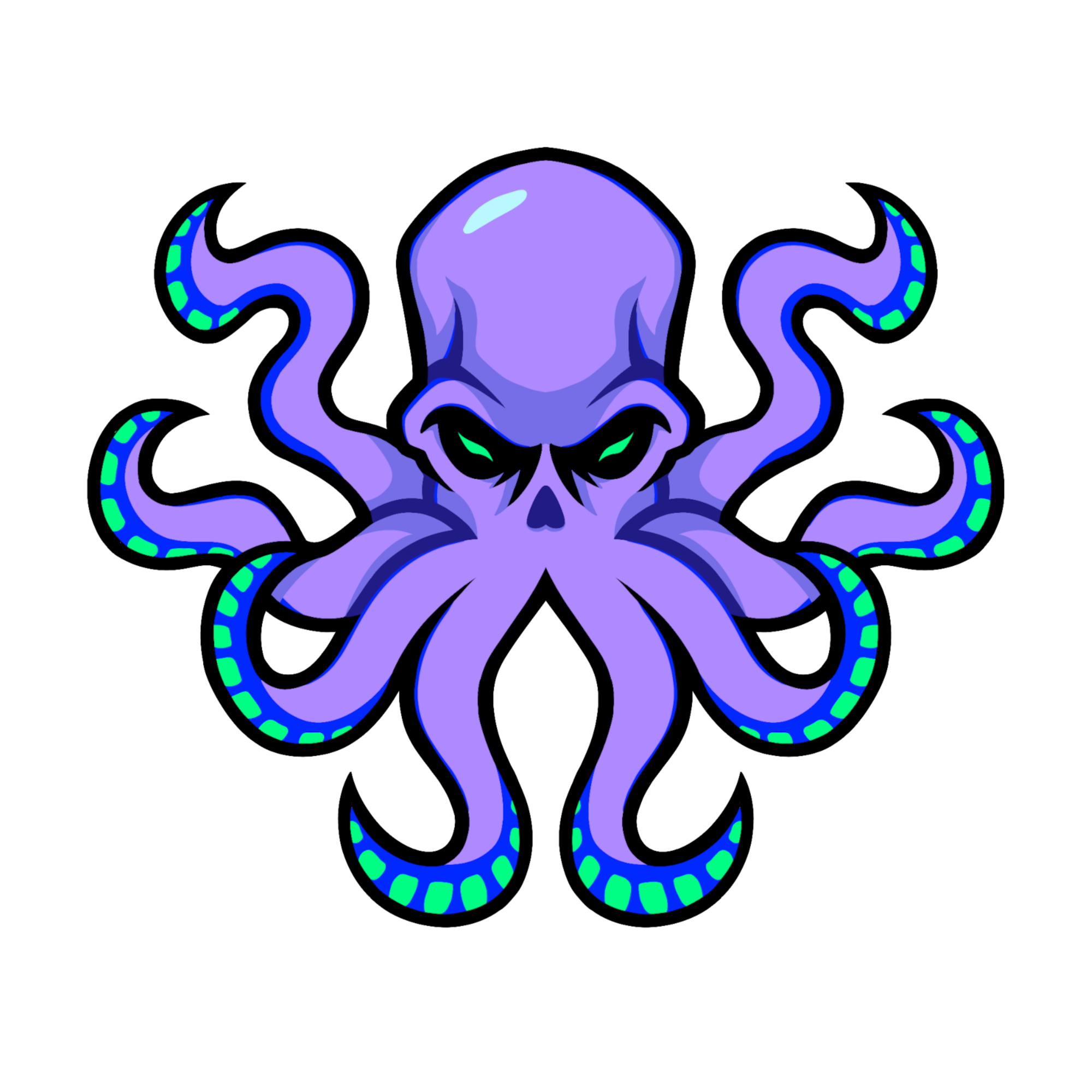Eldritch is a community-driven dark theme inspired by Lovecraftian horror. With tones from the dark abyss and an emphasis on green and blue, it caters to those who appreciate the darker side of life.
Main Theme repo can be found here
- Launch Windows Terminal.
- Open the Settings panel or press
CTRL + ,. - Select Open JSON file at bottom left corner or press
CTRL + SHIFT + ,. - Copy the contents of
eldritch-scheme.jsoninto the opened config file underschemes. Example:
"schemes":
[
{
.. other colors and schemes
},
{
.. eldritch theme
}
],- Copy the contents of
eldritch-theme.jsoninto the config file underthemes. Example:
"themes":
[
{
.. other themes
},
{
.. eldritch theme
}
],- Save the file, then exit.
- Open the Settings panel or press
CTRL + ,. - Go to Appearance.
- Change
Application ThemetoEldritch. - In the settings panel, under profiles, select the profile you want to apply the scheme to.
- Go to Appearance, then change
Color SchemetoEldritch.