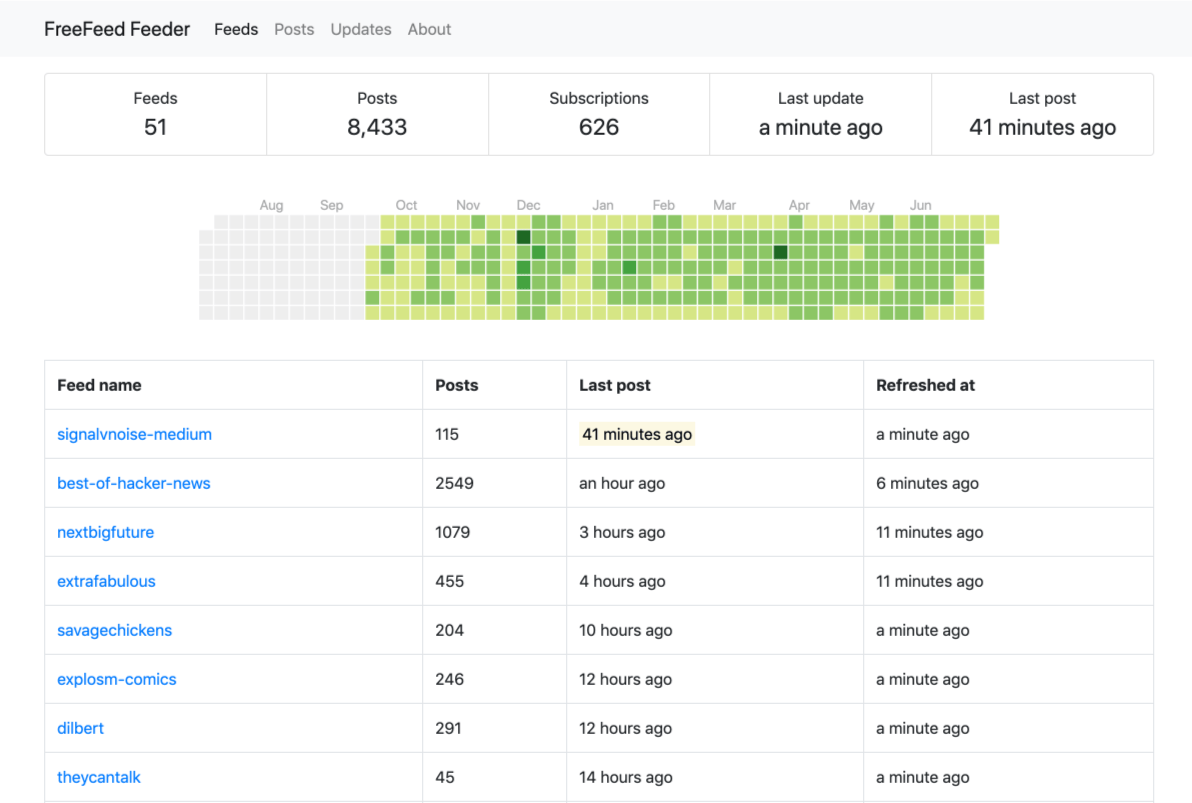Feeder is a content sharing service for freefeed.net, an open source social network.
Feeder can monitor RSS, ATOM, Reddit, Twitter, YouTube, and other web feed updates, normalize the content and share clean and readable excerpts on FreeFeed.
Check out https://freefeed.net/xkcd for example.
Development environment setup:
Build Docker containers and run Rails server:
docker-compose build
docker-compose up appInstall or update packages:
docker-compose run app bundle install
docker-compose run app bundle updateShell:
docker-compose run shRake tasks (rails -T | grep feeder):
rails feeder:pull # Pull one specific feed: "rake feeder:pull[feed_name]"
rails feeder:pull_all # Pull all feeds
rails feeder:pull_stale # Pull stale feeds
rails feeder:subs # Update Freefeed subscriptions count
rails feeder:clean # Clean old data points
rails feeder:import_nitter_instances # Import public Nitter instances listHow it works:
masteris the integration branch.releaseis the release branch.- Head revision of the
releasebranch is on production. - Merge
mastertoreleaseimmediately before the deployment. ./bin/release_masterscript pushes head frommastertorelease.
Required configuration:
DATABASE_URL- PostgreSQL DB URL.RAILS_ENV- Rails env name (development,test,production).REDIS_URL- Redis instance URL (for example,redis://1.1.1.1:6379/0).HONEYBADGER_API_KEY- Honeybadger API key for errors reporting (Project → Settings → API keys).FREEFEED_BASE_URL- Freefeed instance API root URL (i.e.https://freefeed.net).FREEFEED_TOKEN- Freefeed auth token.
Ansible playbooks for deployment and server provisioning:
If you have a question or want to report a bug, please open an issue.
- Status page: https://frf.im
- Project wiki: https://github.com/dreikanter/feeder/wiki
- Service account on Freefeed: https://freefeed.net/feeder