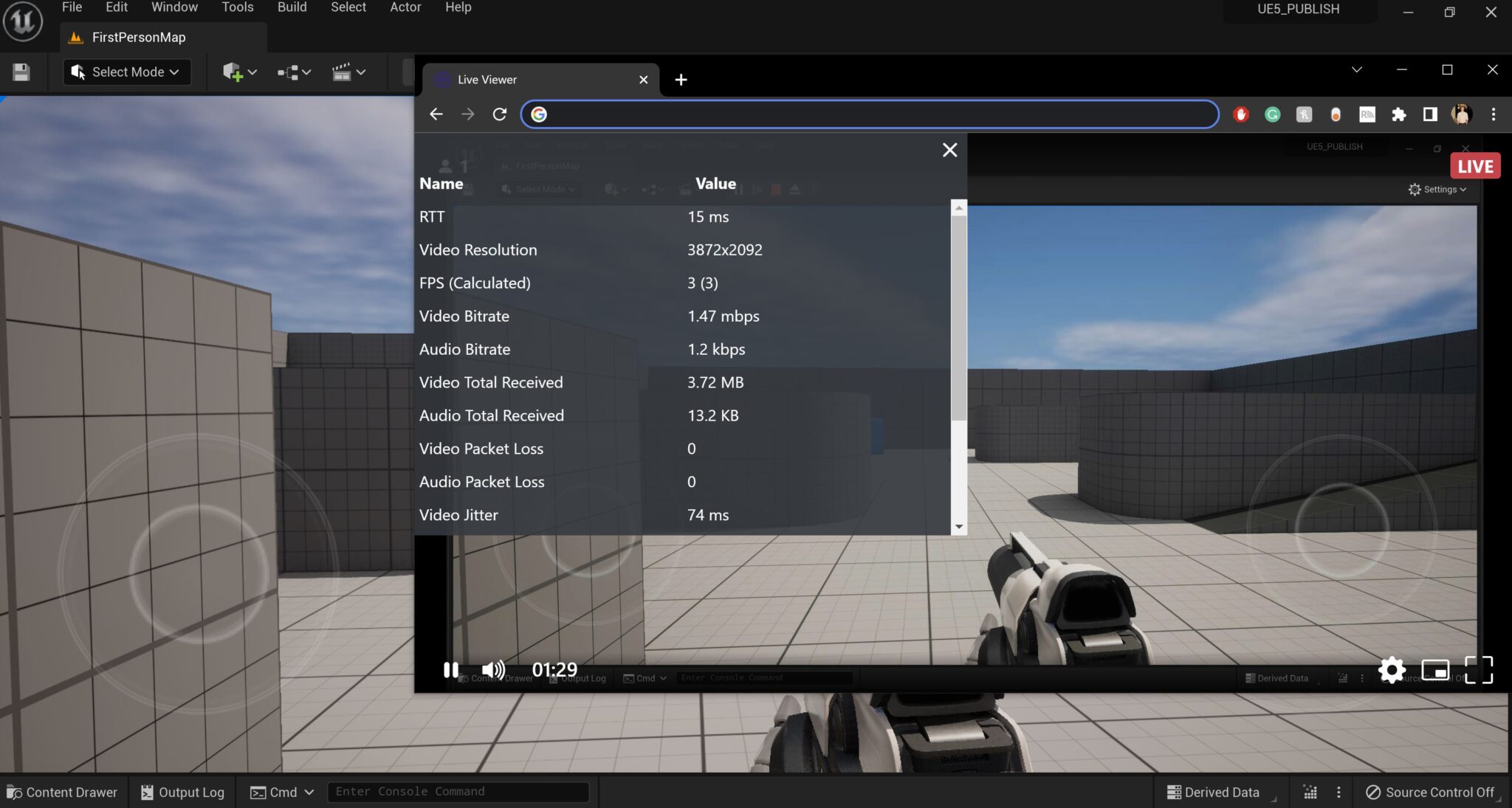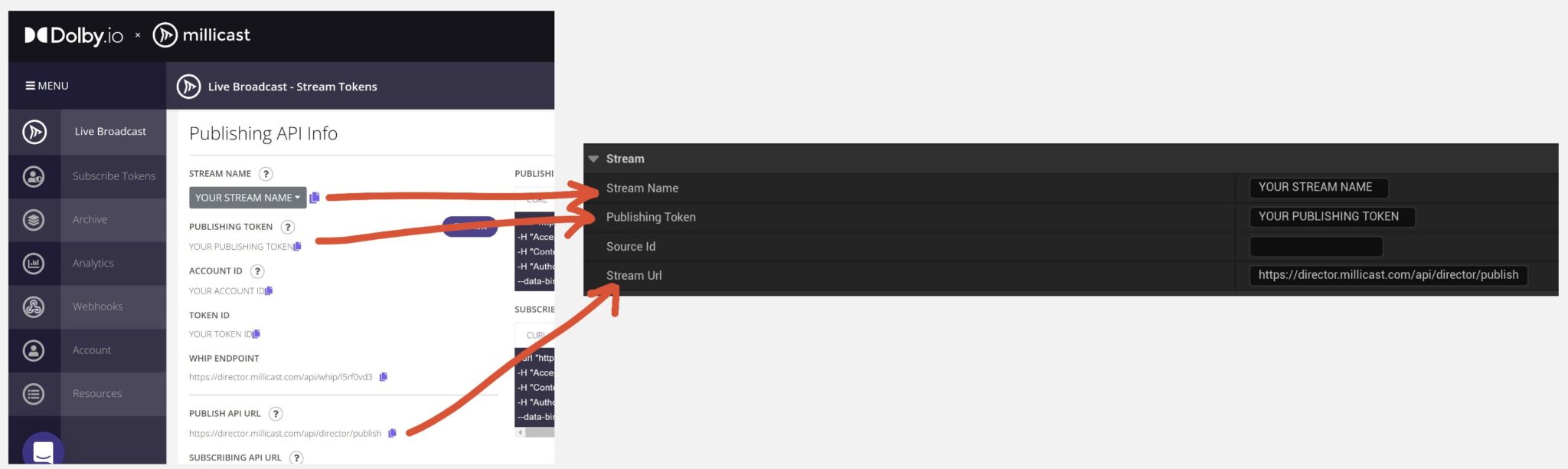A demo app for utilizing the Dolby.io Unreal Engine 5 Stream Publisher Plugin for streaming from inside a game engine.
Supplement code for this written guide here: https://dolby.io/blog/using-webrtc-plugins-to-build-a-scalable-unreal-engine-5-streaming-experience/
- A Dolby.io Account
- The Dolby.io Streaming Publisher Plugin for the Unreal Engine.
- Unreal Engine 5.0 installed on a Windows or Linux machine.
- Clone to an appropriate directory.
- Create a free Dolby.io account.
- Create a new Dolby.io streaming token and save the Stream Name, Publishing Token, and Stream Url.
- Open with Unreal Engine 5.0. It will prompt you, asking if you want to re-build MillicastPublisher plugin, respond Yes. You are now in the editor and can build your game using MillicastPublisher.
- Open the Millicast Publisher Source asset and navigate to the Stream heading. Inside the stream heading add the corresponding credentials and save the asset:
- Play the game in the preview window to start the stream. You can view the stream at:
https://viewer.millicast.com?streamId=[YOUR_ACCOUNT_ID]/[YOUR_STREAM_NAME].
In the case any bugs occur, report it using Github issues, and we will see to it.
We welcome your interest in trying to experiment with our repos.
If there are any suggestions or if you would like to deliver any positive notes, feel free to open an issue and let us know!
This is only the tip of the iceberg of capabilities for Dolby.io Game Engine plugins.
- Stream video and audio into a game engine.
- Stream from a static camera in a game engine.
- The GitHub project.
Using decades of Dolby's research in sight and sound technology, Dolby.io provides APIs to integrate real-time streaming, voice & video communications, and file-based media processing into your applications. Sign up for a free account to get started building the next generation of immersive, interactive, and social apps.