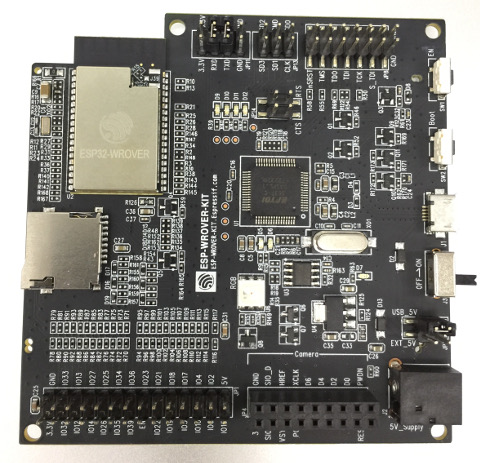This repository can be used to build MicroPython for modules with psRAM as well as for regular ESP32 modules without psRAM.
For building with psRAM support, special wersions of esp-idf and Xtensa toolchain are needed (included). Otherwise, standard (master or release) esp-idf and toolchain can be used (included).
MicroPython works great on ESP32, but the most serious issue is still (as on most other MicroPython boards) limited amount of free memory.
ESP32 can use external SPI RAM (psRAM) to expand available RAM up to 16MB. Currently, there is only one module which incorporates 4MB of psRAM, the ESP-WROVER module
It is hard to get, but it is available on some ESP-WROVER-KIT boards (the one on which this build was tested on).
Pycom is also offering the boards and OEM modules with 4MB of psRAM, to be available in August/September (some OEM modules already available).
AnalogLamb is also offering ALB32-WROVER module with 8MB Flash and 4MB psRAM in ESP-WROOM-32 footprint package. Available for pre-order, will be released August 8, 2017.
This repository contains all the tools and sources necessary to build working MicroPython firmware which can fully use the advantages of 4MB (or more) of psRAM
It is huge difference between MicroPython running with less than 100KB of free memory and running with 4MB of free memory.
This means the regular esp-idf menuconfig system can be used for configuration. Besides the ESP32 configuration itself, some MicroPython options can also be configured via menuconfig.
This way many features not available in standard ESP32 MicroPython are enabled, like unicore/dualcore, all Flash speed/mode options etc. No manual sdkconfig.h editing and tweaking is necessary.
- MicroPython build is based on latest build (1.9.1) from main Micropython repository
- ESP32 build is based on MicroPython's ESP32 build with added changes needed to build on ESP32 with psRAM
- Special esp-idf branch is used, with some modifications needed to build MicroPython
- Special build of Xtensa ESP32 toolchain is needed for building psRAM enabled application. It is included in this repository.
- Default configuration has 4MB of MicroPython heap, 64KB of MicroPython stack, ~200KB of free DRAM heap for C modules and functions
- MicroPython can be built in unicore (FreeRTOS & MicroPython task running only on the first ESP32 core, or dualcore configuration (MicroPython task running on ESP32 App core)
- ESP32 Flash can be configured in any mode, QIO, QOUT, DIO, DOUT
- BUILD.sh script is provided to make building MicroPython firmware as easy as possible
- Internal filesystem is built with esp-idf wear leveling driver, so there is less danger of damaging the flash with frequent writes. File system parameters (start address, size, ...) can be set via menuconfig.
- sdcard module is included which uses esp-idf sdmmc driver and can work in SD mode (1-bit and 4-bit) or in SPI mode (sd card can be connected to any pins). SPI mode cannot be selected if building with psRAM. On ESP-WROVER-KIT it works without changes, for imformation on how to connect sdcard on other boards look at components/micropython/esp32/modesp.c
- Native ESP32 VFS support for spi Flash & sdcard filesystems.
- SPIFFS filesystem support, can be used instead of FatFS in SPI Flash. Configurable via menuconfig
- RTC Class is added to machine module, including methods for synchronization of system time to ntp server, deepsleep, wakeup from deepsleep on external pin level, ...
- Time zone can be configured via menuconfig and is used when syncronizing time from NTP server
- Files timestamp is correctly set to system time both on internal fat filesysten and on sdcard
- Built-in ymodem module for fast transfer of text/binary files to/from host
- Some additional frozen modules are added, like pye editor, urequests, functools, logging, ...
- Btree module included, can be Enabled/Disabled via menuconfig
- Eclipse project files included. To include it into Eclipse goto File->Import->Existing Projects into Workspace->Select root directory->[select MicroPython_BUILD directory]->Finish. Rebuild index.
- _threads module greatly improved, inter-thread notifications and messaging included
- Neopixel module using ESP32 RMT peripheral with many new features
- i2c module uses ESP32 hardware i2c driver
- curl module added
- ssh module added
- display module added with full support for spi TFT displays
- DHT module implemented using ESP32 RMT peripheral
- mqtt module added, implemented in C, runs in separate task
- telnet module added, connect to REPL via WiFi using telnet protocol
- spi module uses ESP32 hardware spi driver
Clone this repository, as it uses some submodules, use --recursive option
git clone --recursive https://github.com/loboris/MicroPython_ESP32_psRAM_LoBo.git
Toolchains and esp-idf are provided as tar archives. They will be automatically unpacked on first run of BUILD.sh script
Goto MicroPython_BUILD directory
To change some ESP32 & Micropython options or to create initial sdkconfig run:
./BUILD.sh menuconfig
To build the MicroPython firmware, run:
./BUILD.sh
You can use -jn option (n=number of cores to use) to make the build process faster (it only takes les than 15 seconds with -j4). If using too high n the build may fail, if that happens, run build again or run without the -j option.
If no errors are detected, you can now flash the MicroPython firmware to your board. Run:
./BUILD.sh flash
The board stays in bootloader mode. Run your terminal emulator and reset the board.
You can also run ./BUILD.sh monitor to use esp-idf's terminal program, it will reset the board automatically.
After changing sdkconfig.h (via menuconfig) always run ./BUILD.sh clean before new build
Included BUILD.sh script makes building MicroPython firmware easy.
Usage:
- ./BUILD.sh - run the build, create MicroPython firmware
- ./BUILD.sh -jn - run the build on multicore system, much faster build. Replace n with the number of cores on your system
- ./BUILD.sh menuconfig - run menuconfig to configure ESP32/MicroPython
- ./BUILD.sh clean - clean the build
- ./BUILD.sh flash - flash MicroPython firmware to ESP32
- ./BUILD.sh erase - erase the whole ESP32 Flash
- ./BUILD.sh monitor - run esp-idf terminal program
- ./BUILD.sh makefs - create SPIFFS file system image which can be flashed to ESP32
- ./BUILD.sh flashfs - flash SPIFFS file system image to ESP32, if not created, create it first
- ./BUILD.sh copyfs - flash the default SPIFFS file system image to ESP32
As default the build process runs silently, without showing compiler output. You can change that by exporting variable MP_SHOW_PROGRESS=yes before executing BUILD.sh.
To build with psRAM support add psram as the last parameter.
After the successful build the firmware files will be placed into firmware directory. flash.sh script will also be created.
SPIFFS filesystem can be used on internal spi Flash instead of FatFS.
If you want to use it configure it via menuconfig → MicroPython → File systems → Use SPIFFS
Prepared image file can be flashed to ESP32, if not flashed, filesystem will be formated after first boot.
SFPIFFS image can be prepared on host and flashed to ESP32:
Copy the files to be included on spiffs into components/spiffs_image/image/ directory. Subdirectories can also be added.
Execute:
./BUILD.sh makefs
to create spiffs image in build directory without flashing to ESP32
Execute:
./BUILD.sh flashfs
to create spiffs image in build directory and flash it to ESP32
Execute:
./BUILD.sh copyfs
to flash default spiffs image components/spiffs_image/spiffs_image.img to ESP32
- In dual core mode, the reset reason after deepsleep may be incorrectly detected. In unicore mode reset reason is detected correctly.
- On psRAM build socket module and all modules which uses it (like uftpserver) can be loaded only if the firmware is built in unicore mode
Using new machine methods and RTC:
import machine
rtc = machine.RTC()
rtc.init((2017, 6, 12, 14, 35, 20))
rtc.now()
rtc.ntp_sync(server="<ntp_server>" [,update_period=])
<ntp_server> can be empty string, then the default server is used ("pool.ntp.org")
rtc.synced()
returns True if time synchronized to NTP server
rtc.wake_on_ext0(Pin, level)
rtc.wake_on_ext1(Pin, level)
wake up from deepsleep on pin level
machine.deepsleep(time_ms)
machine.wake_reason()
returns tuple with reset & wakeup reasons
machine.wake_description()
returns tuple with strings describing reset & wakeup reasons
Using sdcard module:
import sdcard, uos
sd = sdcard.SDCard()
uos.listdir(/sd)
Working directory can be changed to root of the sd card automatically:
>>> import sdcard,uos
>>> sd = sdcard.SDCard(True)
---------------------
Initializing SD Card: OK.
---------------------
Mode: SD (4bit)
Name: SL08G
Type: SDHC/SDXC
Speed: default speed (25 MHz)
Size: 7580 MB
CSD: ver=1, sector_size=512, capacity=15523840 read_bl_len=9
SCR: sd_spec=2, bus_width=5
>>> uos.listdir()
['overlays', 'bcm2708-rpi-0-w.dtb', ......
>>>
I (47) boot: ESP-IDF 2nd stage bootloader
I (47) boot: compile time 21:04:46
I (69) boot: Enabling RNG early entropy source...
I (69) qio_mode: Enabling QIO for flash chip GD
I (75) boot: SPI Speed : 40MHz
I (88) boot: SPI Mode : QIO
I (100) boot: SPI Flash Size : 4MB
I (113) boot: Partition Table:
I (124) boot: ## Label Usage Type ST Offset Length
I (147) boot: 0 nvs WiFi data 01 02 00009000 00006000
I (170) boot: 1 phy_init RF data 01 01 0000f000 00001000
I (193) boot: 2 factory factory app 00 00 00010000 00100000
I (217) boot: End of partition table
I (230) boot: Disabling RNG early entropy source...
I (247) boot: Loading app partition at offset 00010000
I (1440) boot: segment 0: paddr=0x00010018 vaddr=0x00000000 size=0x0ffe8 ( 65512)
I (1440) boot: segment 1: paddr=0x00020008 vaddr=0x3f400010 size=0x30c50 (199760) map
I (1457) boot: segment 2: paddr=0x00050c60 vaddr=0x3ffb0000 size=0x04204 ( 16900) load
I (1487) boot: segment 3: paddr=0x00054e6c vaddr=0x40080000 size=0x00400 ( 1024) load
I (1510) boot: segment 4: paddr=0x00055274 vaddr=0x40080400 size=0x15050 ( 86096) load
I (1563) boot: segment 5: paddr=0x0006a2cc vaddr=0x400c0000 size=0x00074 ( 116) load
I (1564) boot: segment 6: paddr=0x0006a348 vaddr=0x00000000 size=0x05cc0 ( 23744)
I (1588) boot: segment 7: paddr=0x00070010 vaddr=0x400d0018 size=0xa25c0 (665024) map
I (1614) boot: segment 8: paddr=0x001125d8 vaddr=0x50000000 size=0x00008 ( 8) load
I (1642) cpu_start: PSRAM mode: flash 40m sram 40m
I (1657) cpu_start: PSRAM initialized, cache is in even/odd (2-core) mode.
I (1680) cpu_start: Pro cpu up.
I (1692) cpu_start: Starting app cpu, entry point is 0x4008237c
I (0) cpu_start: App cpu up.
I (4341) heap_alloc_caps: SPI SRAM memory test OK
I (4341) heap_alloc_caps: Initializing. RAM available for dynamic allocation:
I (4347) heap_alloc_caps: At 3F800000 len 00400000 (4096 KiB): SPIRAM
I (4369) heap_alloc_caps: At 3FFAE2A0 len 00001D60 (7 KiB): DRAM
I (4389) heap_alloc_caps: At 3FFBA310 len 00025CF0 (151 KiB): DRAM
I (4410) heap_alloc_caps: At 3FFE0440 len 00003BC0 (14 KiB): D/IRAM
I (4432) heap_alloc_caps: At 3FFE4350 len 0001BCB0 (111 KiB): D/IRAM
I (4453) heap_alloc_caps: At 40095450 len 0000ABB0 (42 KiB): IRAM
I (4474) cpu_start: Pro cpu start user code
I (4533) cpu_start: Starting scheduler on PRO CPU.
I (2828) cpu_start: Starting scheduler on APP CPU.
FreeRTOS running on BOTH CORES, MicroPython task started on App Core.
Allocating uPY stack: size=65536 bytes
Allocating uPY heap: size=4194048 bytes (in SPIRAM using pvPortMallocCaps)
Reset reason: Power on reset Wakeup: Power on wake
I (3138) phy: phy_version: 350, Mar 22 2017, 15:02:06, 0, 2
Starting WiFi ...
WiFi started
Synchronize time from NTP server ...
Time set
19:5:35 14/7/2017
MicroPython c3fd0cf-dirty on 2017-07-14; ESP-WROVER module with ESP32+psRAM
Type "help()" for more information.
>>>
>>> import micropython
>>> micropython.mem_info()
stack: 736 out of 64512
GC: total: 4097984, used: 11200, free: 4086784
No. of 1-blocks: 117, 2-blocks: 14, max blk sz: 264, max free sz: 255416
>>>
>>> a = ['esp32'] * 200000
>>>
>>> a[123456]
'esp32'
>>>
>>> micropython.mem_info()
stack: 736 out of 64512
GC: total: 4097984, used: 811664, free: 3286320
No. of 1-blocks: 133, 2-blocks: 19, max blk sz: 50000, max free sz: 205385
>>>