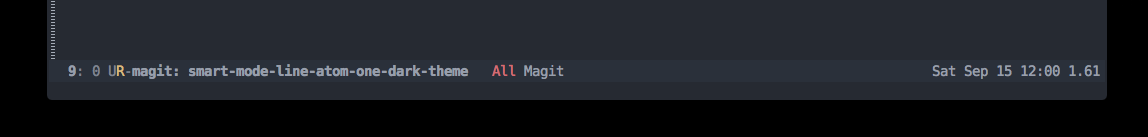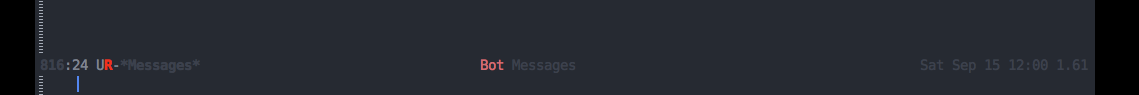An atom-one-dark theme for smart-mode-line.
smart-mode-line is available on Melpa. Please refer to the official doc for the installation steps.
Download smart-mode-line-atom-one-dark-theme.el and copy it into your .emacs.d theme folder:
mkdir ~/.emacs.d/themesAdd the following elisp snippet into init.el:
;; Tell Emacs where is your personal theme directory
(add-to-list 'custom-theme-load-path (expand-file-name "themes"
user-emacs-directory))
(require 'smart-mode-line)
(setq sml/theme 'atom-one-dark)
(sml/setup)If you are using use-package, please use the below elisp snippet:
;; Tell Emacs where is your personal theme directory
(add-to-list 'custom-theme-load-path (expand-file-name "themes"
user-emacs-directory))
(use-package smart-mode-line
:config
(setq sml/theme 'atom-one-dark)
(sml/setup))Smart-mode-line-atom-one-dark is available on Melpa, you can install it using:
;; An atom-one-dark theme for smart-mode-line
(use-package smart-mode-line-atom-one-dark-theme
:ensure t)
;; smart-mode-line
(use-package smart-mode-line
:config
(setq sml/theme 'atom-one-dark)
(sml/setup))