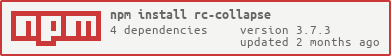rc-collapse ui component for react
npm install
npm start
http://localhost:8000/examples/
online example: http://react-component.github.io/collapse/
- support ie8,ie8+,chrome,firefox,safari
var Collapse = require('rc-collapse');
var Panel = Collapse.Panel;
var React = require('react');
var ReactDOM = require('react-dom');
var collapse = (
<Collapse accordion={true}>
<Panel header="hello">this is panel content</Panel>
<Panel header="title2">this is panel content2 or other</Panel>
</Collapse>
);
ReactDOM.render(collapse, container);| name | type | default | description |
|---|---|---|---|
| activeKey | Array|String | The first panel key | current active Panel key |
| defaultActiveKey | Array|String | null | default active key |
| accordion | Boolean | false | accordion mode, default is null, is collapse mode |
| onChange | Function(key) | noop | called when collapse Panel is changed |
If accordion is null or false, every panel can open. Opening another panel will not close any of the other panels
activekey should be an array, a string will work fine, activekey will be an
array, and the only item is the activeKey string provided.
If accordion is true, only one panel can be open. Opening any one panel will cause the previously opened panel to close.
activekey should be an string, but array is support too, just use the first
item.
| name | type | default | description |
|---|---|---|---|
| header | String or node | header content of Panel |
If key is not provided, the panel's index will be used instead.
npm test
npm run chrome-test
npm run coverage
open coverage/ dir
rc-collapse is released under the MIT license.