Good day and thank you for checking out my crypto orderbook :)
Live link (Firefox only): https://react-crypto-orderbook-using-websocket-webworker-an-cpatti97100.vercel.app/
Get Firefox: https://www.mozilla.org/en-US/firefox/new/
This repository is a fork of https://github.com/glook/webpack-typescript-react (base react + webpack 5 boilerplate, see below)
This code is not for production use and only runs on Firefox due to SharedWorker and WebWorker specific features browser support.
I honestly just had so much fun playing with those that I could not resist going all in :)
For a real world application I would rely on a different setup, although less optimal probably.
- It shares one WebSocket connection with multiple component instances and/or tabs. No matter how many, there will always be only one connection.
- It uses at most 2 WebWorkers, one for every currently displayed product.
- Component updates are throttled no matter the message frequency from the WebSocket
- Fully responsive
Absolutely stable
Very lightweight on the CPU
dev build rendering times
- Tests
- SharedWorker is currently not supported in safari, but it is again under consideration (https://bugs.webkit.org/show_bug.cgi?id=149850)
- SharedWorker cannot spin up WebWorker in Chrome
- I used HTML tables and SVG as they are accessible and in theory the right tool for the job.
- Naming of CSS classes and variables in general
- ...many more, software is a never ending journey :D
- I am very familiar with RxJS, and it would have probably be a nice fit here
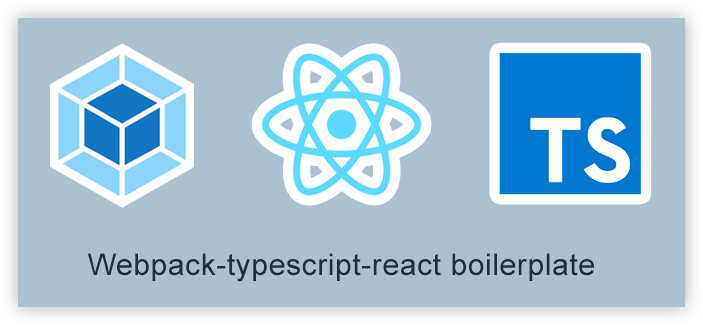
-
typescript (using ForkTsCheckerWebpack )
-
sass, less, css modules with automatic typescript declaration
-
with react support (also with react-refresh)
-
prettier (with import sorting using prettier-plugin-import-sort, import-sort-style-module-and-prefix)
-
webpack dev server (proxy support is also available)
-
importing svg as react components using @svgr/webpack
-
postcss loader (with autoprefixer and cssnano)
-
husky prehooks and lint-staged
To run this locally:
-
run
git clone https://github.com/glook/webpack-typescript-react.git sample-project -
Install all dependencies using
yarnornpm install -
Start the development server using
yarn startornpm run start -
Open up http://localhost:8080



