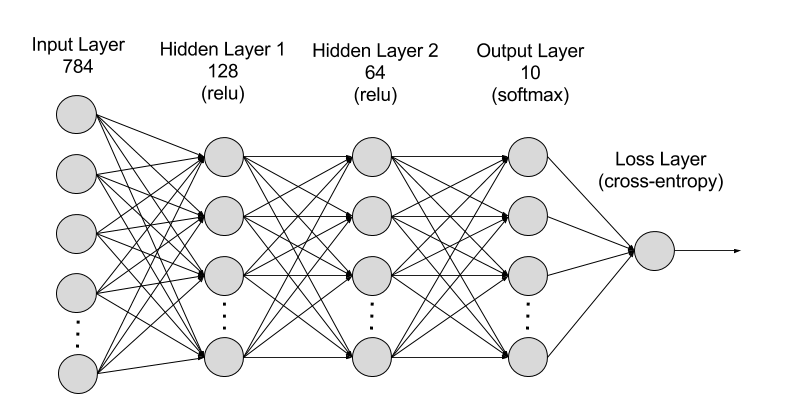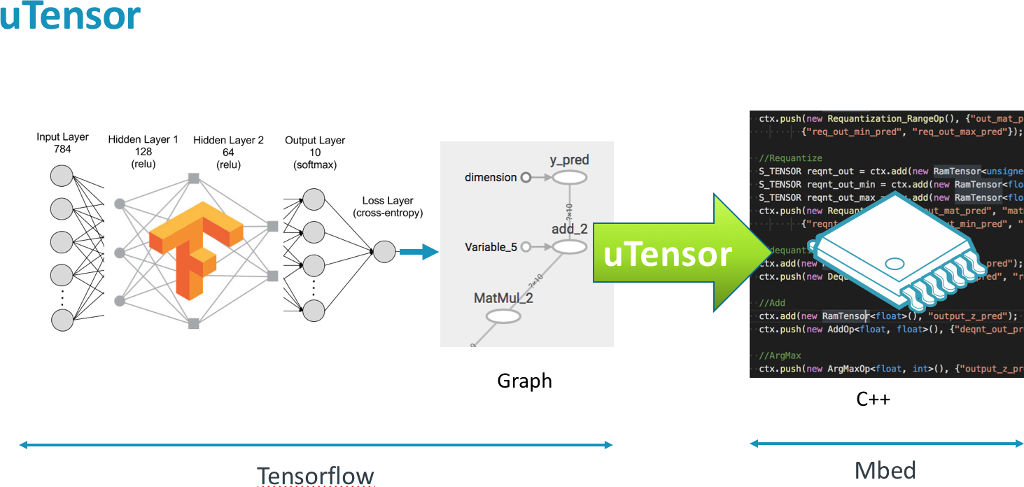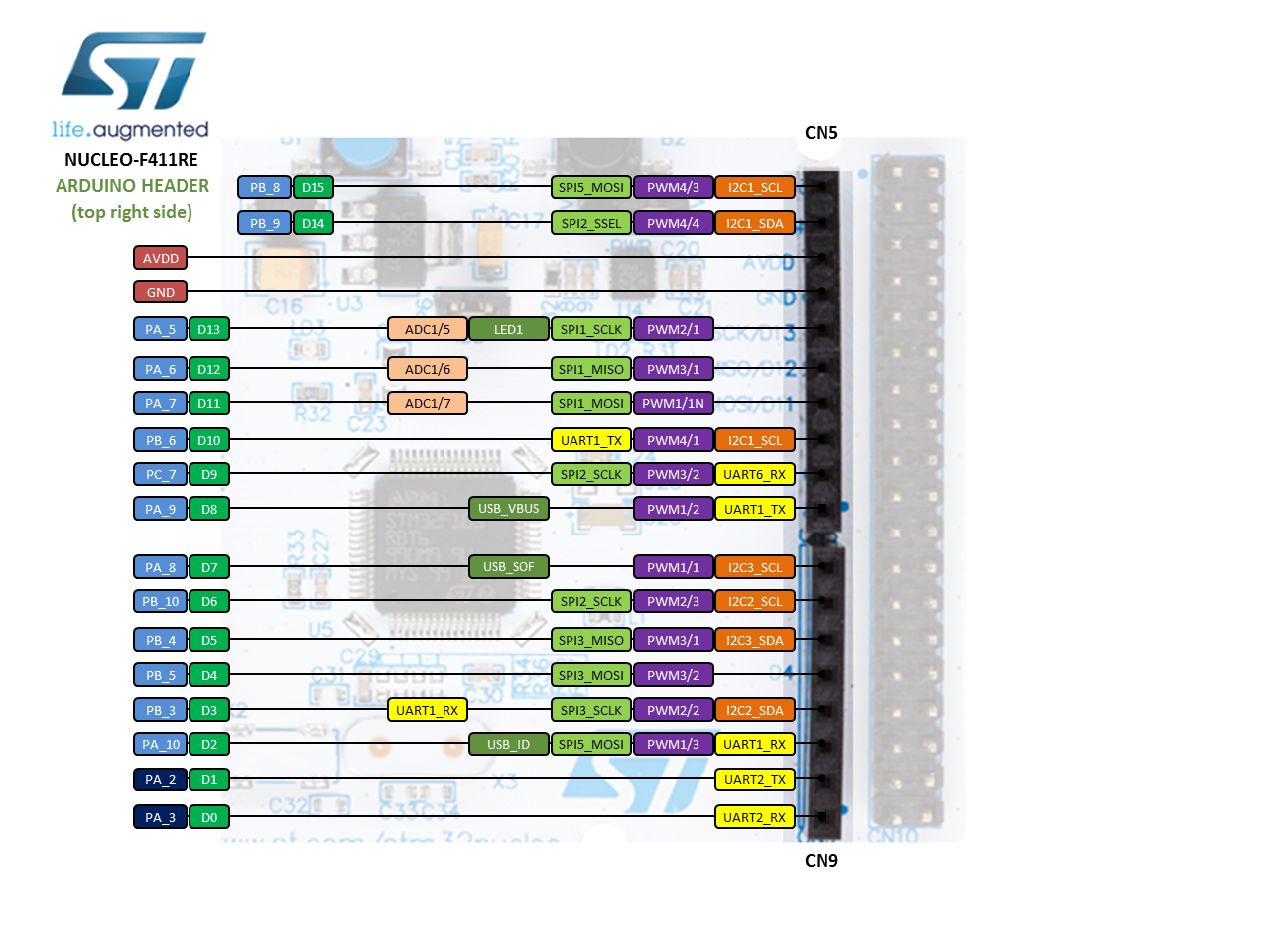Why Machine Learning on The Edge?
git clone https://github.com/choas/uTensor_workshop.git
cd uTensor_workshopPython 2.7 sollte bereits installiert sein, ansonsten: Download Python 2.7.16
Virtualenv installieren
pip install virtualenvcd python
virtualenv . -p <PYTHON2.7> # oder nur virtualenv .
source bin/activate # Windows: env\Scripts\activate.bat
python --versionTensorFlow, Keras, Jupyter und TensorFlow.js installieren:
pip install -r requirement.txt- Keras + TensorFlow = 🤬
- Welche Version passt mit welcher Version zusammen?
- Sunsetting tf.contrib
cd notebooks
jupyter notebookDer (Default) Browser öffnet automatisch die Seite http://localhost:8888
Erstes Beispiel mit Keras
Was ist supervised und unsupervised learning?
01_XOR_Keras.ipynb öffnen und mit Run das Notebook Schritt für Schritt ausführen.
cd python
source bin/activate
tensorboard --logdir notebooks/logsIm Browser die Seite http://localhost:6006/ öffnen.
Wie können wir das Modell verbessern?
- activation: ReLu im ersten Layer
- loss: binary_crossentropy
- optimizer: Adam
- layer: zwischen 1. und 2. layer
Teil 2 - XOR Modell mit TensorFlow
9 Things You Should Know About TensorFlo
02_XOR_TF.ipynb öffnen und mit Run das Notebook Schritt für Schritt ausführen (Original: Solving XOR with a Neural Network in TensorFlow)
Tensorflow Operator:
- placeholder
- Variable
- sigmoid
⚠️ - reduce_mean
- GradientDescentOptimizer
Teil 3 - TensorFlow.js
Beispiel: Train a model in tf.keras with Colab, and run it in the browser with TensorFlow.js
cd python/notebooks/web/
python -m SimpleHTTPServer 8000python3 -m http.serverIm Browser öffnen: http://localhost:8000/
- remove_training_nodes
- convert_variables_to_constants
03_MNIST_TF.ipynb öffnen und mit Run das Notebook Schritt für Schritt ausführen.
more: Machine Learning is Fun! Part 3: Deep Learning and Convolutional Neural Networks
👉 Simple Neural Network on MCUs 👈
(Alternative Cloud9 Installer ???)
cd python
source bin/activateGCC-arm cross-compiler:
brew install https://raw.githubusercontent.com/osx-cross/homebrew-arm/0a6179693c15d8573360c94cee8a60bdf142f7b4/arm-gcc-bin.rbbrew install mercurial gitpip install mbed-cli==1.9.1 utensor_cgenWindows: https://launchpad.net/gcc-arm-embedded/+download
cd ../code
mbed new MNIST
cd MNIST
mbed add https://github.com/uTensor/uTensortensorflow/models/issues/3995:
pip install -U protobufutensor-cli convert ../../python/notebooks/models/deep_mlp.pb --output-nodes=y_predmbed compile -m nucleo_f411re -t GCC_ARM --profile=uTensor/build_profile/release.jsonIn der mbed-os/platform/mbed_rtc_time.h Datei die Zeilen löschen (siehe issues/6988:
#if !defined(__GNUC__) || defined(__CC_ARM) || defined(__clang__)
#endifcp ./BUILD/NUCLEO_F411RE/GCC_ARM-RELEASE/MNIST.bin /Volumes/screen /dev/cu.usbmodem14603 115200- control AK
- Reset Board
mbed new XOR
mbed add https://github.com/uTensor/uTensorutensor-cli convert ../../python/notebooks/models/xor_tf.pb --output-nodes=layer3/Sigmoidunsupported op type in uTensor: Sigmoid
04_XOR_TF_relu.ipynb öffnen und mit Run das Notebook Schritt für Schritt ausführen.
utensor-cli convert ../../python/notebooks/models/xor_relu.pb --output-nodes=add_1Softmax:
- models/*
- main.cpp
mbed compile -m nucleo_f411re -t GCC_ARM --profile=uTensor/build_profile/release.json