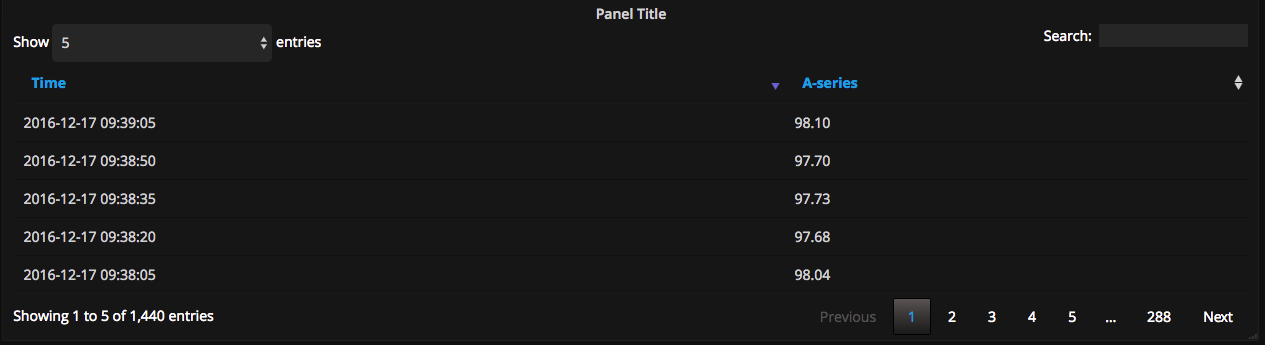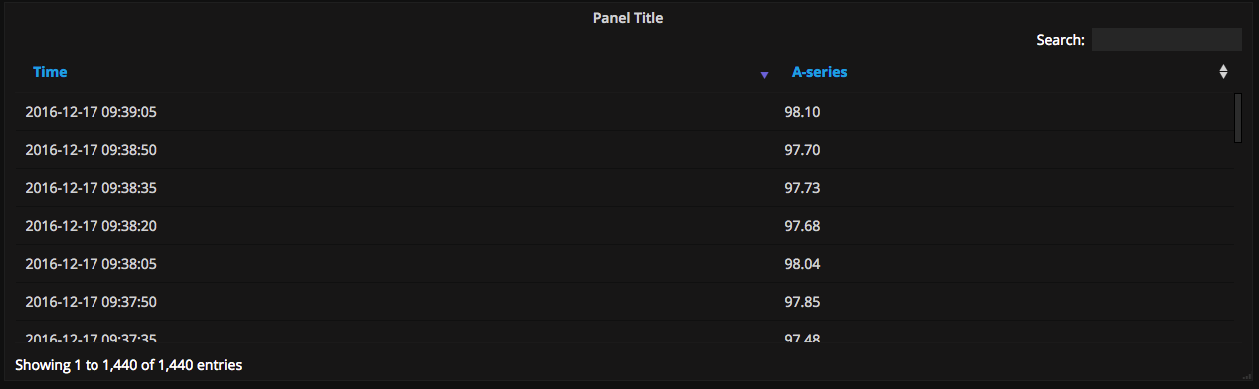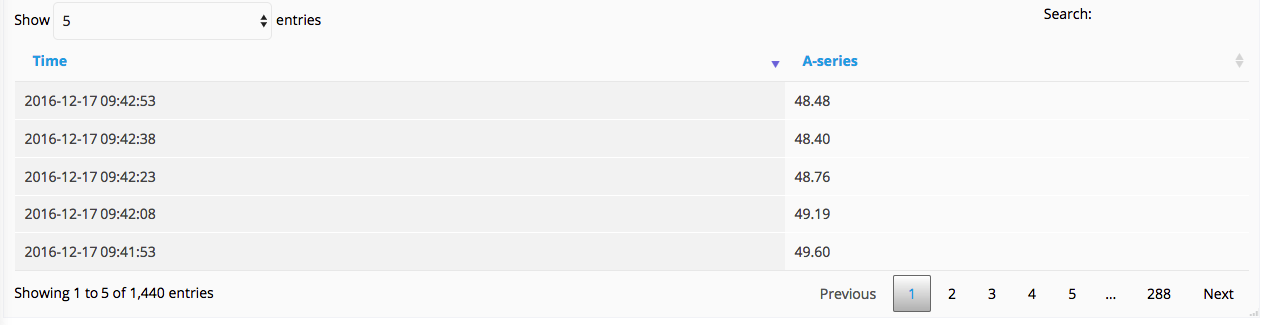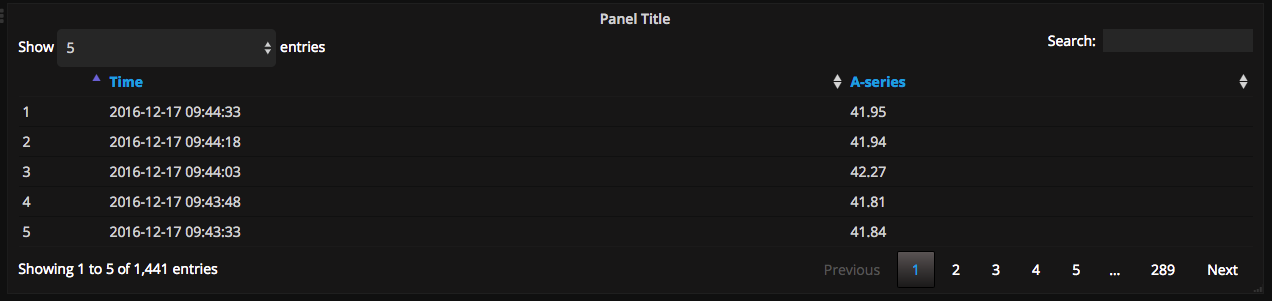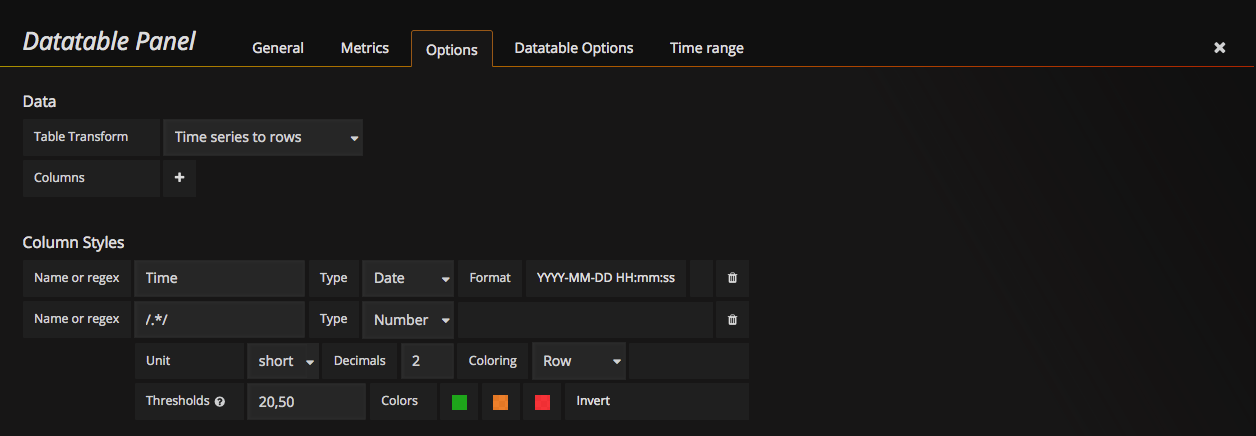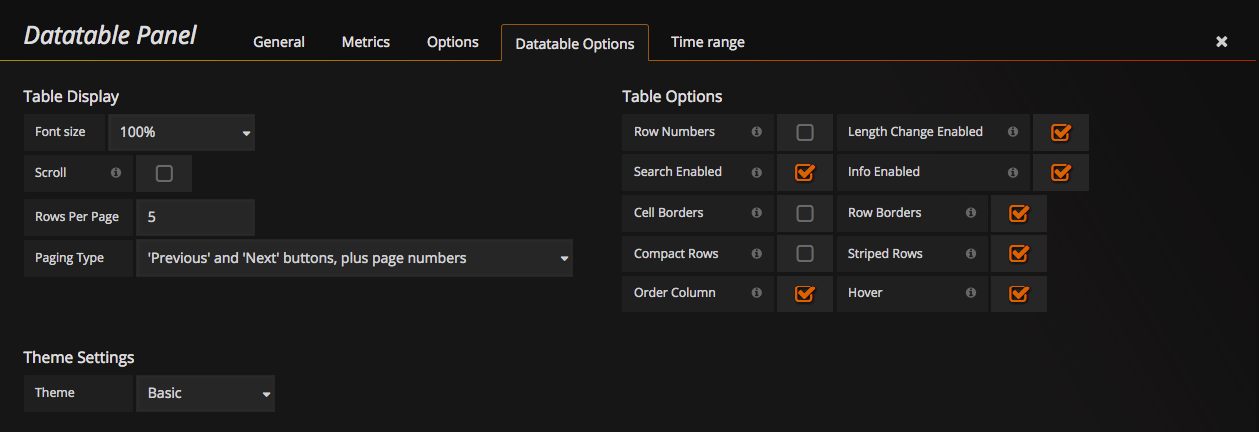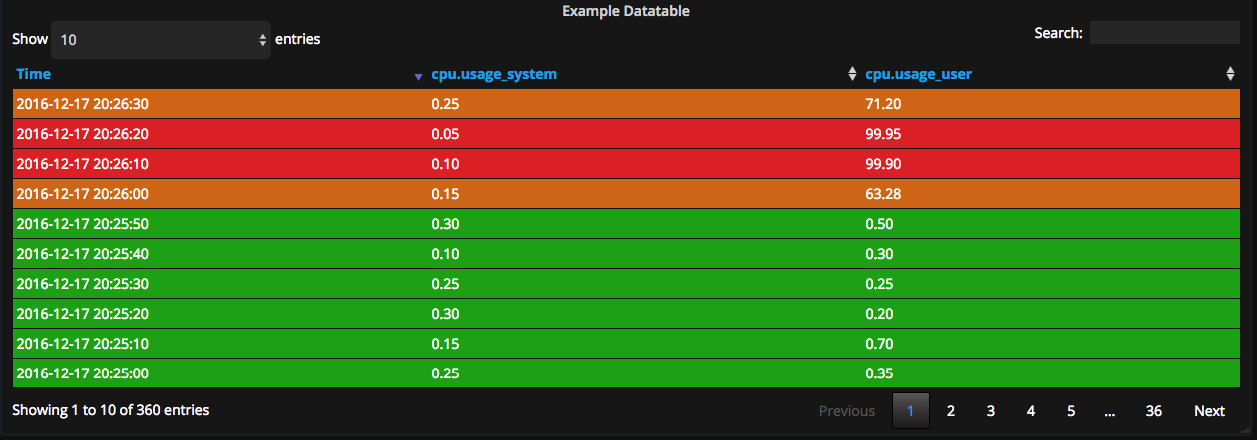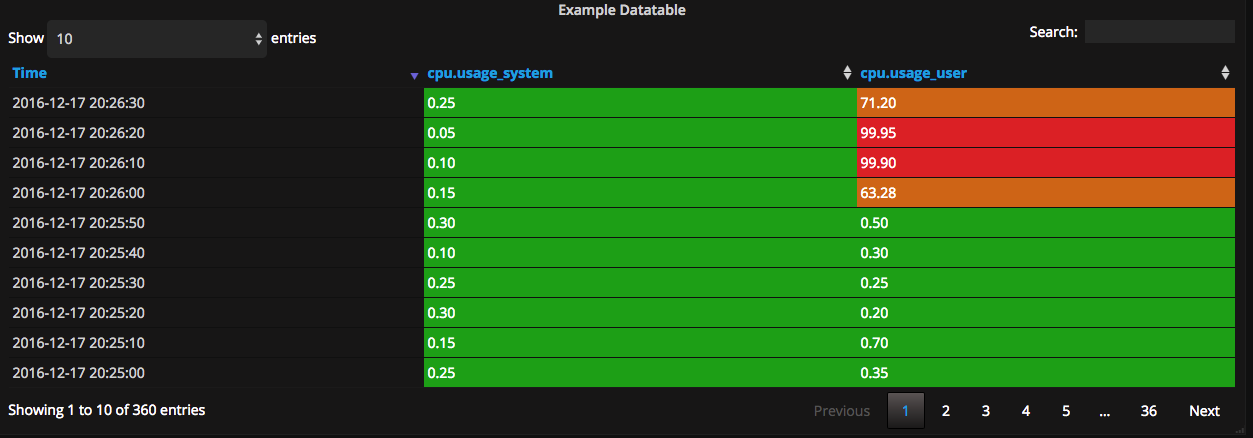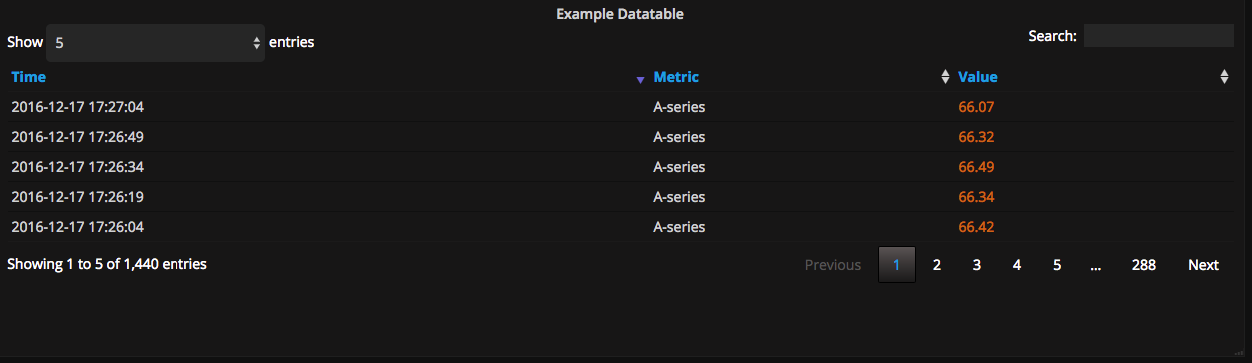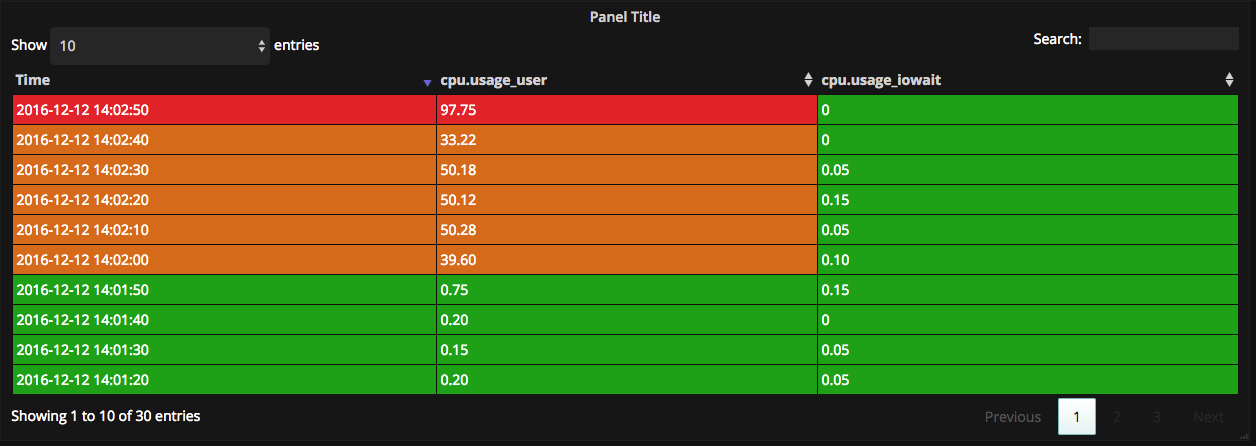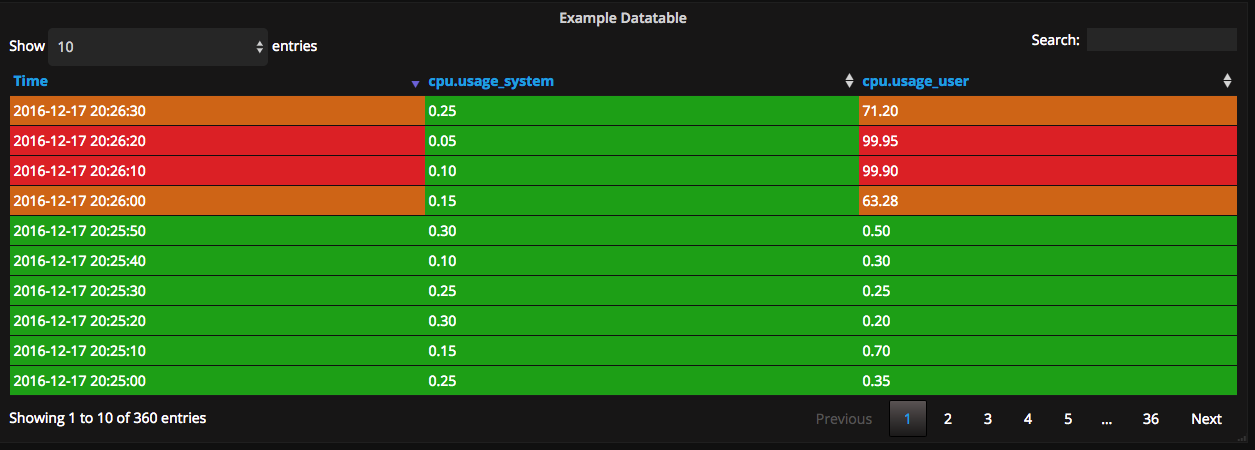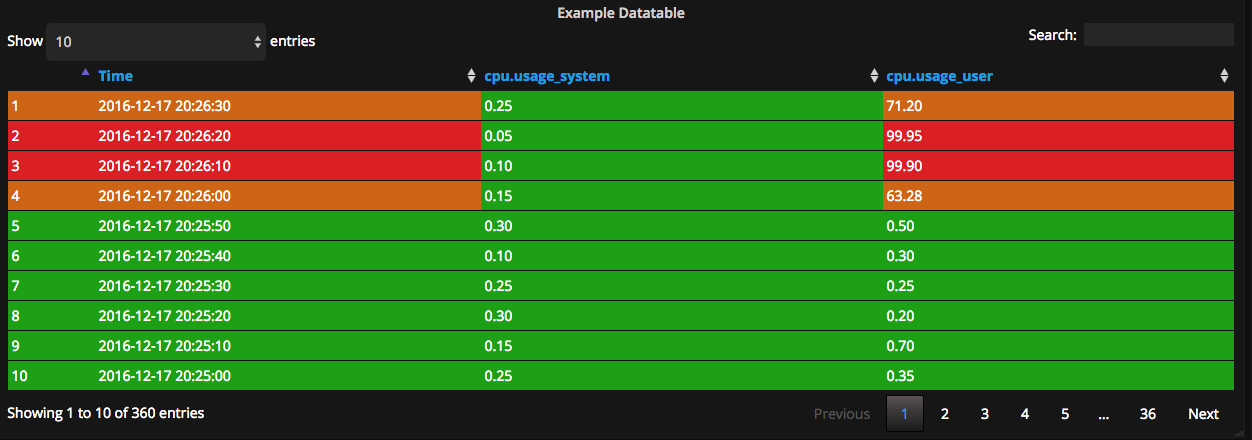This panel plugin provides a Datatables.net table panel for Grafana 8.x/9.x/10.x
NOTE: main branch is now v2.0.0 in progress, these docs are for v1.x
Same options as built-in table panel
Table Display Options
- Font Size - set font size of table content
- Scroll - toggle for scrolling vs Paging
- Paging Options
- Rows Per Page - number of rows to display when paging is enabled
- Paging type - multiple navigation options
Column Aliasing
- Override the name displayed for a column
Column Width Hints
- Provide a width "hint" in percentage or pixels ( 100px or 10% ). Note: The table will autosize as needed, but will use the hints provided.
Column Sorting
- Sort table by any number of columns in ascending/descending order.
Table Options
- Row Numbers - toggle to show row numbers
- Length Change Enabled - top left dropdown for showing alternate page sizes
- Search Enabled - toggle to allow searching table content (regex is enabled)
- Info - Displays the "Show N of X entries" on bottom left of table
- Cell Borders - show borders around each Cell (cannot be enabled with Row Borders)
- Row Borders - show border between rows
- Compact Rows - uses less padding for denser data display
- Striped Rows - non-colored rows will be "striped" odd/even
- Order Column - Highlights the column used for sorting
- Hover - Highlights row on mouse hover
Theme Settings
- Basic theme is currently the only option, more to be added
This option sets the row color to the "highest" threshold found for all cells in row.
It also sets the color for each cell according to the threshold (you can tell which columns actually exceeded the threshold).
This means - a row can have an overall color, with each cell indicating it's real threshold color.
Same as above, but with row counter included
- Feature parity with built-in Grafana Table Panel
- Row coloring uses the "highest" threshold color of all columns
- New "RowColumn" threshold color option: Sets color to "highest" threshold found for all cells in row. Also sets color for each cell according to the threshold. This means - a row can have an overall color, with each cell indicating it's real threshold color.
- Set font size for rows
- Scrolling
- Paging
- Preset page sizes
- Multiple paging types
- Dropdown for page size
- Row Numbers reactive to filtering
- Searchable table content (filtering), regex enabled
- Columns names can be aliased
- URLs inside row text can be "clicked"
- Rows can have a click-through URL
- Multi-Column Sorting
- Horizontal scrolling enabled when columns are wider than panel
- [+] Column is not working
This plugin relies on Yarn, typical build sequence:
yarn install
yarn buildFor development, you can run:
yarn install
yarn watchThe code will be parsed then copied into "dist" if the build passes without errors.
A docker-compose.yml file is include for easy development and testing, just run
docker-compose upThen browse to (http://localhost:3000)
A spec file is included to facilitate RPM based deployments, to generate run
make rpm- Grafana 6.x/7.x
- yarn
This panel is based on the "Table" panel by GrafanaLabs