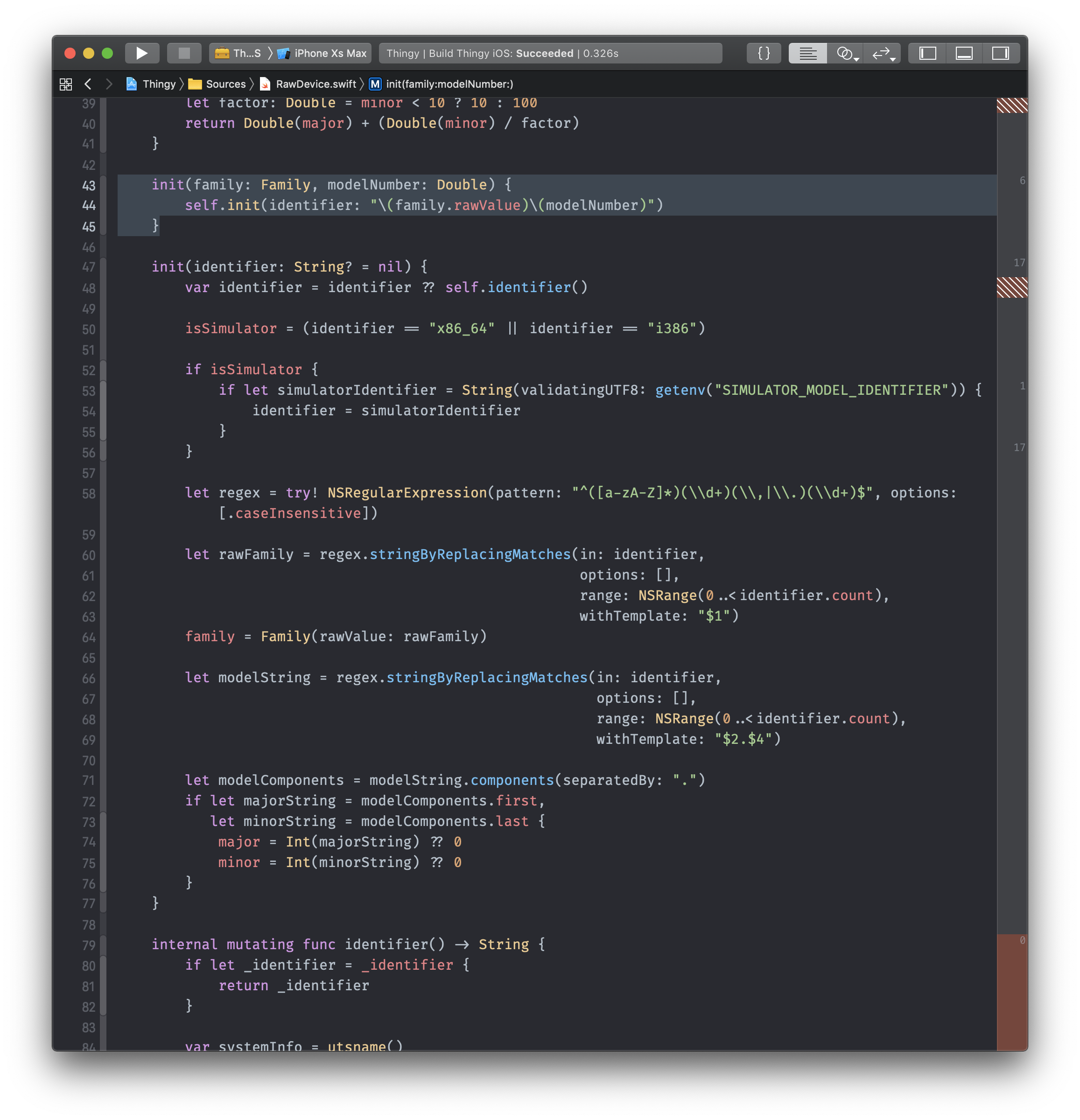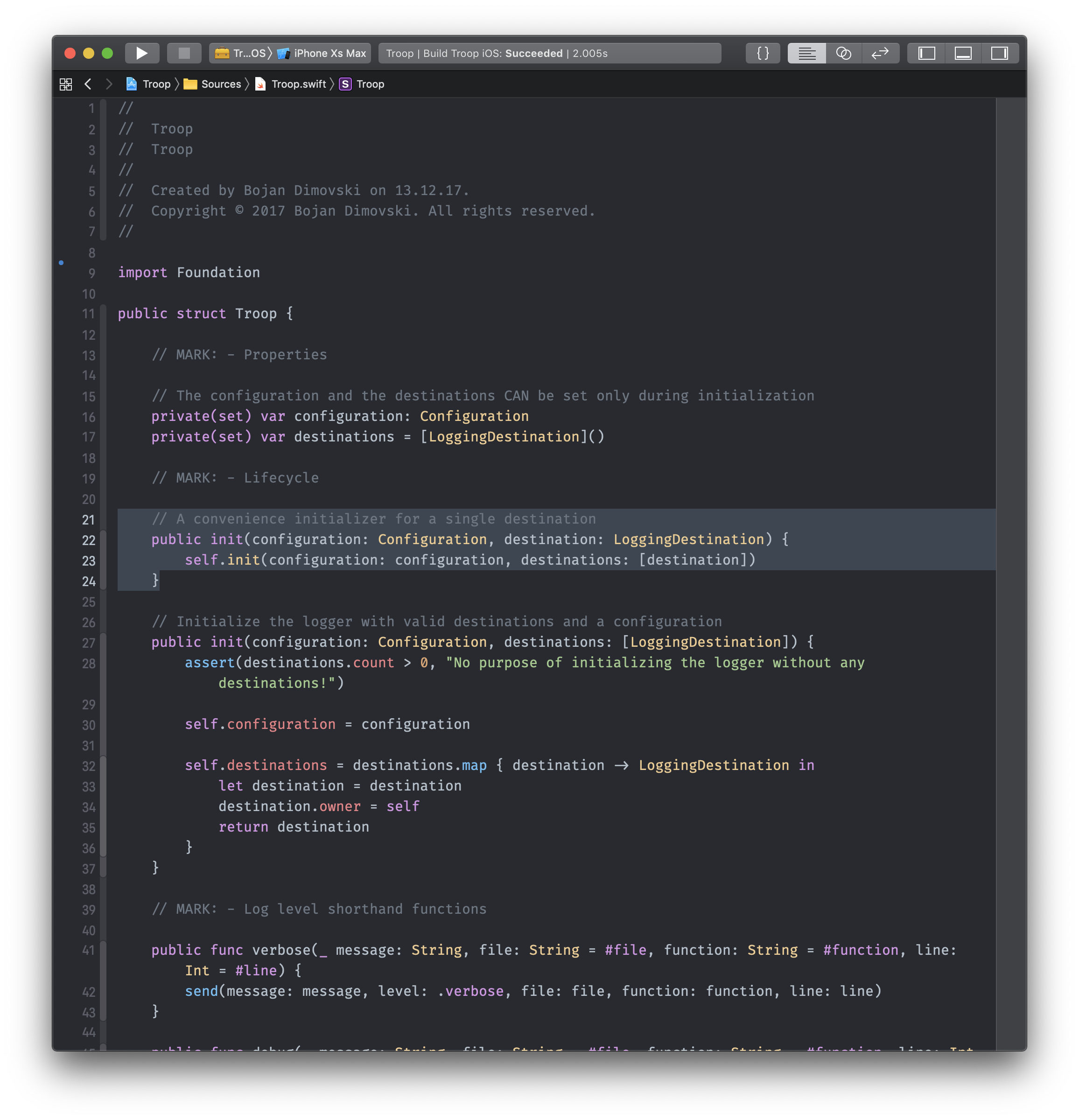This is a port of the original Atom One Dark theme for Xcode.
You can install the theme by downloading One Dark.xccolortheme and copying it to:
~/Library/Developer/Xcode/UserData/FontAndColorThemes
Note: If the folder doesn't exist, create it manually.
The theme uses the excellent open-source font Fira Code.