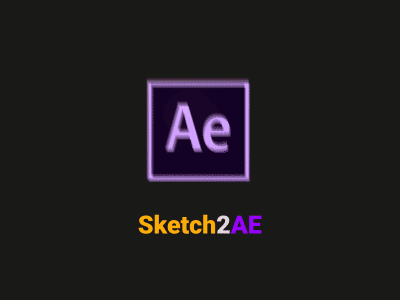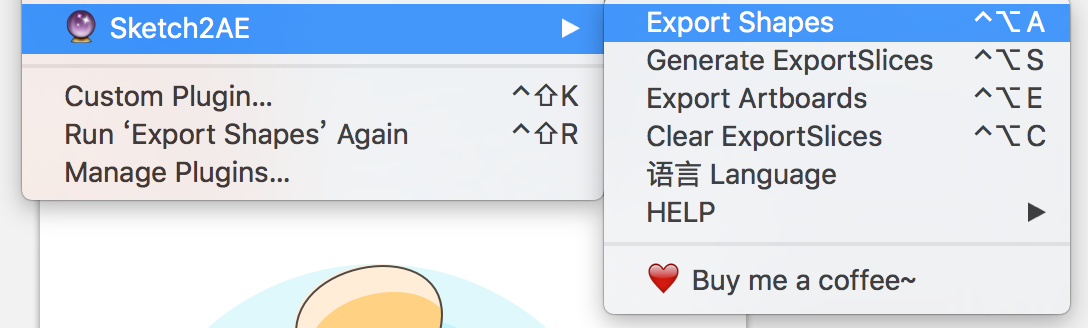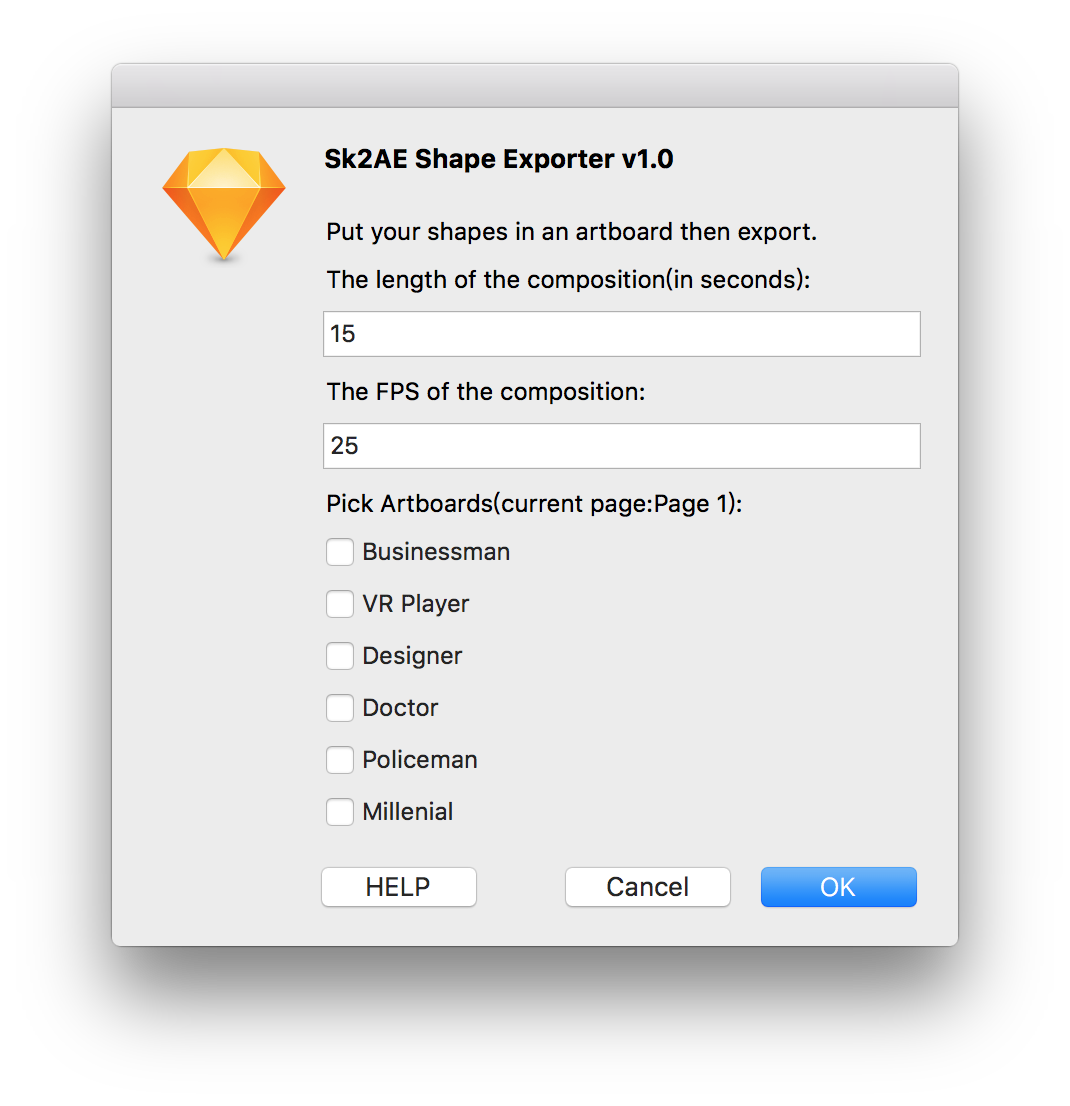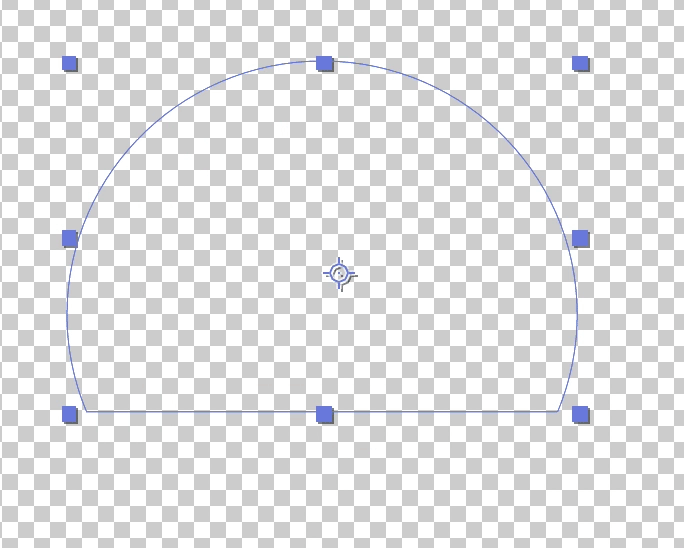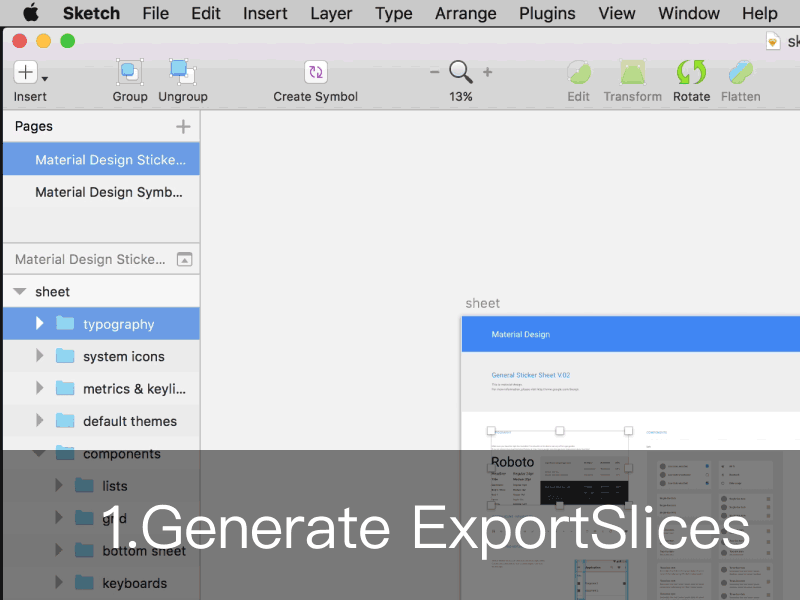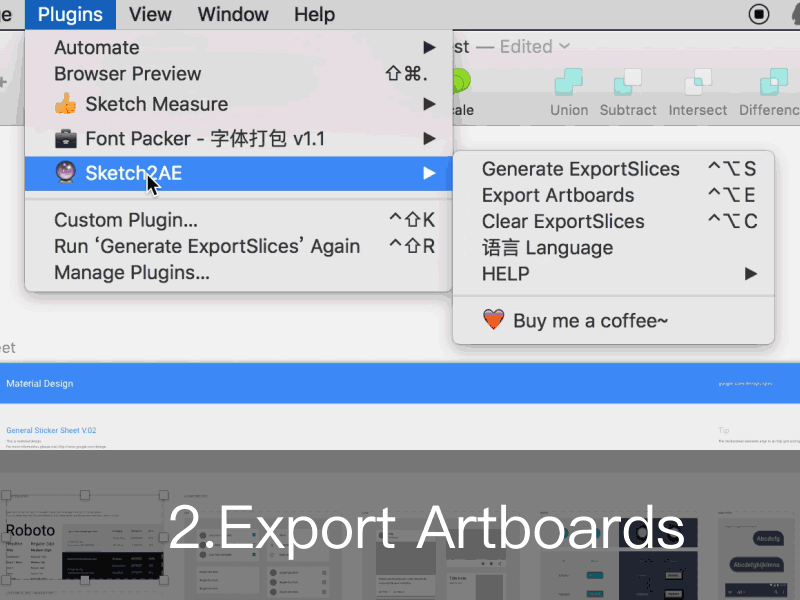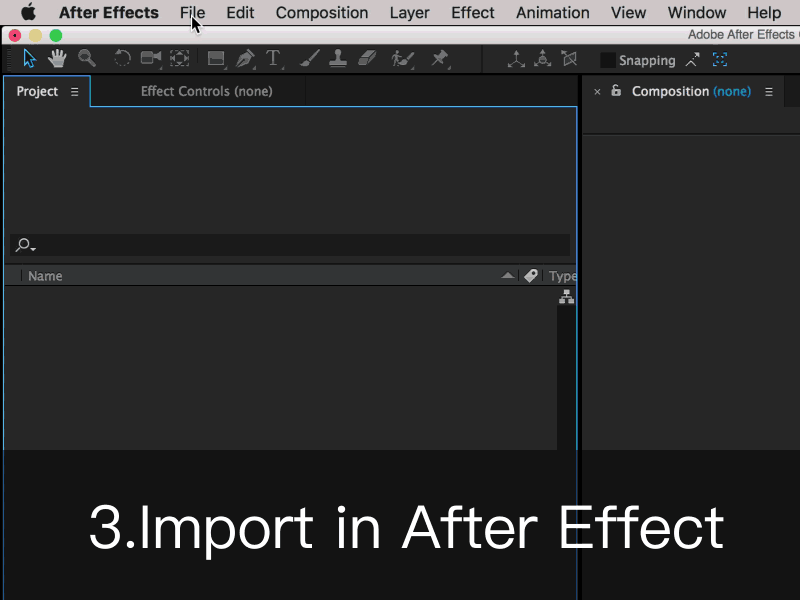Google release another 'Sketch2AE' plugin, if you are looking for that one, visit . https://google.github.io/sketch2ae/
Now you can export shapes! To AE Shape layer! Then to Bodymovin or Lottie!
将sketch中的矢量图层导入为AE形状图层,然后就可以接入bodymovin或者Lottie了!
中文版介绍点这里
In Sketch, put the shape you want to eport in an artboard, go to Plungin -> Sketch2AE -> Export Shapes
in the pop-up panel, choose the artboard, set the length and fps, then hit OK.
Open AE and run File -> Scripts -> Run Script File, select the ".jsx" file you exported.
Then you will see the magic :)
(image from https://dribbble.com/shots/3038928-Free-Download-Color-Vector-Characters)
Unfortunately, this plugin has some limitations:
- Gradient Fill and Stroke are not supported. AE dosent allow script to generate gradients automaticly.
- Uderlying Masks. I will do it in the future.
- Texts not supported. I will do it in the future.
- Flip layer not supported.
- Layer styles not supported.
- Features that Sketch has but AE not. Stroke position, Arrow, etc.
1.Download the Plugin File(hit me) and unzip.
2.Double click Sketch2AE.sketchplugin.
## SK2AE v1.0 introduction.
A Sketch plugin to export sketch slice to Adobe After Effect and potisition them automatically.
Whats more, you can use the Save Frame As Photoshop Layers inside AE to export contents to Photoshop!
- Save your work on Sketch.
- Select the LAYERGROUPs your want to export on the layer list(group it if the layer is not a layergroup), Run
Plugins->Sketch2AE->Generate ExportSlices. - Run
Plugins->Sketch2AE->Export Artboards, then on the popup panel set the composition length andFPS, pick artboards you want to export. HitOKand choose a location to save the generated.jsxscript file andslicefolder. - In After Effect,run
File->Script->Run Script File, choose the.jsxfile, it will generate compositions automaticly.
**NOTE: Keep the ".jsx" file and "slice" folder under a same parent folder if you want to move it.
Back to Sketch, you can run Plugins -> Sketch2AE -> Clear ExportSlices to clear exsiting ExportSlices.
## Known Issues: * Can not export vactor shapes, editable texts, layer styles.All flatten. * By default it generate 1x slices. If you need 2x or other you have to export by hand. * Rotating or scaling of a layer will result in a big rectangle of slice * If there are missed fonts in the file, the ExportSlices might be clipping.(Try my Plungin:[`Font Packer`](https://github.com/bigxixi/Font-Packer) to pack and achive your sketch files:) )**Becareful of shortcut conflicting with other plugins
Control+Alt+S: Generate ExportSlicesControl+Alt+E: Export ArtboardsControl+Alt+C: Clear ExportSlicesControl+Alt+H: Help
CC-BY-SA 4.0
Special thanks to Ashung's code.
Thank you very much!