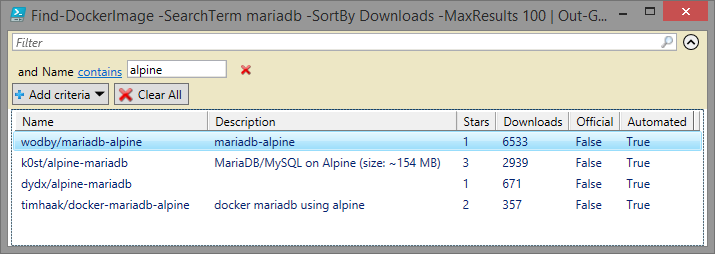| AppVeyor | PowerShell Gallery |
|---|---|
 |
PSDockerHub is a PowerShell module written to access the official Docker Hub/Registry. Its main goal is to to make sure that you have never had to use the public part of Docker Hub site in the browser.
Most of the APIs used were sniffed using the Chrome DevTools, because there is significant fragmentation of APIs between the various Docker offerings.
You can find API documentation here:
Search API is not documented and, the best I could find is this:
Please note, that at the moment I have no plans to introduce support of authorization and private repositories.
Suggestions, pull requests and other contributions would be more than welcome!
- PowerShell 3.0 or higher
From PowerShell Gallery
If you have PowerShell 5, or the PowerShellGet module (MSI Installer for PowerShell 3 and 4):
Install-Module PSDockerHub- Download the repository
- Unblock the zip
- Extract the
PSDockerHubfolder to a module path (e.g.$env:USERPROFILE\Documents\WindowsPowerShell\Modules\)
# Import the module
Import-Module PSDockerHub
#Alternatively
Import-Module \\Path\To\PSDockerHub
# Get commands in the module
Get-Command -Module PSDockerHub
# Get help
Get-Help Find-DockerImage -Full
Get-Help about_PSDockerHub- Find-DockerImage
- Get-DockerImageDetail
- Get-DockerImageTag
- Get-DockerImageBuildDetail
- Get-DockerImageBuildHistory
- Get-DockerImageDockerfile
Search for docker images on Docker Hub via Docker Hub API. You can filter search by Name/Description, Stars, Downloads, Official images and Automated builds.
Search for MariaDB docker images, sort by downloads. Then find images built on Alpine Linux using PowerShell filtering
'mariadb' | Find-DockerImage -SortBy Downloads -MaxResults 100 | ? Name -Like '*alpine*'Name Description Stars Downloads Official Automated
---- ----------- ----- --------- -------- ---------
wodby/mariadb-alpine mariadb-alpine 1 6533 False True
k0st/alpine-mariadb MariaDB/MySQL on Alpine (size: ~154 MB) 3 2939 False True
dydx/alpine-mariadb 1 671 False True
timhaak/docker-maria docker mariadb using alpine 2 357 False True
db-alpine
Or you can pipe output to Out-GridView and apply filters there:
'mariadb' | Find-DockerImage -SortBy Downloads -MaxResults 100 | Out-GridViewFind-DockerImage -SortBy DownloadsFind-DockerImage -SortBy StarsGet detailed information for a Docker image, including full description in markdown.
'zzrot/whale-awkward' | Get-DockerImageDetailName : whale-awkward
Owner : zzrot
Description : Whale, this is awkward
Active : True
Updated : 07.04.2016 10:15:54
Private : False
Stars : 2
Downloads : 216653529
Official : False
Automated : False
FullDescription : # Whale Awkward
[](https://hub.d
ocker.com/r/zzrot/whale-awkward/)
Welcome to Whale Awkward! This is a project created by the team at [ZZROT](https://zzrot.com
). We decided it would be fun to build a simple image with a message, and then see how high
we could get it on [Docker-Hub](https://hub.docker.com/).
We are currently [ranked 8th](https://hub.docker.com/search/?isAutomated=0&isOfficial=0&page
=1&pullCount=1&q=%22%22&starCount=0) amongst all time pulls! [Check it out](https://hub.dock
er.com/r/zzrot/whale-awkward/) for yourself.
Whale Awkward can be found on [Github](https://github.com/ZZROTDesign/whale-awkward)
Whale Awkward was developed by:
- [Sean Kilgarriff](https://seankilgarriff.com)
- [Killian Brackey](https://killianbrackey.com)
Through [ZZROT](https://zzrot.com) - [Github](https://github.com/ZZROTDesign)
Get Docker image tags for image.
'alpine' | Get-DockerImageTagName Size Updated Id
---- ---- ------- --
edge 2 MB 23.06.2016 22:56:45 170603
latest 2 MB 23.06.2016 22:56:28 170608
3.4 2 MB 23.06.2016 22:56:22 3272293
3.3 2 MB 23.06.2016 22:56:10 1622498
3.2 2 MB 23.06.2016 22:55:56 170604
3.1 2 MB 23.06.2016 22:55:39 170605
2.7 2 MB 02.02.2016 22:50:30 170606
2.6 2 MB 02.02.2016 22:50:22 170607
Get Docker image build details. Build details are available only for some automated builds.
'jwilder/nginx-proxy' | Get-DockerImageBuildDetailName : jwilder/nginx-proxy
Provider : github
Type : git
Repo : git://github.com/jwilder/nginx-proxy.git
Url : https://github.com/jwilder/nginx-proxy
Tags :
----------
Name Source Type Dockerfile Id
---- ------ ---- ---------- --
0.3.0 0.3.0 Tag / 284672
0.4.0 0.4.0 Branch / 317837
0.2.0 0.2.0 Tag / 143192
0.1.0 0.1.0 Tag / 119443
latest master Branch / 13991
Get Docker image build history. Build history is available only for some automated builds.
'jwilder/nginx-proxy' | Get-DockerImageBuildHistoryTag : latest
Status : Success
Id : 5581215
BuildCode : ba9fsgpkffixp8udcxdjp2j
Cause : VCS_CHANGE
Created : 13.06.2016 17:18:12
Updated : 13.06.2016 17:24:31
Tag : latest
Status : Success
Id : 5575244
BuildCode : bxvykrwfncpdhzsoypmajme
Cause : VCS_CHANGE
Created : 13.06.2016 9:21:40
Updated : 13.06.2016 9:23:47
Tag : 0.4.0
Status : Success
Id : 5574427
BuildCode : bcppfp2jtnt4s7ke2dhztrb
Cause : TRIGGERED_VIA_API
Created : 13.06.2016 6:45:57
Updated : 13.06.2016 6:47:43
Get Docker image Dockerfile. Dockerfiles are available only for some automated builds.
'jwilder/nginx-proxy' | Get-DockerImageDockerfileFROM nginx:1.9.15
MAINTAINER Jason Wilder [email protected]
# Install wget and install/updates certificates
RUN apt-get update \
&& apt-get install -y -q --no-install-recommends \
ca-certificates \
wget \
&& apt-get clean \
&& rm -r /var/lib/apt/lists/*
# Configure Nginx and apply fix for very long server names
RUN echo "daemon off;" >> /etc/nginx/nginx.conf \
&& sed -i 's/^http {/&\n server_names_hash_bucket_size 128;/g' /etc/nginx/nginx.conf
# Install Forego
ADD https://github.com/jwilder/forego/releases/download/v0.16.1/forego /usr/local/bin/forego
RUN chmod u+x /usr/local/bin/forego
ENV DOCKER_GEN_VERSION 0.7.3
RUN wget https://github.com/jwilder/docker-gen/releases/download/$DOCKER_GEN_VERSION/docker-gen-linux-amd64-$DOCKER_GEN_VERSION.tar.gz \
&& tar -C /usr/local/bin -xvzf docker-gen-linux-amd64-$DOCKER_GEN_VERSION.tar.gz \
&& rm /docker-gen-linux-amd64-$DOCKER_GEN_VERSION.tar.gz
COPY . /app/
WORKDIR /app/
ENV DOCKER_HOST unix:///tmp/docker.sock
VOLUME ["/etc/nginx/certs"]
ENTRYPOINT ["/app/docker-entrypoint.sh"]
CMD ["forego", "start", "-r"]