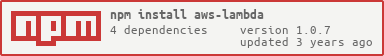Command line tool deploy code to AWS Lambda.
npm install -g aws-lambda
// if installed globally then
lambda deploy /path/to/my-function.lambda
// if 'npm installed' without the -g then you must use the full path
node_modules/.bin/lambda /path/to/my-function.lambda
// PATH must point to your code folder and is relative to the .lambda file
// PATH can be relative or absolute
// If not set, Runtime defaults to "nodejs"
// Possible Runtime values: java8, nodejs, nodejs4.3, python2.7
// If not set, FunctionName defaults to the name of the config file without extension ("my-function" in this case)
// Sample contents of my-function.lambda
{
"PATH": "./test-function",
"AWS_KEY": "your_key",
"AWS_SECRET": "your_secret",
"AWS_REGION": "us-east-1",
"FunctionName": "test-lambda",
"Role": "your_amazon_role",
"Runtime": "nodejs",
"Handler": "index.handler",
"MemorySize": "128",
"Timeout": "3",
"Description": ""
}