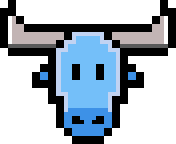atoum macOS formulae for the Homebrew package manager
The Homebrew php tap is required : brew tap homebrew/homebrew-php
The first thing you will have to do is setup the atoum/homebrew-atoum tap:
brew tap atoum/homebrew-atoumOnce done, you will have acces to several formulae:
| Formula | atoum version |
|---|---|
[email protected] |
dev-master |
atoum |
3.0.0 |
[email protected] |
2.9.0 |
[email protected] |
2.8.2 |
To install a formula, run one of these commands:
brew install atoum
brew install [email protected]Homebrew will install atoum in the Cellar and you will be able to run it using the atoum command.
Every formulae will provide a atoum script. You will probably need to use link/unlink to manage them:
brew install [email protected]
#...
atoum
atoum version 2.8.2 by Frédéric Hardy (phar:///usr/local/Cellar/atoum/2.8.2/libexec/atoum.phar)
brew install atoum
#...
atoum
atoum version 2.8.2 by Frédéric Hardy (phar:///usr/local/Cellar/atoum/2.8.2/libexec/atoum.phar)
brew unlink [email protected] && brew link atoum
#...
atoum
atoum version 2.9.0 by Frédéric Hardy (phar:///usr/local/Cellar/atoum/2.9.0/libexec/atoum.phar)homebrew-atoum is released under the BSD-3-Clause. See the bundled LICENSE file for detail.