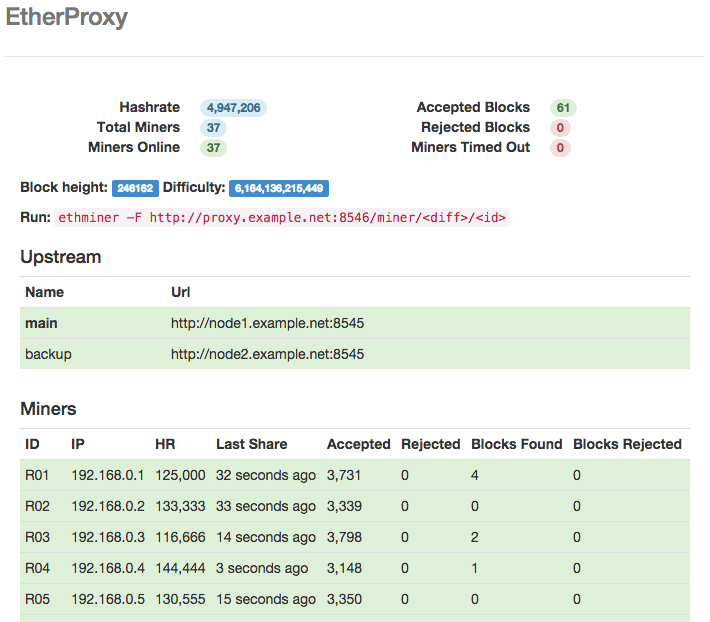Aquachain mining proxy with web-interface.
Proxy feature list:
- Rigs availability monitoring
- Keep track of accepts, rejects, blocks stats
- Easy detection of sick rigs
- Daemon failover list
- Compile (eg: 'make' or 'make all' for cross-compilation)
- Copy aquachain-proxy to /usr/local/bin/
- Copy aquaproxy.example.json to /etc/aquaproxy.json, edit the YOUR_ADDRESS_HERE field (see Configuration below)
- Copy docs/aquaproxy.service to /etc/systemd/system/
- Run 'systemctl enable aquaproxy' to start on boot
- Run 'systemctl start aquaproxy' to start now
- Optional: Customize a frontend just by creating a 'www' directory in the working directory. Copy it from the repository's 'www' directory.
Configuration is self-describing, just copy config.example.json to config.json and specify endpoint URL and upstream URLs.
Or, use '-mkcfg' flag to create the file with defaults. (still need to change upstream)
{
"upstream": [
{
"pool": true,
"name": "EuroHash.net",
"url": "http://eth-eu.eurohash.net:8888/miner/0xb85150eb365e7df0941f0cf08235f987ba91506a/proxy",
"timeout": "10s"
},
{
"name": "backup-geth",
"url": "http://127.0.0.1:8545",
"timeout": "10s"
}
]
}In this example we specified a mining pool as main mining target and a local geth node as backup for solo.
With no arguments, aquachain-proxy will look for a aquaproxy.json in the working directory, /etc/aquaproxy.json, and /opt/aqua/aquaproxy.json
./aquachain-proxy
Specify a config file with the -cfg flag
./aquachain-proxy -cfg /etc/aquaproxy.json
If you have a 'www' directory but still want to serve from embedded filesystem,
./aquachain-proxy -e -cfg /etc/aquaproxy.json
aquaminer-gpu -F http://x.x.x.x:8546/rig1
aquaminer-gpu -F http://x.x.x.x:8546/0.1/rig2
aquaminer-gpu -F http://x.x.x.x:8546/0x...1234/rig3
- See Explorer for a list of active pools. (to add a pool, submit PR to aquachain.github.io source)
Below is from fork origin's README.md:
Thanks to a couple of dudes who donated some Ether to me, I believe, you can do the same.
The MIT License (MIT).