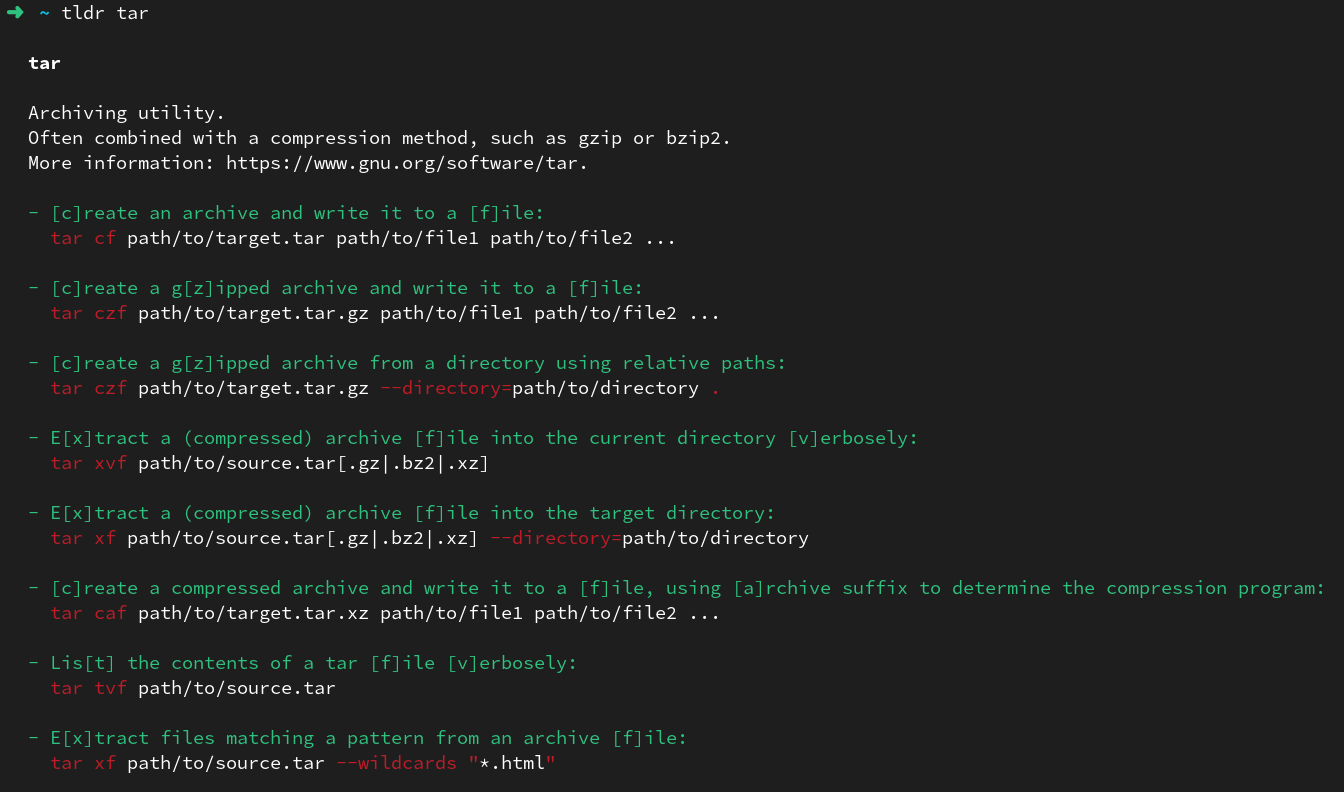This repository holds my local configurations. Feel free to take ideas from it to improve your own dotfiles.
❗If you want to use this repository, I recommend forking this repository before usage. I do unannounced breaking changes regularly.
- WSL2 - Ubuntu 20.04, on Windows 11
- Ubuntu 22.04, Jammy LTS
Mac OS Big Sur(not tested)
The features integrated within this repository stems from my workflows.
My workflows use different machines with slightly different configuration, tools, and usage. For example, my work machine has VPN shortcuts which I do not want to commit to this repository.
See adding custom local configs.
Budget version of z for directory traverse: bm and goto
For those have not checked out z, I recommend trying it out for fast travels between directories. This repository provides a budget version of z, powered by fzf: bm (bookmark) and goto.
bmbookmarks the current directory.gotofast travels to the directory e.g.goto foo, wherefoois a fuzzy match to the full path.- On name conflict,
fzfwindow will be spawned.
This repository provides shortcuts to enable Zettlekasten style of note taking. It depends on Neovim and telekasten.nvim plugin.
-
Notes are markdown file based. This avoids additional GUI or application to view the notes.
-
The followings shortcuts are provided to increase ease of use:
Shortcuts
nfindfind notes by titlengrepfind notes by content grepntagsfind notes by tagsnnewcreate new notesntmplnewcreate new templated notenpushcommits and push note repository to upstream branchnpullpull latest changes of note repository from upstream branch
For more information and usage, see notes.zsh.
Terminal: Wezterm (Terminal emulator), Zellij (Session manager), ZSH (Shell), Zap (ZSH plugin manager), Starship (prompt)
- Due to heavy TUI usage, terminal performance becomes one of the priority. Wezterm is a cross-platform, performant terminal emulator that is able to satisfy the performance requirements and be configured easily.
- Zellij is used to provide terminal session management and multiplexer.
- ZSH is battle tested shell that is easily configurable and is widely supported. Zap as plugin manager.
- Starship as customisable shell prompt.
ezaas betterls. Aliased tols.batas bettercat. Aliased tocat.lazygitas simple Git terminal UI.deltaas syntax highlighter for Git.fzf,fd,ripgrepas search utilities.tldras simplifiedmanpages.
Editor: Neovim (Text editor)
- Neovim is able to be extensively configured to become a
Personal Development Environment (PDE), and having to not use multiple IDE for individual languages is much welcomed. - The Neovim has been configured to include LSP, auto-completion, UI and quality of life plugins that I use often.
- Note taking with Telekasten.nvim
Git clone to the machine.
git clone --depth=1 https://github.com/anthony-halim/dotfiles.gitRun Powershell as administrator & install Ubuntu distribution.
wsl --install -d Ubuntu
# For Ubuntu 20.04, do wsl --install -d Ubuntu-20.04Visit Wezterm's Download page and follow the installation steps.
Refer to Setup for details.
The followings will not be committed to the repository and are suitable to add a local/machine specific configuration.
This file is to load local environment variables. Environment variables must be loaded before the rest of shell configuration is done as it dictates the behaviour.
The following environment variables are supported.
Notes
| Name | Type | Defaults | Description |
|---|---|---|---|
| NOTES_DEFAULT_VAULT | "personal"|"work" | "personal" | Default vault (notes directory) to be used on load. |
| NOTES_WORK_VAULT | string | "$HOME/notes/work" | Path to work notes vault (notes directory). |
| NOTES_PERSONAL_VAULT | string | "$HOME/notes/personal" | Path to personal notes vault (notes directory) |
| NOTES_DEFAULT_GIT_UPSTREAM | string | "origin" | Default git upstream to commit notes to. |
| NOTES_DEFAULT_GIT_BRANCH | string | "main" | Default git branch to commit notes to. |
ZSH
| Name | Type | Defaults | Description |
|---|---|---|---|
| ZSH_DIRJUMP | string | "$HOME/.cache/.dirjump" | Path to file to store bookmarked directories. |
Zellij
| Name | Type | Defaults | Description |
|---|---|---|---|
| ZELLIJ_AUTO_START | bool | false | Automatically start zellij on shell start. |
| ZELLIJ_AUTO_ATTACH | bool | false | Automatically attach to zellij session if any. |
Neovim
| Name | Type | Defaults | Description |
|---|---|---|---|
| NVIM_EXTRA_NOTES | boolean | true | Enable notes related plugins in Neovim. |
| NVIM_EXTRA_BIBLE | boolean | false | Enable Bible related plugins in Neovim. |
Any *.zsh file in this directory will be automatically loaded during ZSH initialisation. You can use this to add additional aliases or functions.
options.lua
Load local Neovim options.
keymaps.lua
Load local Neovim keymaps.
autocmds.lua
Load local Neovim autocmds.
Any *.lua, except init.lua, will be loaded into Neovim. You can use this to overwrite/extend existing plugins, as well as adding new plugins.
The default key bindings are not the most ergonomic for programmers, and we can perform some key swaps to help make it better. Your hands will thank you!
Windows
You can install PowerToys, and configure the mapping through the Keyboard Manager.
winget install Microsoft.PowerToys --source wingetPerform the swap between Esc and Caps Lock by adding two entries:
EsctoCaps LockCaps LocktoEsc
MacOS
Newer MacOS has native support for mapping keyboard modifier keys.
Go to System Preferences → Keyboard → Modifier Keys:
Caps LocktoEscfntoControl
NOTE: Yes, we are losing the
Caps Lockandfnbuttons with this mapping. If you use these keys often, this is not for you.
./setup.sh [-h] [-v] [--git_user git_user] [--git_user_email git_user_email] [--git_user_local_file path_to_file]
[--golang_tag golang_semver]I have prepared a script that automates the rest of the configuration. The script has tons of user confirmation; (i) partly to ensure that the user knows what is happening and (ii) partly to allow the user to skip specific configurations.
Feel free to run the setup script for fun and skip all configurations to see what would be configured.
I have done my best to ensure that the script is:
- Idempotent i.e. able to be run multiple times without any side effects.
- Backs up any existing configuration if a replacement needs to be made.
NOTE: Many dependencies require some sort of shell integration script; these are already integrated within the ZSH configurations. See exports.zsh. If you decide to skip using this repository ZSH configurations, please remember to integrate the dependencies.
NOTE: For Windows, please create a symbolic link for wezterm.lua from the Wezterm installation directory to the Wezterm configuration. Below is a sample command for Powershell.
# Given installation dir: "C:\Program Files\Wezterm" # Given local repository configuration: "\\wsl.localhost\Ubuntu\home\anthonyhalim\repos\personal\dotfiles" New-Item -Path "C:\Program Files\WezTerm\wezterm.lua" -ItemType SymbolicLink -Value "\\wsl.localhost\Ubuntu\home\anthonyhalim\repos\personal\dotfiles\wezterm\wezterm.lua"
Below is a screenshot of a snippet of the script run:
Q: Why not use third-party keyboard managers?
There are lots of third-party softwares that aid key swapping to an extensive degree of customisation (for example, Karabiner for MacOS, xcape for Linux). However, you may not want (or be allowed) to install third-party software that customises close to the firmware level.
Due to this, I opt to use built-in or officially supported by the OS, albeit it supports less extensive customisation.
If you are using third-party software, an idea for customisation is:
- On
Caps Locktap, map it asEsc.- On
Caps Lockhold, map it asCtrl.
Q: The Diatheke module is not installed correctly.
Try to completely uninstall module
installmgr -u <module_name>and rerun./setup.shagain.
Q: The markdown-preview.nvim Neovim plugin is not installed correctly.
Try to upgrade
Nodeandnpmto the latest version and restart Neovim.