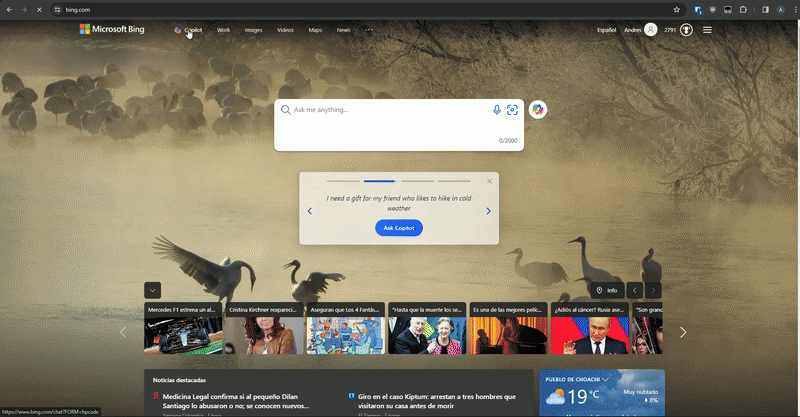This chatbot utilizes the free version of bing using .
- Clone the repository to your local machine or server using
git clone https://github.com/andresayac/bot-wa-bing-ai.git - Navigate to the cloned project directory and run
npm installto install all the necessary dependencies. - Copy the
.env.examplefile and rename it to.env. Then, fill in the necessary environment variables in the.envfile.
This section describes the necessary environment variables to configure the Bing AI service.
- BING_AI_HOST: The URL of the Bing AI server by default empty no required.
- BING_AI_COOKIES: Cookies required for authentication on the Bing AI server.
- BING_AI_SYSTEM_MESSAGE: System message used by the Bing AI assistant. It defines the behavior of the assistant in conversations.
- BING_AI_GENERATE_IMAGE: Indicates whether to generate images as part of Bing AI assistant responses.
- BING_AI_DEBUG: Indicates whether to enable debug mode for the Bing AI assistant.
- BING_AI_MODE: Bing AI mode is default to 'precise' GPT-4. It can be 'turbo', 'precise', or 'balanced'. 'Turbo' is the creative mode.
- BING_AI_PERSONA: Bing AI mode personalization (cooking, copilot, designer, fitness, mica, shopping,shopping copilot, sydney, travel) by default is empty not have personalization. I recommend (sydney o copilot).
- BOT_LANGUAGE: Default language used by the bot. It can be 'en' (English), 'es' (Spanish), 'fr' (French), 'de' (German), 'it' (Italian), 'pt' (Portuguese), 'zh' (Chinese), or 'ja' (Japanese).
- BOT_RECONGNIZE_AUDIO: Indicates whether the bot should recognize audio messages.
- BOT_RECONGNIZE_IMAGE: Indicates whether the bot should recognize images.
- BOT_RECONGNIZE_PDF: Indicates whether the bot should recognize PDF files.
- BOT_TEXT_TO_SPEECH: Indicates whether the bot should convert text to speech.
- BOT_MESSAGE_ON_PROCESS: Edit message in real time to show to users.
Note: Make sure to configure these environment variables correctly before running the bot for proper functionality.
Reference: node-chatgpt-api
Once you have completed the .env file, you can start the bot by running npm start.
- To use the bot on WhatsApp it is necessary to scan the QR code from your WhatsApp as if you were going to link it on WhatsApp web, said QR code is in the file bot.qr.png
If you want to contribute to this project, feel free to do so. Any type of improvement, bug fix or new features are welcome.
This project is licensed under the MIT.