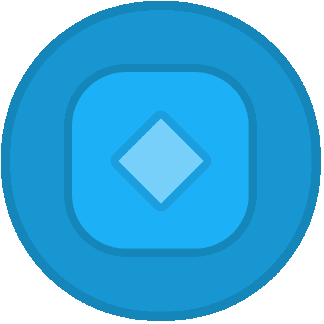Modern flat design framework for the web — inspired by Duolingo design system.
Getting Started • Homepage • News • Issues • React Components
You can use FlatifyCSS in several ways:
- Install it using package managers
- Load it directly from a CDN
- Download the latest project files
You can add FlatifyCSS using jsDelivr with these lines of code:
<!-- CSS -->
<link
href="https://cdn.jsdelivr.net/npm/flatifycss/dist/css/flatify.min.css"
rel="stylesheet"
crossorigin="anonymous"
/>
<!-- JavaScript : Popperjs + FlatifyCSS -->
<script src="https://unpkg.com/@popperjs/core@2" crossorigin="anonymous"></script>
<script src="https://cdn.jsdelivr.net/npm/flatifycss/dist/js/flatify.min.js" crossorigin="anonymous"></script>You can include FlatifyCSS in your project using npm, yarn, or composer:
npm install flatifycssyarn add flatifycssbun add flatifycsscomposer require amir2mi/flatifycssAfter installing FlatifyCSS or downloading the archive file, you'll find a /dist folder with compiled CSS, JS, and their map files:
CSS files come in different versions:
- Files with
-noprefixdon't use PostCSS Autoprefixer - Files with
-minare minified
Available CSS files:
flatify.cssflatify-min.cssflatify-noprefix.cssflatify-noprefix-min.css
Note: FlatifyCSS needs Popperjs for dropdowns and popovers. This library isn't included in FlatifyCSS's JavaScript file, so you need to add it to your webpage separately.
Available JS files:
flatify.jsflatify-min.js
To develop FlatifyCSS:
- Install Gulp globally:
npm i gulp-cli -g - Run
npm installin the root directory of FlatifyCSS - Run
gulpin the root directory to compile the stylesheet and JavaScript file
For more information about FlatifyCSS's Gulp tasks, read here.
The best way to support us is by contributing to the project. If you'd like to do more, you can buy us a coffee!