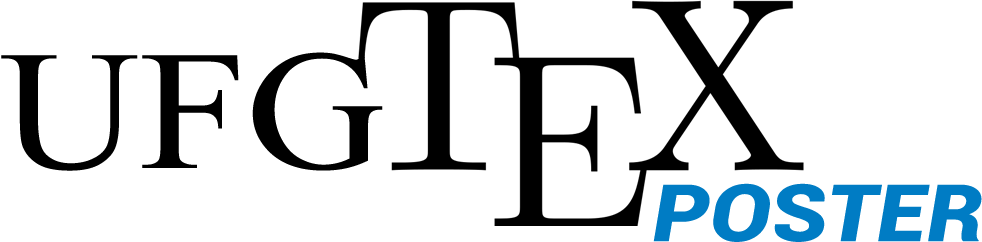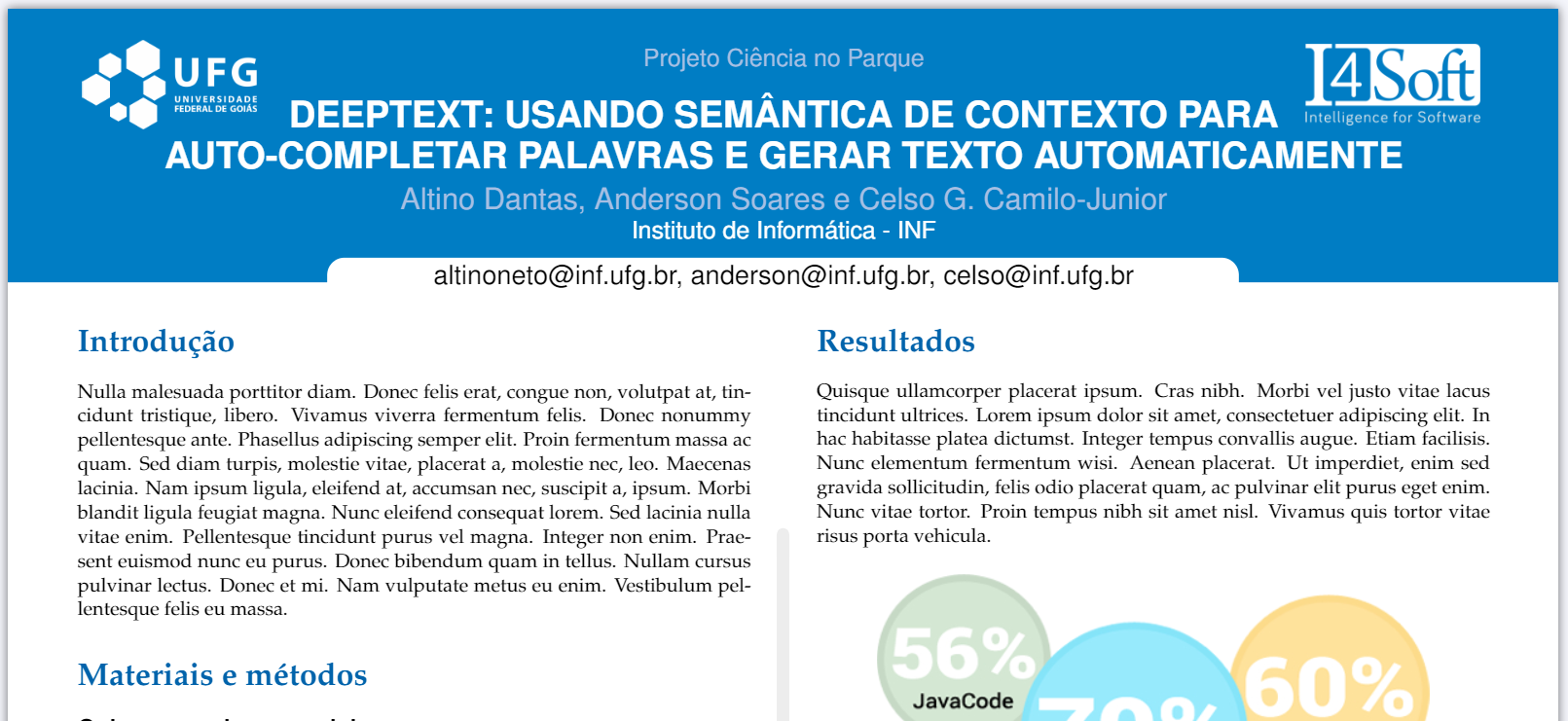A Latex template to help students, professors and/or researchers from Universidade Federal de Goiás (UFG) preparing their works in posters (120x90cm). The template provides different options to change its visual aspect as well as shows examples of exposing images, tables, and bibliography references just by using common LaTex resources.
After downloading or cloning this repository, you must edit the file poster.tex to provide the content of the poster. Firstly, take a look at "Configs" part, at the begin of such a .tex, and modify its parties, whether is needed. Except for more significant changes, you can customize your poster just by editing the following sections:
% Choose one color to the sections' title { ufglhblue | ufgdkblue | dkblue | black | gold }.
\setsectioncolor{gold}
% Define the width of the vertical rule or hide it by setting 0pt or commenting the following command.
\setcolumnseprule{2pt}
% Inform the paths to the logo files or leave empty one or both parameters.
% There are three options [ T | M | B ] to positioning the logos.
\setlogos[T]{images/ufg-logo}{images/department-logo}
% Choose one of the background options {1 | 2 | 3}.
% Actually, one can select any graphic file in the directory 'backgrounds'.
\setbackground{1}
% Resize the title to keep it up to two lines // {font size}{line height}
\settitlesize{64pt}{68pt}
% Resize the font of the content. Default {32pt}{38pt} // {font size}{line height}
\setcontentfontesize{32pt}{40pt}
% Resize the font of the emails. Default {26pt}{32pt} // {font size}{line height}
\setemailfontesize{42pt}{40pt}\title{\uppercase{DeepText: usando semântica de contexto para\\
auto-completar palavras e gerar texto automaticamente}}
\author{Altino Dantas, Anderson Soares e Celso G. Camilo-Junior}
\department{Instituto de Informática - INF}
\email{ \text{[email protected], [email protected], [email protected]} }
\class{Projeto Ciência no Parque}
\posteryear{2018}
\copyrightholder{Intelligence for Software Research Group - i4Soft}After compiling the project considering the above configuration, the top of the poster must be likely the figure below.
A complete example of the PDF output is available here.
This project was fully developed on the Overleaf, an online LaTeX editor that has joined with another well-known web service called ShareLatex. Thus, if you have interesting in one of the services above, you may find UFGTexPoster available in the official Overleaf's templates gallery at here, which is ready for use.
This project is a personal initiative, under open source and collaborative principles, which until now has no formal association with the Universidade Federal de Goiás (UFG) institution. Thus, this template is not an official artifact from such a university.
If you have some comments or suggestion, let me know by sending email to [email protected].