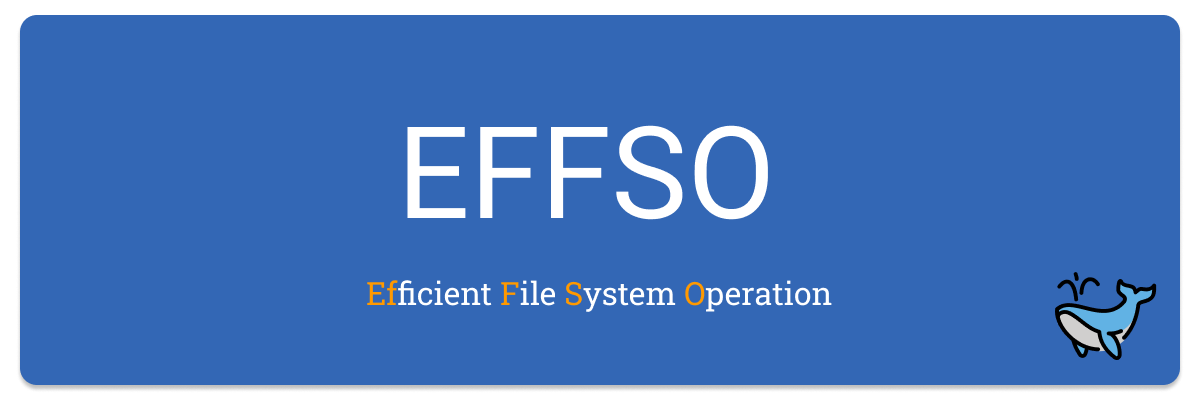English / 简体中文
Just imagine a scene:
Every time when you init a blank project, you need to copy the same files to configure tools, you need do the same thing to every project, such as add a .edtorconfig file.
A starter-template? Yes, it's a very good idea, but also have some problems.
- A starter-template cannot split the common files, such as
.editorconfigand.gitignore, from the project files. - A starter-template is not general enough. It's hard to maintain multiple starter-templates for multiple topics(such as
TypeScriptorNuxt). - It's a hard thing that you need to maintain a starter-template for a long time.(For example, you want to change the
.editorconfigfile, you need to update all the starter-templates.) - ...
So why not make it more atomic?
Effso based on the concept of atomic, it's a tool to help you operate files and directories in a more efficient way.
Effso reads user pre-defined rules, and operates files by following some ways.
pnpm i -g effsoeffso setupwill generate a .effso/example directory in your home directory.
It generates some simple examples:
main.json.editorconfig.gitignoreeslint.pkg.tsrenovate.file.ts
NOTE: requires
zsh
effso shellWill inject some scripts into your ~/.zshrc file.
This will check if the current directory has a .effso/config.json file when you enter a path(use cd or something), if it has, will execute effso build.
# Run in your project directory
effso buildWill read ./.effso/config.json to build things from given rules.
Like:
{
"extends": ["github.com/alexzhang1030/starter-ts"]
}Extends things will pass to degit to overrides current workspace files.
Useful when you want to init a project from a starter-template.
# Run in your project directory
effso runWill shows a selector, you can choose the rules you want to run.
It will read ~/.effso/* to generate rules. One second level directory will become one option.
When you choose a rule, it will read the files in the directory, and operate current workspace files by pre-defined rules.
Here is my effso rules example
Configure current root option default selected rules.
Currently only support JSON. If main.json is not provided, will have no default selected rules.
{
"default": [".gitignore", ".editorconfig", "eslint.pkg.ts"]
}Every single file selected will overrides current workspace file.
Will execute this rule by passing current package.json if it exists.
Notice this file can only have one function, it's name must be main, and can only accept one argument.
function main(pkg: Record<string, any>) {
// do something...
}Will execute this rule by passing current workspace path.
The same as *.pkg.ts, this file can only have one function, it's name must be main, and can only accept two arguments.
function main(
path: string,
helpers: {
read: (path: string) => string
write: (path: string, content: string) => void
}
) {
// to something
}You can modify the file by helpers.read and helpers.write.
You can merge object by helpers.merge.
For example:
function main(
path: string,
helpers: {
read: (path: string) => string
write: (path: string, content: string) => void
merge: (target: object, source: object) => object
}
) {
const target = `${path}/.github/renovate.json`
const content = helpers.read(target)
if (!content) {
write(
target,
JSON.stringify(
{
extends: ['config:base'],
},
null,
2
)
)
}
}