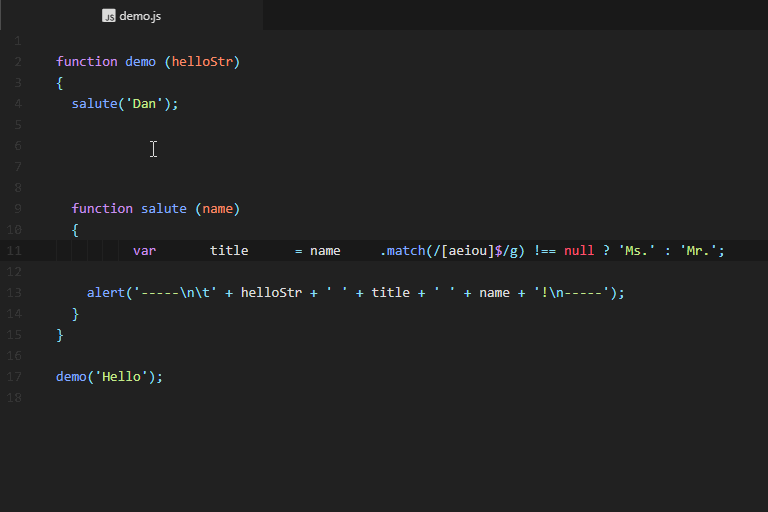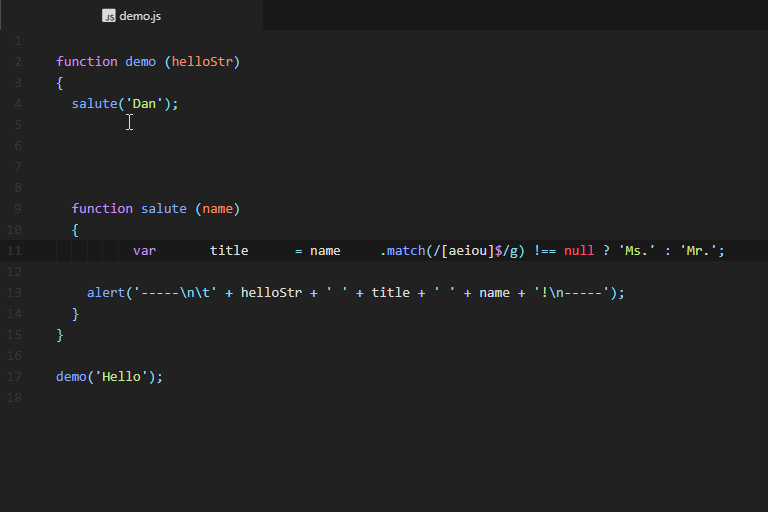Converts the selected JS lines to string (single-line/concatenated).
Concatenated
Single-line
- Via apm
apm install js-to-string- From Atom
Settings>Install> Search packages forjs-to-string.- Click
Installand thenreloadAtom.
- From GitHub
- Download the latest release and extract the archive directly to
/users/YOUR_USERNAME/.atom/packages. - Run
npm install.
- Download the latest release and extract the archive directly to
- Make a selection.
- Then do one of the following:
- Press
Ctrl + Alt + Shift + Son Windows orCmd + Alt + Shift + Son Mac. - Right click and choose
JS to string. - From Atom's menu:
Packages>JS to string>Convert.
- Press
- Auto-complete selections:
- the selection will be updated automatically so that the start and end lines are completely selected.
- JS beautifier:
- the selected lines can be beautified before they're stringified.
- String:
Style: Choose between single-line or concatenated. Default:concatenated.Quotes: Use single or double quotes to wrap the string. Default:single.Strip comments: Generate the string without the commented-out lines. Default:false.Include whitespaces: If this is unchecked, any tabs or new line characters will be stripped. Default:true.Add trailing character: Insert a custom character after the quotes. Default:true.Trailing character: The character that will be inserted at the end of the string, after the quotes. Default:;.
- JS Beautifier:
Beautify: The selected code will be first beautified before it's stringified. Default:true.Indent size: Number of spaces used to represent a tab. Default:2.