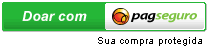Link for page the wordpress plugin http://wordpress.org/plugins/video-destacado/
Insert a video posted to Youtube for posts, pages and custom post types.
- Unzip the file to the plugins folder of the 'wp-content/plugins/' directory inside of WordPress
- Keep the directory structure of the file, all extracted files should exist in 'wp-content/plugins/video-destacado/'
Inserir o seguinte código dentro do loop
Ex:
<?php
// The Query
query_posts( $args );
// The Loop
while ( have_posts() ) : the_post();
video_destacado();
endwhile;
// Reset Query
wp_reset_query();
?>
Add page settings
Settings > Vídeo Destacado
Add width and height of the player
Highlighted in the video display post, page and custom post types.
Screenshots
As will be shown in the video featured admin
License
Vídeo Destacado is free software: you can redistribute it and/or modify it under the terms of the GNU General Public License as published by the Free Software Foundation, either version 3 of the License, or (at your option) any later version. Nome do teu Plugin is distributed in the hope that it will be useful, but WITHOUT ANY WARRANTY; without even the implied warranty of MERCHANTABILITY or FITNESS FOR A PARTICULAR PURPOSE. See the GNU General Public License for more details. You should have received a copy of the GNU General Public License along with Nome do teu Plugin. If not, see http://www.gnu.org/licenses/.
Support