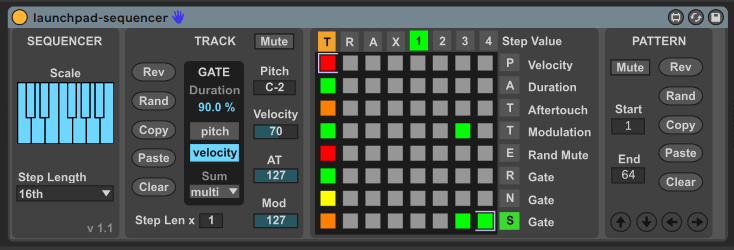An Ableton Live 10 Suite MIDI device for flexible step sequencing with a Novation Launchpad.
Compatible with:
- Launchpad MK1 (the original discontinued Launchpad)
- Launchpad Mini MK2 (the older 2-color LED models)
- No Launchpad required. Everything works with the on-screen UI in Live.
It should function with the newer Launchpad models, however the color scheme will be wrong due to different LEDs on the new models. I think I know how to fix it, but I don't own one of these models. If you have a newer Launchpad, get in touch (file an issue here) and we can sort it out.
Built with Max/MSP, Max for Live, JavaScript, Babel, rollup.js, and Mocha.
Open the included template Live project in the examples folder. Click on the grid in the UI in Live (or tap your Launchpad) to set some steps and start Live's transport to hear it in action.
Use the on-screen UI in Live to learn the interface. If you're using Launchpad hardware, make sure it's not enabled as a control surface in Live's MIDI settings
The step sequencer has 4 independent tracks, each with 8 patterns that generate/modify notes and modulation. The patterns have independent lengths from 1 to 64 steps. Pattern steps can be off or have 4 different color-coded values: 1 (green), 2 (yellow), 3 (orange), 4 (red).
Track settings on the left control the default pitch, velocity, and duration of notes. The duration is controlled as gate percentage of the step length. The "Step Len x" settings multiplies the step sequencer's step length (so if the sequencer step length is 16th notes, and you set the track "Step Len x" to 2, the track's steps will be 8th notes).
There are different types of patterns:
- Gate patterns trigger a note and sets the pitch from the step value. Each track can use two types of gates:
- Pitch gates: Step value 1 (green) plays a note with the track's default pitch. 2 (yellow) plays the next scale step up from there, and so on. By default the scale includes every note but you can change it.
- Velocity gates: Step value 1 (green) plays a note at the track's default velocity, and the velocity increases with each step value. The pitch is normally the track's default pitch. The exact behavior depends on the track summing mode, see below.
- The Random Mute pattern mutes the current step with a probability depending on the step value: 1 is 25%, 2 is 50%, 3 is 75%, and 4 is 100%
- The Velocity pattern increase the velocity from the track's default (when the step is off) up to the max velocity 127 when the step value is 4.
- The Duration pattern increases the duration depending on the step value: 1 is 2x the step length, 2 is 4x, 3 is 8x, and 4 is 16x. Note the track's duration gate percentage is always applied.
Each track's "gate summing mode" determines what happens when simultaneous steps are activate on the three gate patterns:
- add: the values are added
- avg: the values are averaged
- low: the lowest value is used
- high: the highest value is used
- rand: a value is randomly selected, ignoring steps that are off
- rand0: a value is randomly selected, including steps that are off
- multi:
- pitch gates: multiple notes are output for each distinct pitch
- velocity gates: multiple notes are output but note that each gate pattern is a different pitch. The last (bottom) pattern is the track's default pitch. The pattern above that is one semitone up, and the one above that is two semitons up (e.g. C, C#, D). This ignores the scale settings and is intended to control 3 consecutive drums in a drum rack.
Midi input to the device controls the scale.
More thorough documentation will be provided in the future.